Adding, editing and deleting recurring fees (from Manage > Accounts > Accounts)
You can see the list of recurring fees for a single account by locating the account on Manage > Accounts > Accounts. Click on the account name and select the "Recurring Fees" tab (available under the "More" tab).
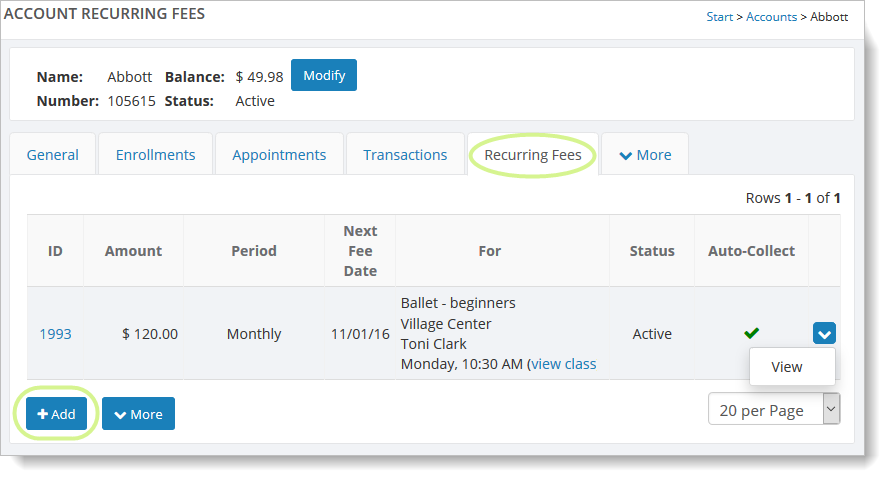
Click on the "Add" button to add a new recurring fee, or click on "View" to update an existing recurring fee.
To delete a recurring fee, you must first click on "View" for the recurring fee.
In all cases, follow the steps described in Adding, editing and deleting recurring fees (general).