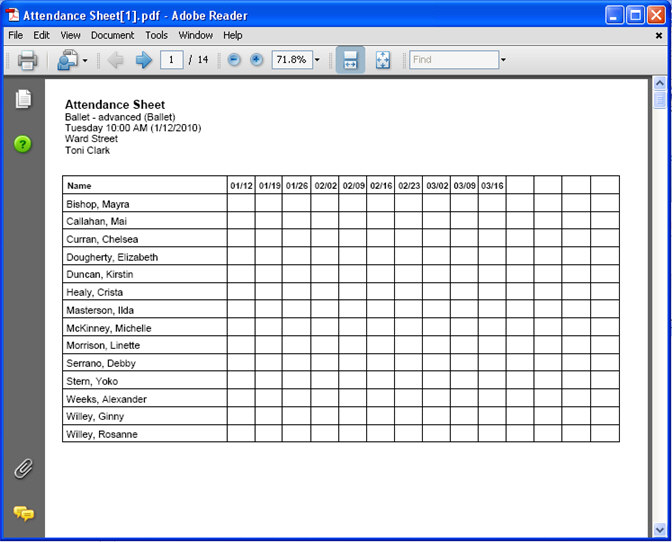Enrollments Overview
Enrollments in Main Street Sites are used to track registrants for classes. Enrollments are typically created automatically by Online Registration, but they can also be added manually for any class.
Note: You must be using the Back Office Advanced mode to access all of the features described here. See Back Office Modes: Simple vs. Advanced for more information.
Enrollments have statuses
Each enrollment has its own status. The status values are shown below. Only enrollments with the status of "Enrolled" and "Pending Enrollment" will count as taking up seats in your classes, print on class rosters, etc.
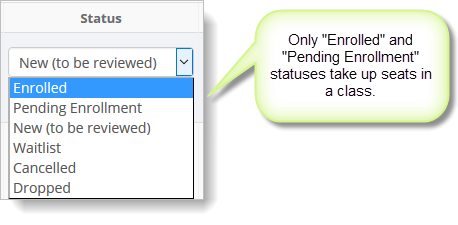
You can decide how you would like enrollment statuses to be set for new online registrations. The behavior for new Pay Later registrations can be different from the behavior for new Pay Now registrations. These settings are found in Setup > Settings > Online Registration Settings.
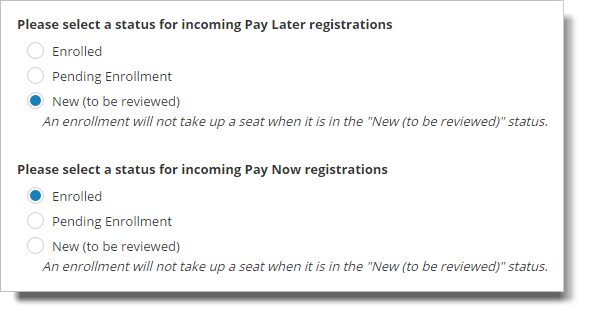
Enrollments can be viewed on the Manage > Classes > Classes > Enrollments tab
Each of your classes has its own Enrollments tab that shows all enrollments for the class. For each enrollment, you can easily check the status, if a confirmation has been sent, if the enrollment has been paid, etc.
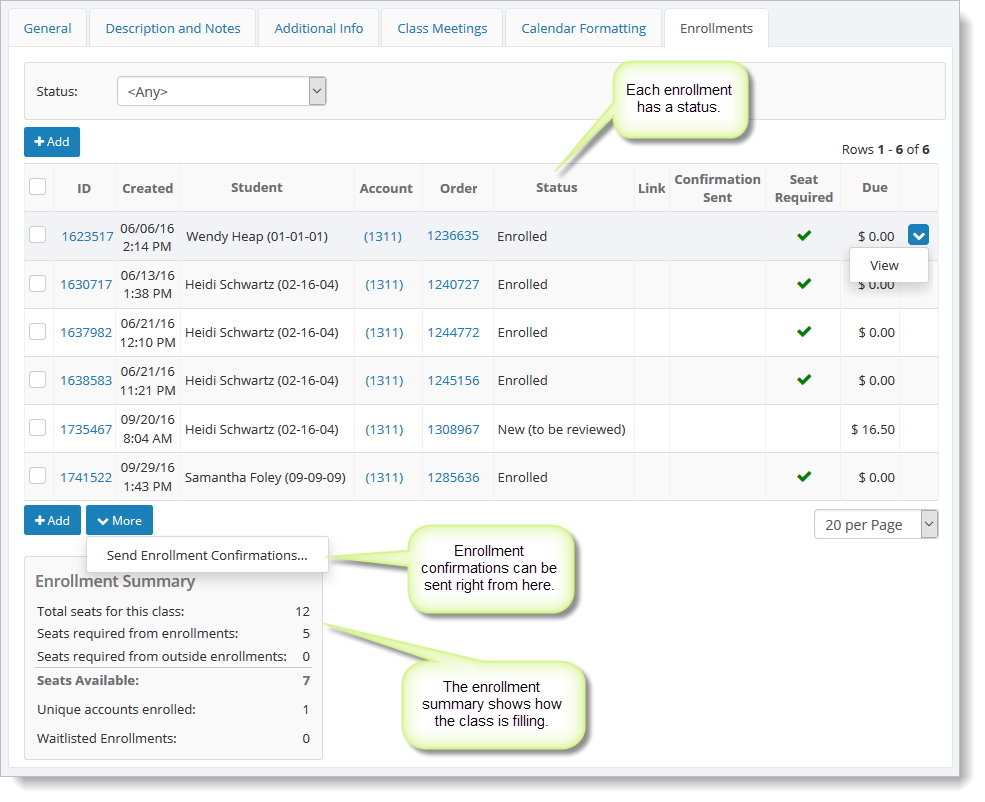
An enrollment summary at the bottom of the page shows you enrollment totals for the current class.
Enrollments are tracked for each customer account
Each customer account has its own Enrollments tab to show all enrollments for the account over time. Enrollment confirmations can be sent from here as well as from the class.
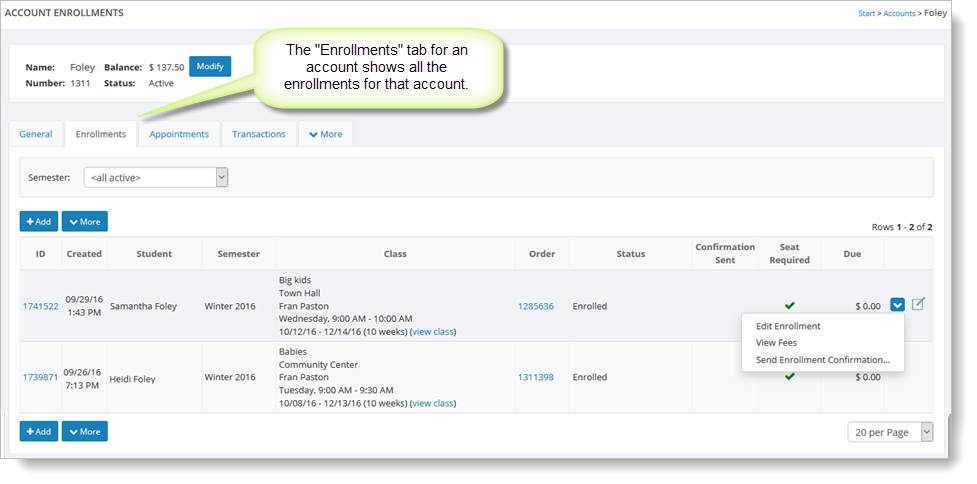
Enrollments are created automatically by Online Registration
When a registration is submitted using Online Registration, the enrollments are created automatically.
You can update the status for these enrollments by viewing details of the order in Manage > Activity > Orders.
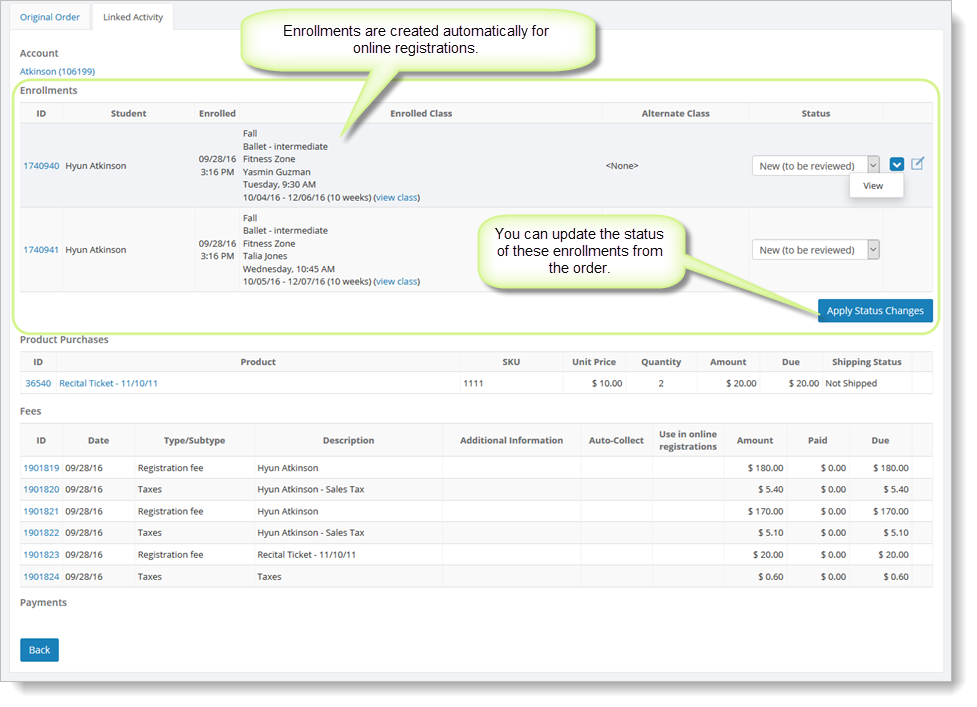
Enrollments can be created manually
For any enrollments not created by Online Registration automatically, you can enter them yourself by clicking on "Add Enrollment" from a variety of places (such as Manage > Accounts > Accounts or Manage > Classes > Classes).
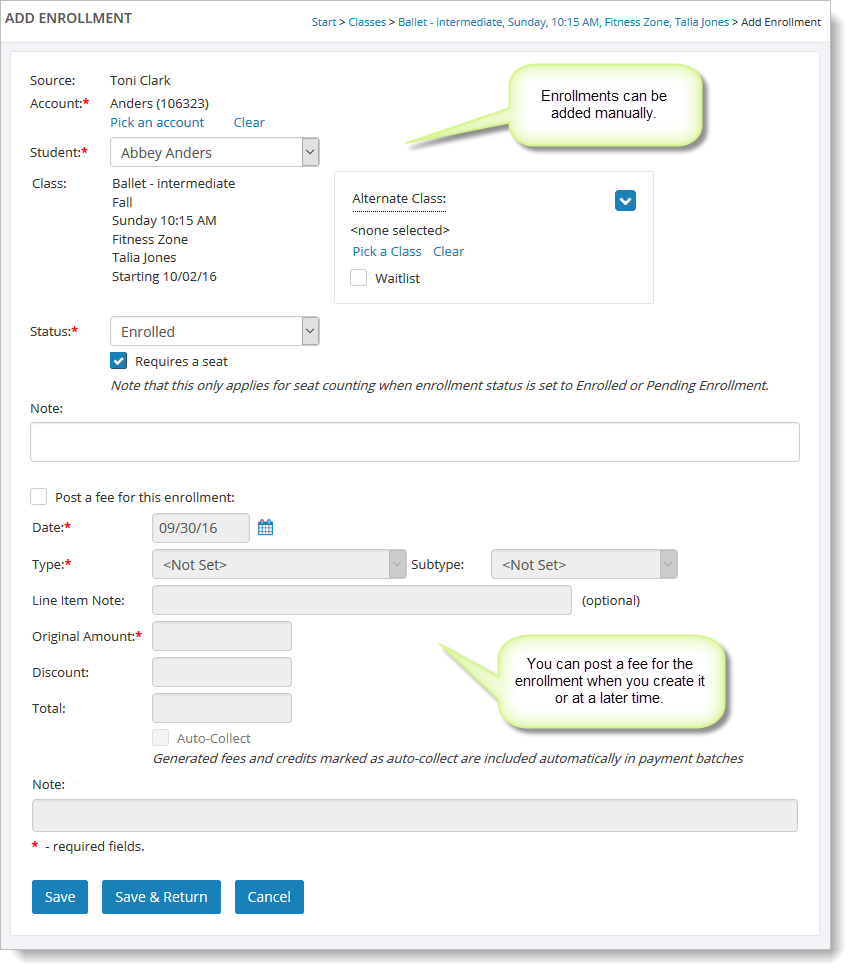
Enrollments know their fee and payment status
You can always tell what fees are associated with an enrollment and if they have been paid yet.
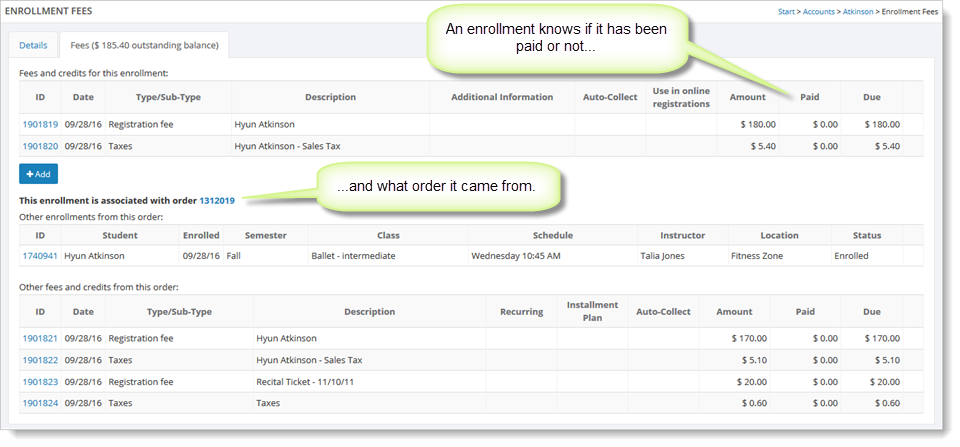
Enrollments work together with other features
Enrollments can be used to send emails to your customers. In Communications > Marketing Emails > Send Email, you can send emails based on current enrollments or enrollments from any semester:
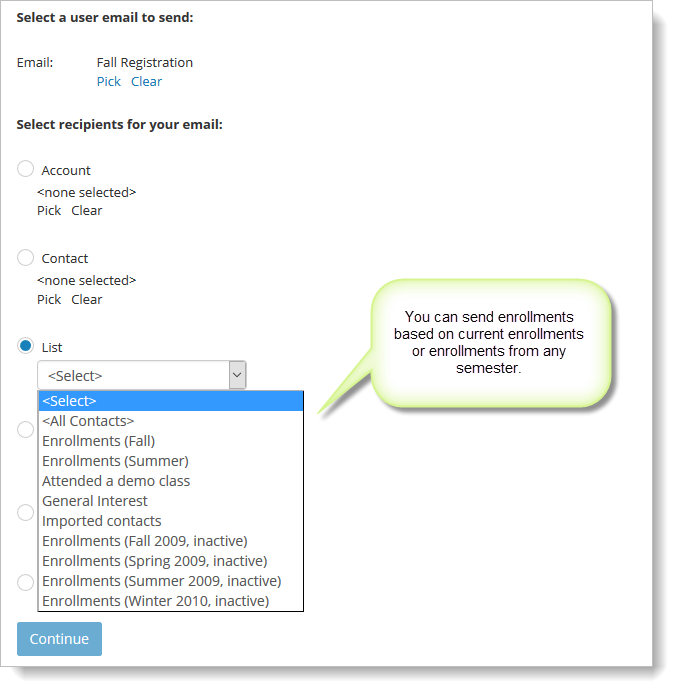
In your customer portal, you can use enrollments to automatically allow your customers to access the protected areas of your portal. This is controlled in Setup > Settings > Account Settings. You can define both the new security level for current enrollments and how current enrollments should be defined for your business.
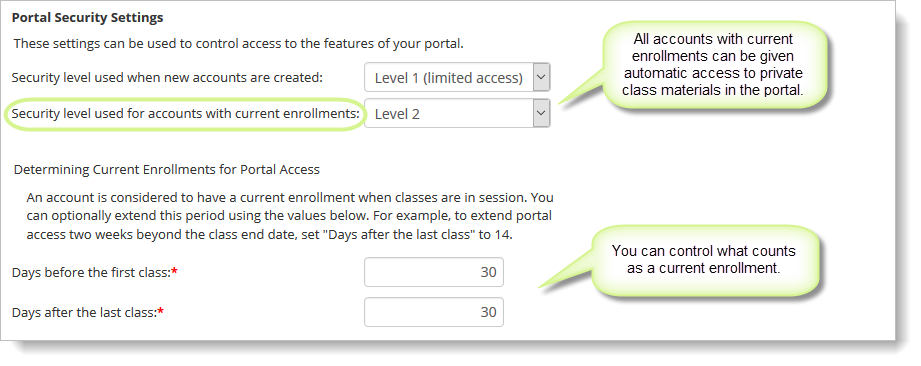
Reports use enrollments to generate lists of students in each class. For example, the attendance sheet shown here is based on enrollments: