Entering a demo
Demos are typically entered on your website by your customers, but you can also add them yourself from within your Main Street Sites account.
Demos can be added from several different places in Main Street Sites. If you add a demo while viewing a class meeting, the class meeting will be pre-selected on the demo form. If you add a demo while viewing an account, the account will be pre-selected on the form.
This is what a demo form looks like:
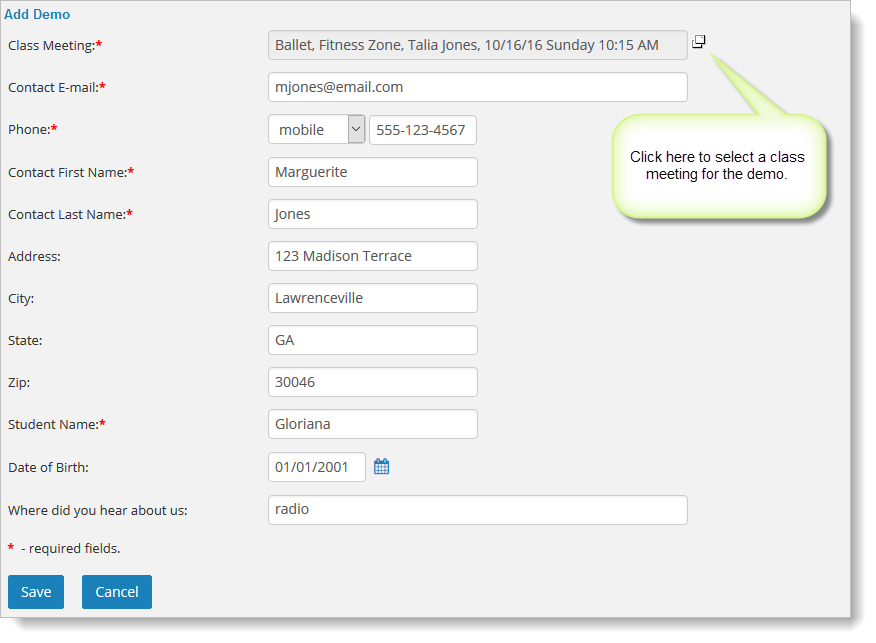
If a class meeting hasn't been pre-selected, you can click on the icon to the right of the field to select one from a list.
After the demo has been scheduled, a "Demo has been Scheduled" notification will be sent to your customer, the teacher and yourself.