Transaction Fees in Main Street Sites
Main Street Sites charges small transaction fees for certain types of transactions. These fees do not apply to online registration transactions.
To see the transaction fee schedule for your account, go to Setup > General Settings, and see the "Back Office Payment Options" section, shown here:
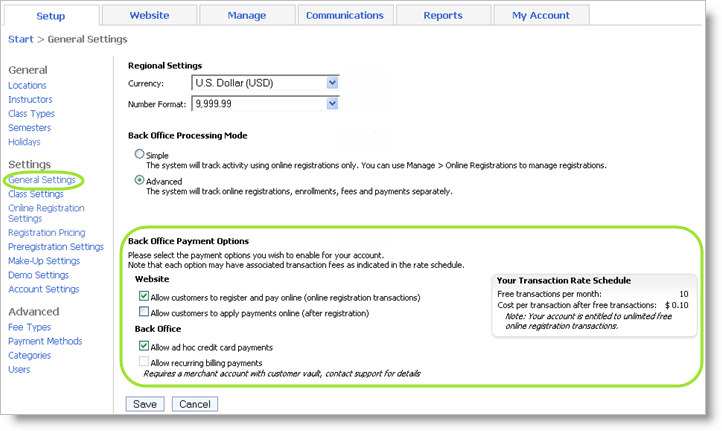
Confirm which transaction services you are using
The left side of the section shows the services you are currently using. Transaction fees will only apply to the services you are using. You can disable services here if you want to be sure you aren't using any features that will generate fees.
In this case the Main Street Sites account is set up to allow customers to pay for registrations online and to process online credit card payments using Main Street Sites Back Office.
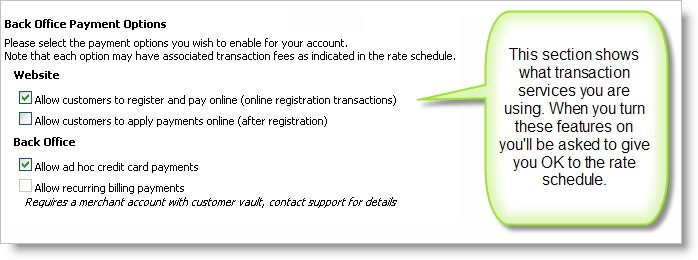
Review your rate schedule
The right portion of the Back Office Payment Options show your rate schedule. It will show how many transactions you are getting for free each month and the cost for each transaction.
Any special conditions will be shown as well. In this case, the Main Street Sites customer is receiving all online registration transactions at no additional charge.

Please contact Main Street Sites if you have any questions.