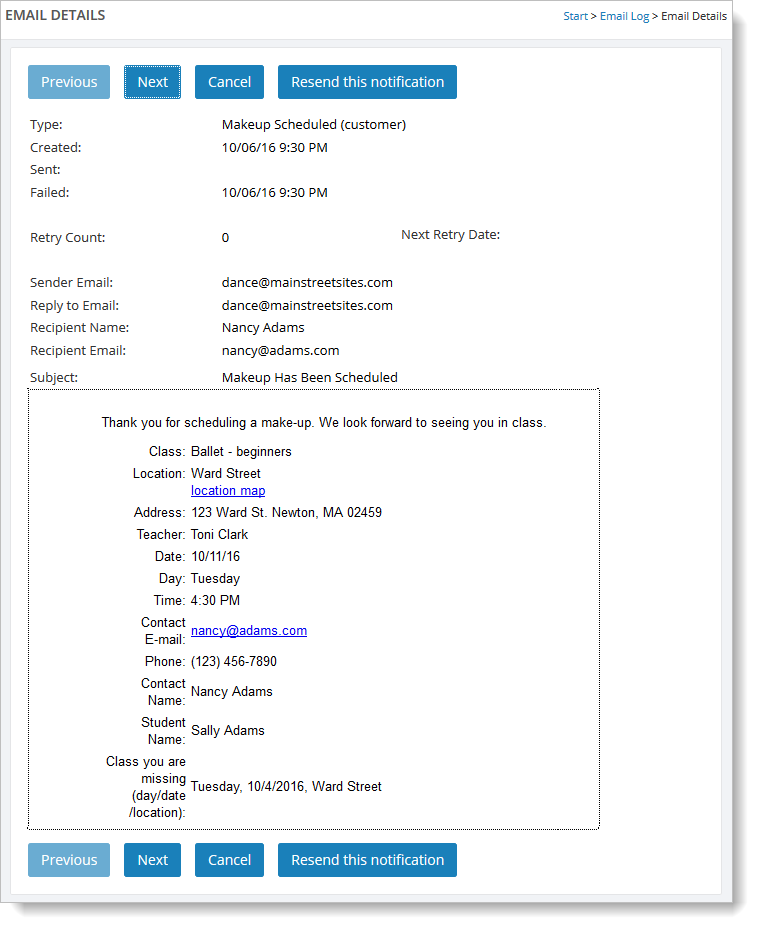Email Log
The Communications > Logs > Email Log allows you to view and resend the email notifications sent from your Main Street Sites account.
Click the "Go" button to see your notifications. Use the filters to run a more specific search.
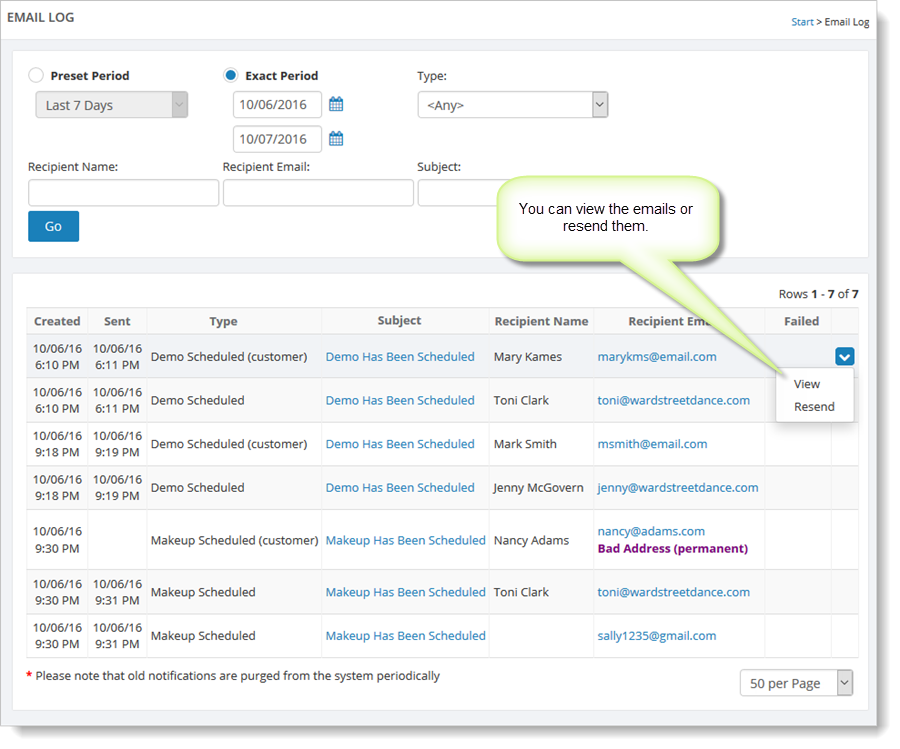
The list of notifications includes emails sent to you and your customers. You can view or resend any of these. To do this, hover over an email and click the far right blue down arrow. Click on "View" or "Resend."
When you select the "View" command, you will see the details of the email, as shown below. You can resend from here as well.