How to Define Prices for Drop-Ins
Drop-in classes can use a single default price and can optionally use a quantity pricing schedule. Drop-ins can also have different prices for each semester, location and class type.
Your account should already have a sample drop-in price set for you to review. You can see this price set by going to Setup > Make-ups, Demos & Drop-ins > Drop-in Pricing.
Your default price set should look like this:
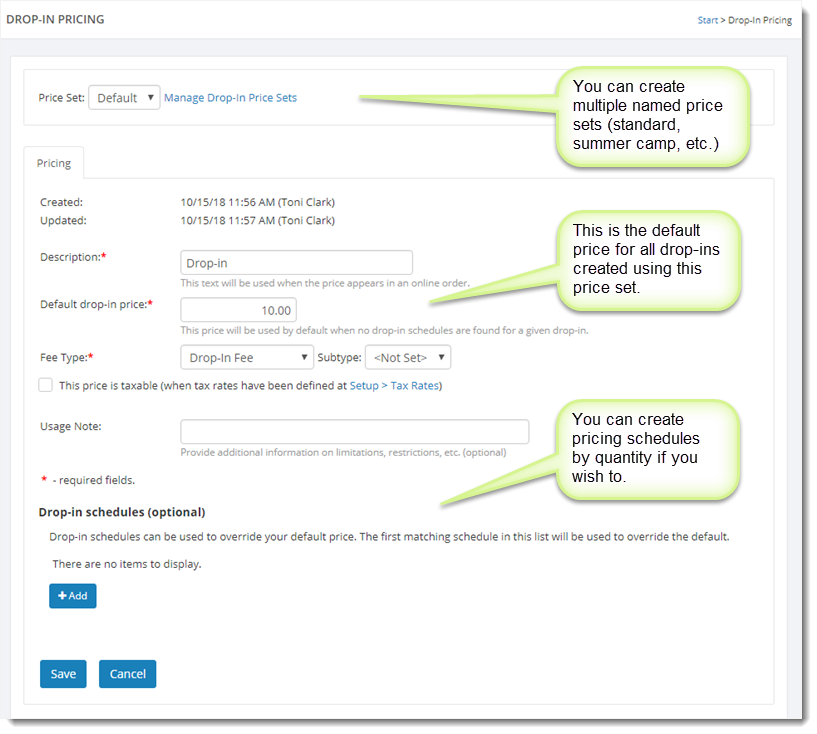
If you only need a single price for your drop-in classes, you can just update the default price to the correct value and save your changes. Otherwise see below for instructions on creating quantity pricing schedules for drop-ins.
Note that you can set the fee type, and taxable settings for your drop-in prices. You can also add a note that will appear to your customers any time this price is used (in the "Usage Note" field).
Setting Quantity Pricing for Drop-Ins
You can set your drop-in pricing to vary based on the number of drop-ins on a single customer order. For example, an order one drop-in might cost $20 total and an order with two drop-ins might cost $30 ($15 for each drop-in).
Click on the "Add" button under "Drop-In Schedules" to add a new pricing schedule. Enter your pricing schedule like the example below. You can specify particular locations or class types for your pricing schedule if needed.
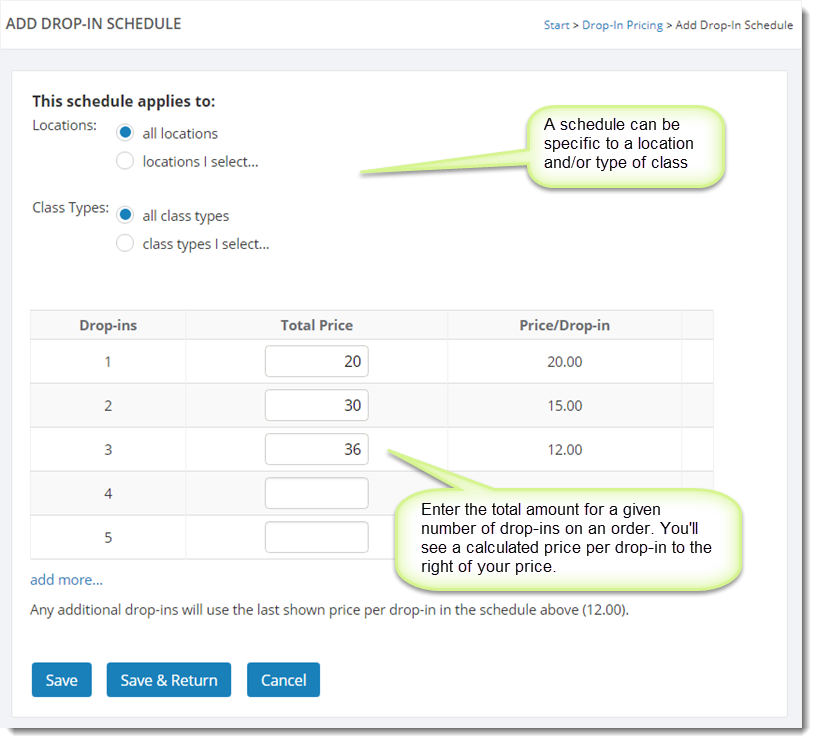
When a customer adds a drop-in to an order the system will find the correct price for that drop-in based on the current price set. If a pricing schedule applies, the price will come from that schedule. Otherwise, the default price will be used.
If you have defined several pricing schedules by class type or location, a single order might end up using multiple pricing schedules. In this case, quantity for each specific schedule will be calculated separately. For example, if an order has 2 drop-ins for location A and 3 drop-ins for location B, and you have separate pricing schedules for each location, then location A will use pricing for 2 drop-ins and location B will use pricing for 3 drop-ins.