Entering a refund
Refunds can be added from several different places in Main Street Sites. If you add a refund while viewing an account, the account will be pre-selected on the fee form for you. Otherwise, you'll need to select an account for the refund.
This is what the refund form looks like when filled in:
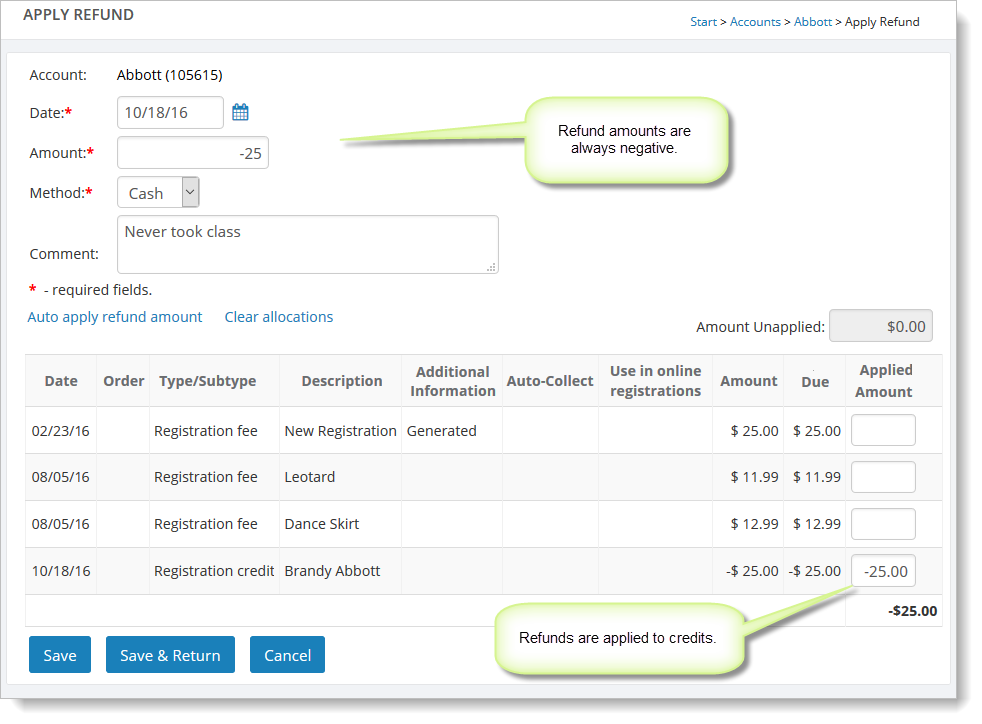
Refund amounts are always entered as a negative number. They represent money being taken out of a customer's account.
Refunds are always applied to credits. You should create the credits in the account before creating the refund.