Generating Payment Requests
Before you can send payment requests, you need to generate them. To do this, first go to Manage > Billing > Payment Requests. This page is used to view existing requests. To generate new requests, click on the "Generate Payment Requests" link.
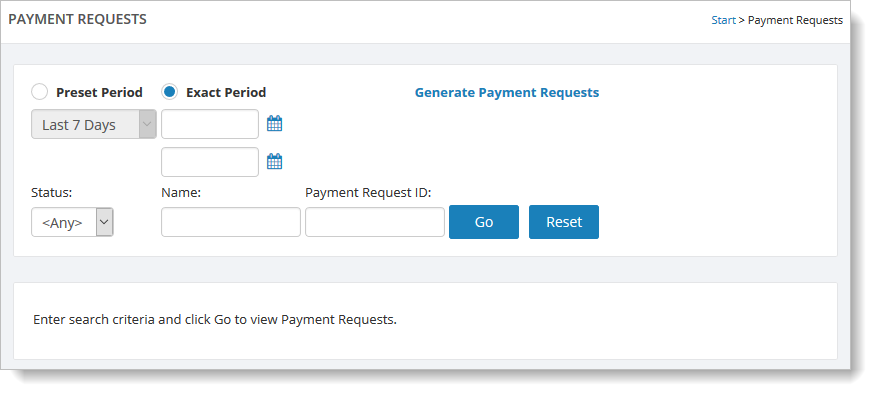
The page for generating payment requests has a set of filters at the top of the page. You can use these filters to determine what charges and accounts will be included in in the payment requests.
For example, the "Name" filter can be used to generate a request for a single account, and the "Current Account Balance" filter can be used to restrict payment requests to accounts with a certain unpaid balance. The date filters and the "Fee and Credit Types" filters can be used to determine the fees (and credits) that will be used to generate the payment requests.
Click on "Go" to see a draft set of payment requests. Note: Your payment requests will not be saved until you click on the "Generate Payment Requests" button at the bottom of the page.
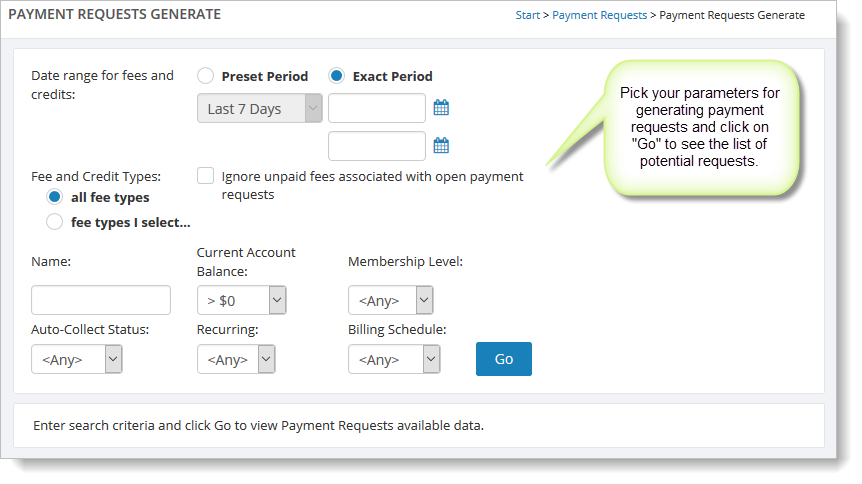
Here is an example of a list of draft payment requests. Each open item is listed for a given account. You can uncheck any accounts that you don't wish to include. To exclude any particular line items for a given account, select the View command for the relevant account. This displays a new page from which you can deselect line items.
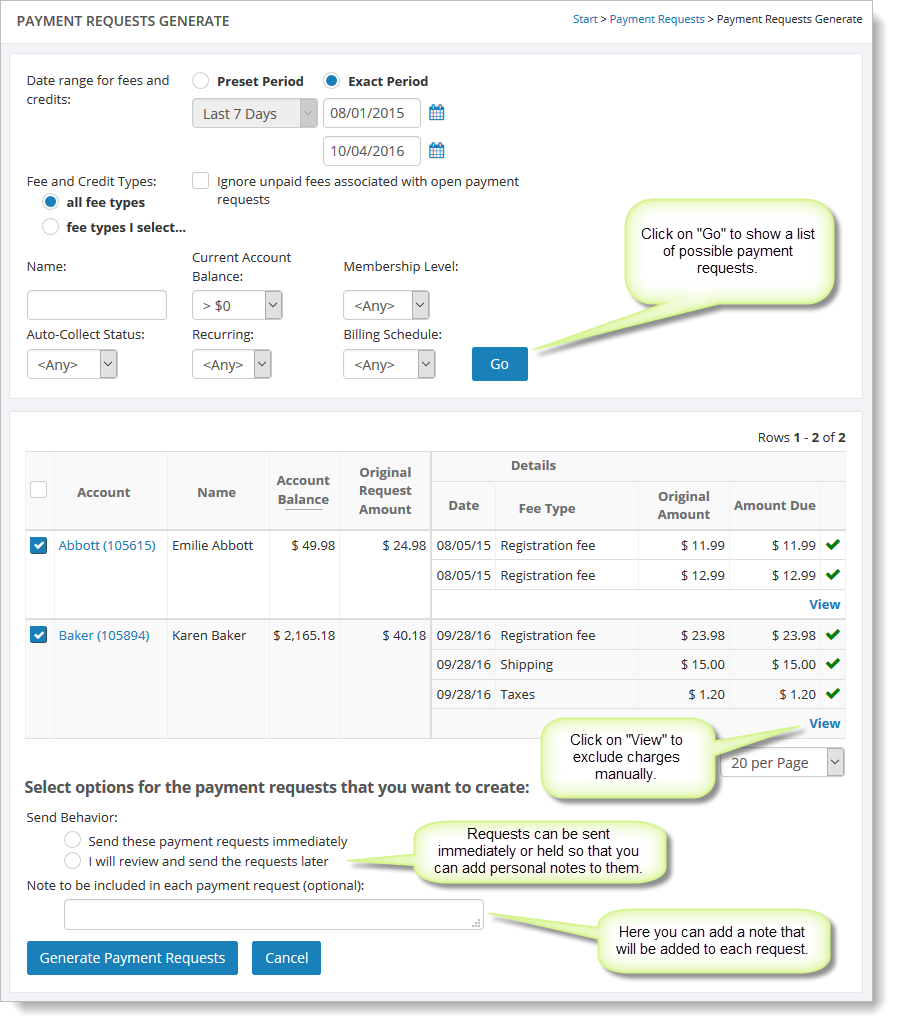
The options at the bottom of the page let you add a note to your requests and/or determine when the requests should be sent. If you wish to review and/or add notes to the payment requests, select the option to send the requests later. Otherwise, select the option to send the requests immediately.
Once you have generated your payment requests, you can see them on the main Payment Requests page, as shown here:
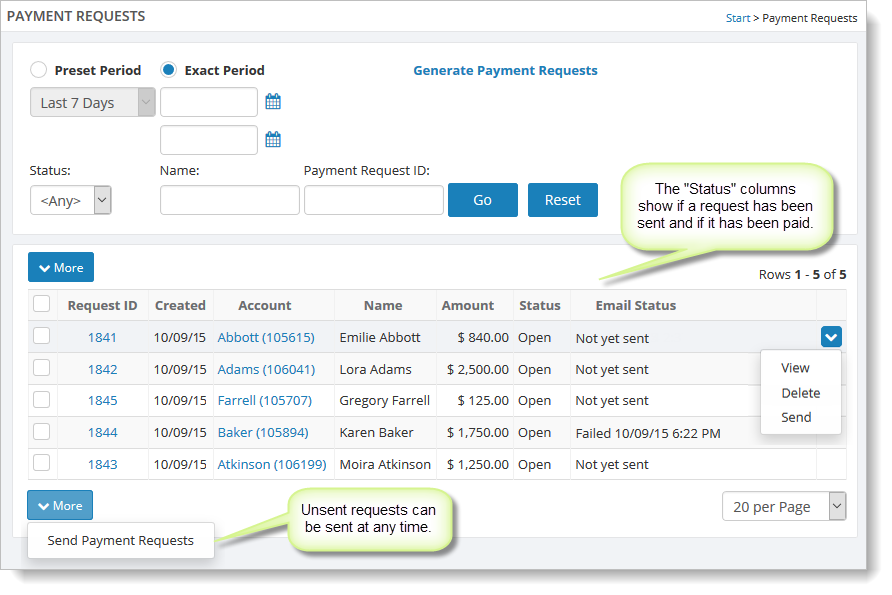
Note that the "Email Status" column will tell you if the request has been sent. Make sure you send the requests if you elected to send them later.
The "Status" column tells you if a payment has been made for the request.
See Sending Payment Requests to see how to send your pending requests.