How to allow registration for full classes
Main Street Sites will either permit or prevent registration for full classes, depending on how it is configured. This setting can be found by going to Setup > Settings > Online Order Settings.
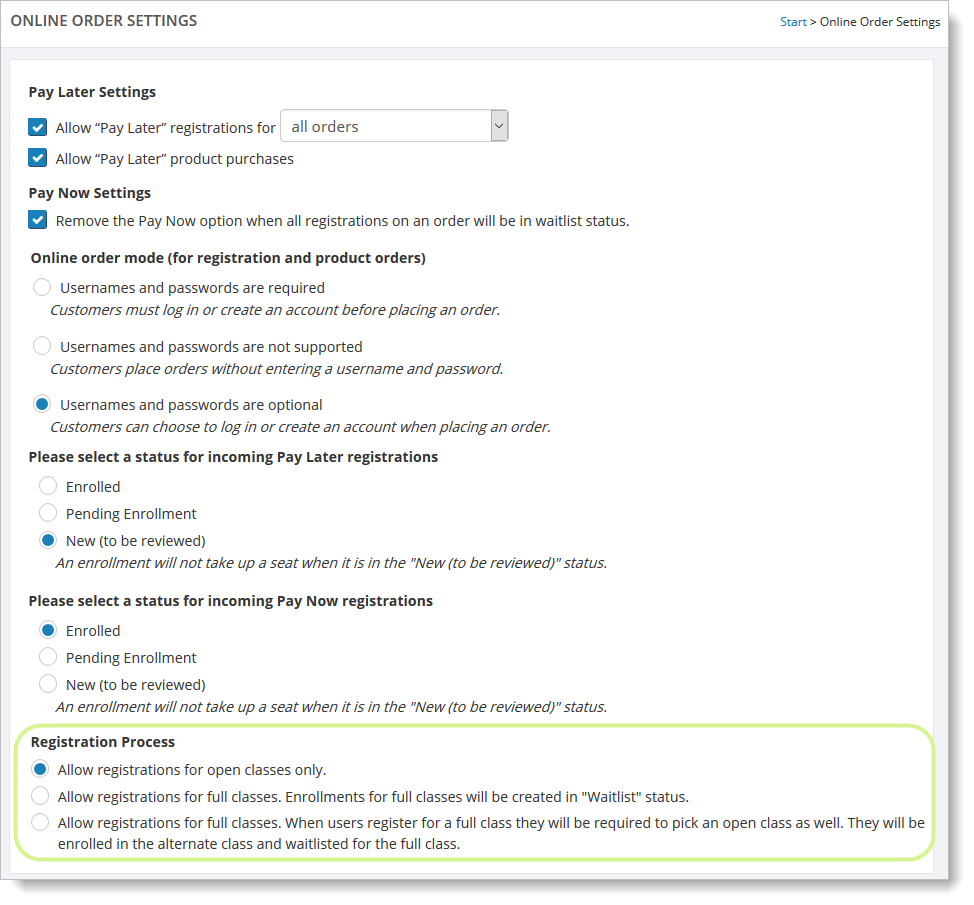
You can configure how you would like the system to deal with classes that are full in a number of different ways.
Allow registrations for open classes only.
This option won't allow customers to select the "Pay Now" button if they try to register for a full class. However, they still will have the option to "Pay Later."
Allow registrations for full classes. Enrollments for full classes will be created in "Waitlist" status.
The option allows customers to register for full classes using the "Pay Now" button.
Allow registrations for full classes. When users register for a full class they will be required to pick an
open class as well. They will be enrolled in the alternate class and
waitlisted for the full class.
The option allows customers to pick the "Pay Now" button if they try to register for a full class, but they must select a second choice class that is not full. Your customer is shown a message indicating that a seat in his/her second choice class has been reserved, and that he/she can only be put on a waitlist for their first choice. In this case, a seat from their second choice class is reserved.