How to allow your staff to post to forums
If you wish to to allow your staff to access your portal and post to your forums, you will probably want to create user account for each staff member. For more information on adding a user, see Users.
To create these staff accounts, go to Setup > Advanced > Users.
Click on the "Add" button. Select the options for each user as shown
here.

Your staff member can post to forums, moderate forums and post to blogs,
depending on which options you select for them. To make sure the staff
member has permission to post to forums, click on the "Manage Security
Profiles" link, and check the "Website" permissions. Check the boxes to
"View," "Modify," and "Post to Forums." If you want the staff member to also be able to moderate forums (approving forum posts, for example), you should also select the "Moderate Forums" checkbox.
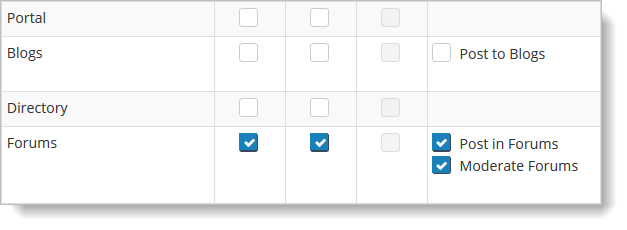
Note that you can set a security level for your staff members that allow them to see forums and portal items that other users will not be able to access. This can be used to create a "Teachers-only" forum if you wish.