How to change your template
Picking a template and color scheme
The first step in setting up the look of your site is picking the template. Depending on the type of site you signed up for, there are usually several templates you can pick from. There is also a preview image that will show what your site would look like if you were to choose that template.
You can change your template at any time. Changing your template does not cause your site to lose information.
To get started, click on Website > General > Site Options > Templates tab.
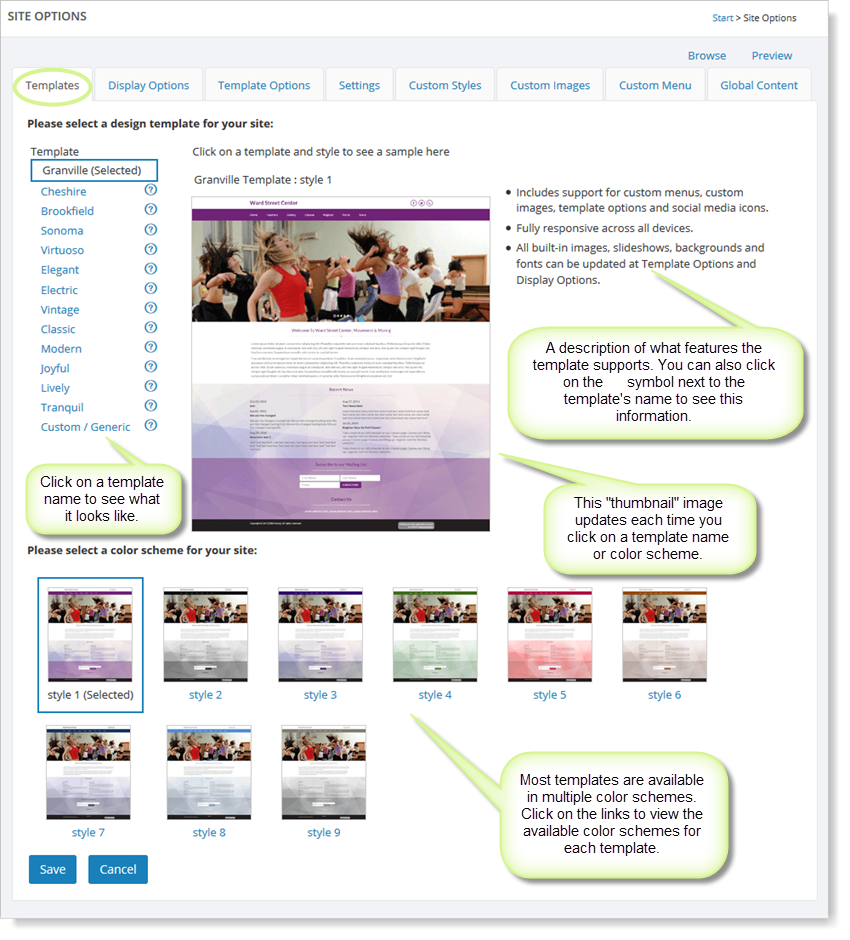
When you click on template names and template color scheme names, the thumbnail in the center of the page will update. The text to the right of the thumbnail image describes the features that the template supports.
When you are ready, select the "Save" button, and your template selection will take effect.