How to create contacts from demos
If you are using Main Street Sites letting your customers schedule demo classes, you may want to convert the demo sign-up information into contacts. This will allow you keep groups of these contacts using Contact Lists, send them emails using Send Emails, and keep notes on them using the notes feature.
To convert your demos into contacts, first go to Manage > Demos, as shown here:
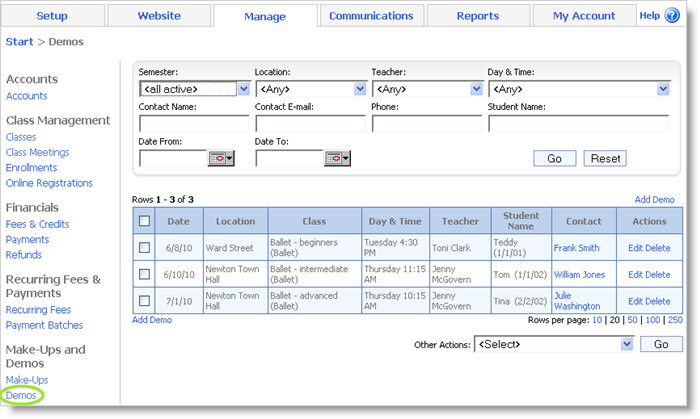
Update the filters and click on the Go button to show a list of the demos you wish to convert. Check off the demos in the list that should be converted.
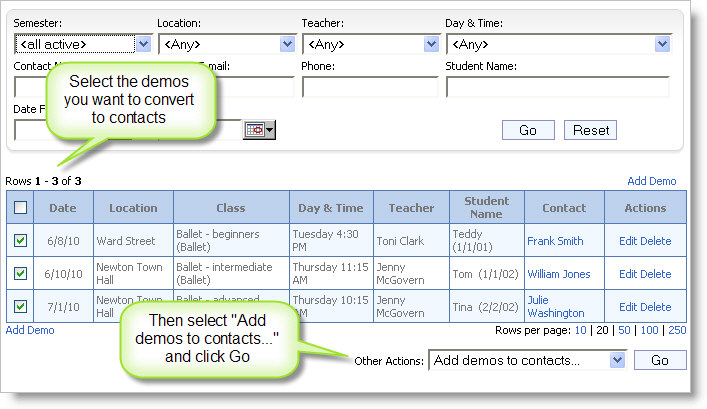
Then select "Add demos to contacts..." and click Go.
The next page will let you assign your new contacts to any Contacts Lists that you have previously created. You may wish to go to Communications > Contact Lists to create a contact list before doing this step.
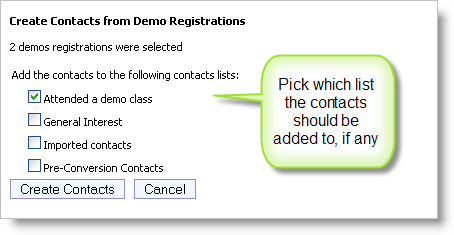
Click on "Create Contacts" to create the contact records.