How to import accounts
Main Street Sites allows you to upload accounts from a comma-delimited (csv) text file. When you upload your accounts, you can assign them to one or more contact lists. (You'll need to create the contact lists in advance at Communications > Contacts > Contact Lists.)
What fields are supported
The following fields are supported by the uploader:
Account fields:
- account_name
- account_notes
Primary contact fields:
- first_name
- last_name
- email
- address
- city
- state_or_province
- postal_code
- home_phone
- work_phone
- cell_phone
- username
- password
- access_level
- notes
Student fields:
- student1_first_name
- student1_last_name
- student1_date_of_birth
- student1_gender
- student2_first_name
- student2_last_name
- student2_date_of_birth
- student2_gender
- student3_first_name
- student3_last_name
- student3_date_of_birth
- student3_gender
Only first name and last name are required. If you wish to add additional contacts or students for a given account, you'll need to do so after completing the upload.
If you don't provide an account name, one will be generated using the last name (plus a number if needed) to create a unique account name (like "Smith-J1," "Smith-J2," etc.).
Username, password and access_level can be supplied if you wish to provide website access to the accounts you are importing. If you leave access_level blank and provide a username and password, then a default access_level value will be provided for you.
Creating your file
There are many ways to generate your upload file. If you are using a service like Constant Contact, you should be able to request an export file containing your contacts.
You can use a spreadsheet program like Microsoft Excel to create your file. Here is an example of how that would look:
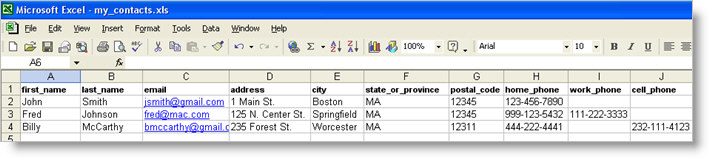
Here is a sample file you can use: Sample Account Upload File
If you are using Excel, you'll need to do a "Save As" command and save the file as a CSV (comma-delimited) file, as shown here:
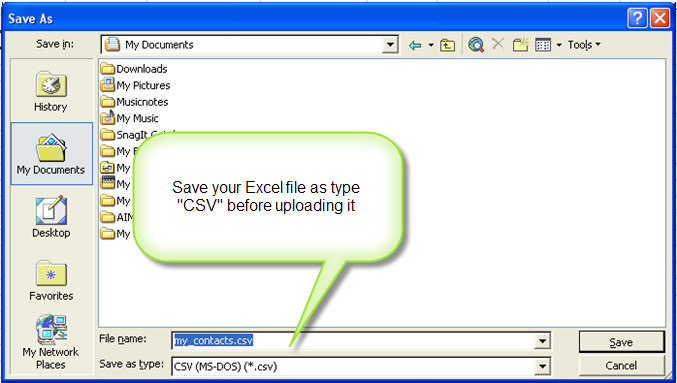
Uploading your accounts
To upload your accounts, go to Manage > Accounts > Accounts, and select the "More" button. Click on the "Import Accounts" command.
Click on the "Browse..." button and find the file on your computer. Select any contact lists you would like these contacts to be included in.
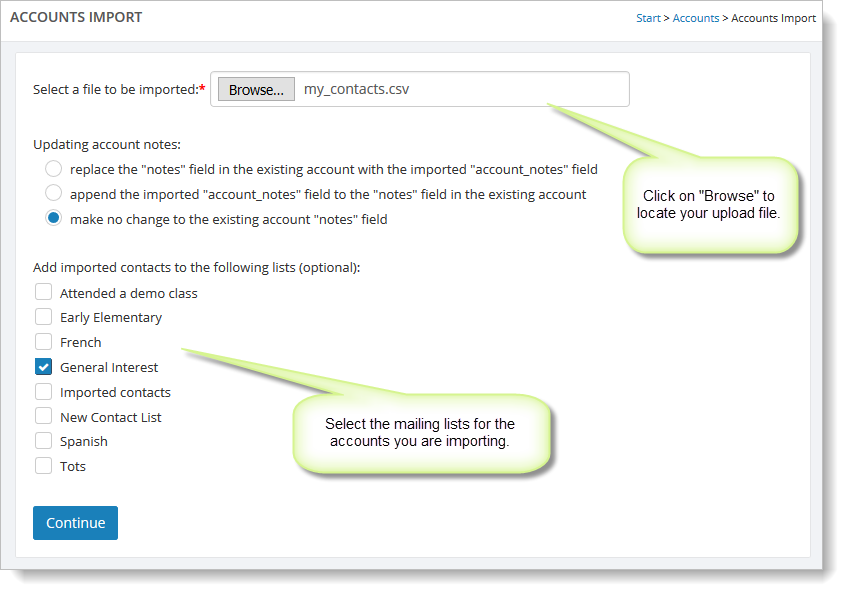
Click "Continue" and you'll see a results page. Any errors in the import will be reported here.
If there are no errors and/or you are satisfied with the preview of your imported accounts, click on "Complete Import" to import your accounts.