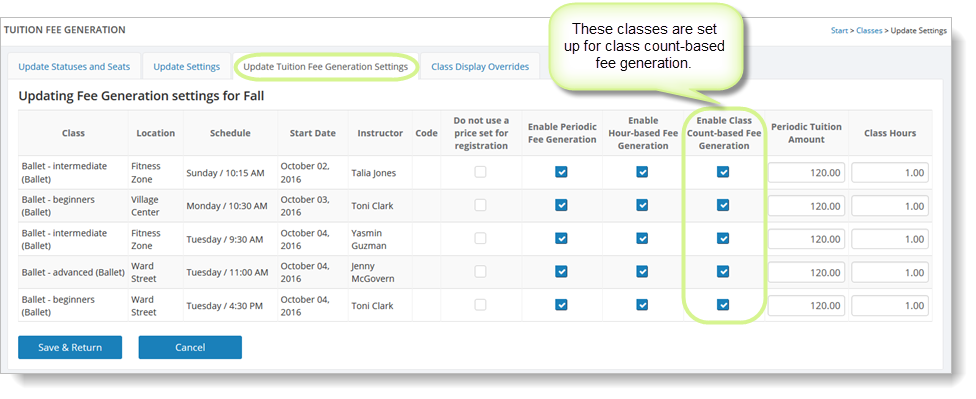How to set fee generation settings for classes
This help topic covers how to configure your classes for the various supported approaches to fee generation. To learn more about fee generation in Main Street Sites, please see the Fee Generation Overview.
Each class has settings that apply to how tuition should be generated for those classes. To update those settings for a single class, go to Manage > Classes > Classes, select the class name, and click on the "Additional Info" tab.
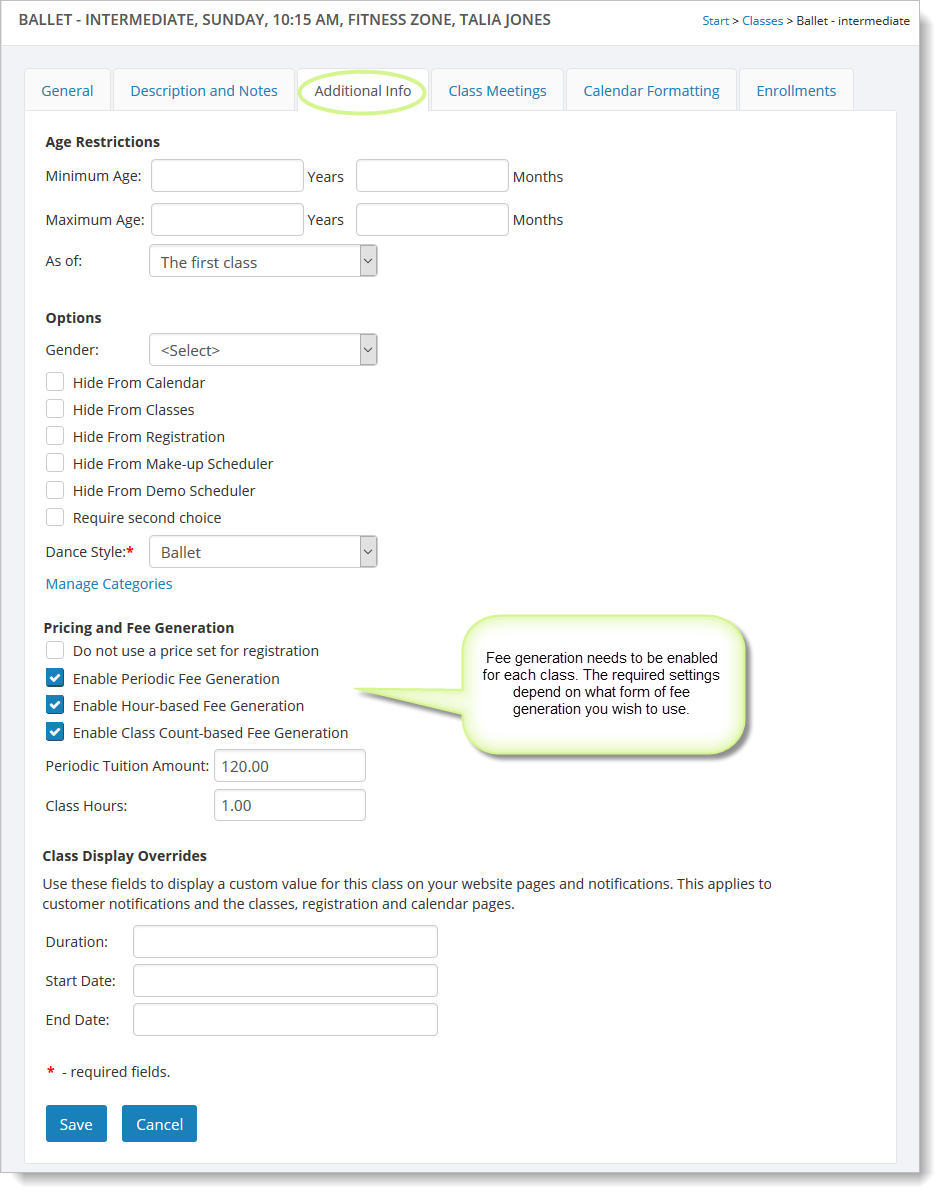
The required settings vary depending on the kind of fee generation you wish to use for your business. Generally, it is more convenient to update the settings for all of your classes at once. This is done by going to Manage > Classes > Classes, clicking on the "More" button, and selecting the "Update all classes" command from the dropdown list. The examples below use that approach to update class settings.
Setting up classes for periodic fee generation
Any class that will be generating periodic fees should have its "Enable Periodic Fee Generation" checkbox selected.
Also, periodic fee generation will need to know what the tuition amount for the class should be. This amount will be based on the period you are using for generating fees. For example, if you generate fees each month, enter the monthly tuition amount here. If you generate fees every two months, enter the tuition amount for two months here.
Note: If needed, periodic fee generation includes an option for generating any fraction or multiple of this amount using the "Tuition Scaling Factor" feature.
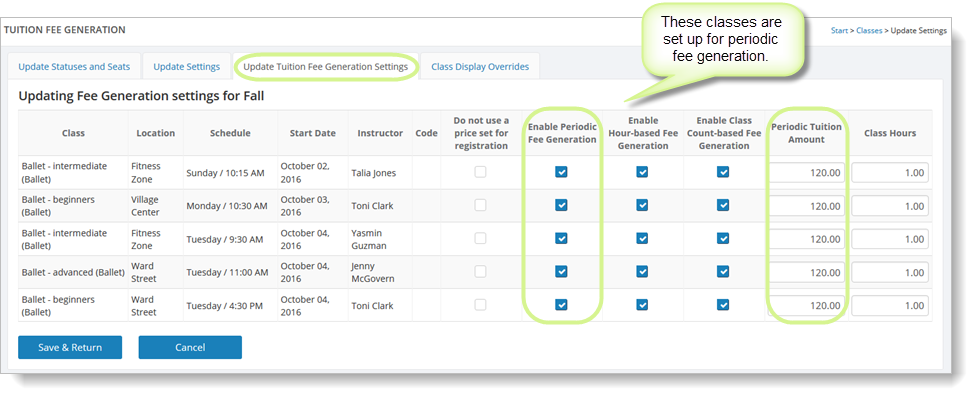
Setting up classes for hour-based fee generation
Any class that will be generating hour-based fees should have its "Enabled Hour-based Fee Generation" checkbox selected.
Also, you'll need to indicate how many class hours each class represents. In theory, this value could be calculated from the class duration, but entering it explicitly here lets you selectively value some classes higher than others if you wish to. For example, a 30-minute master class may be valued higher than a 30-minute class for beginners.
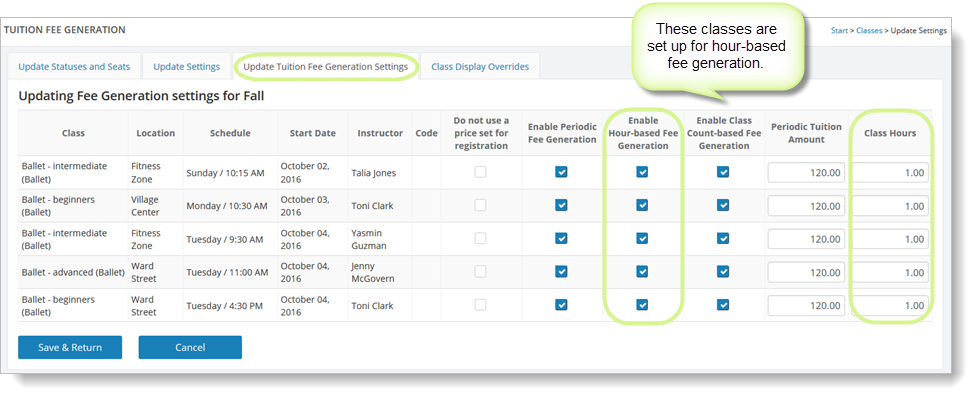
Settings up classes for class count-based fee generation
Any class that will be generating class count-based fees should have its "Enabled Class Count-based Fee Generation" checkbox selected. No additional settings are needed for class-count based fee generation.