How to set Global Content for your Website Pages
Global content is only supported for certain sections of the webpages, as shown below. Support for other sections may be added over time.
If you'd like to set global content for your website pages, go to
Website > General > Site Options > Global Content tab.
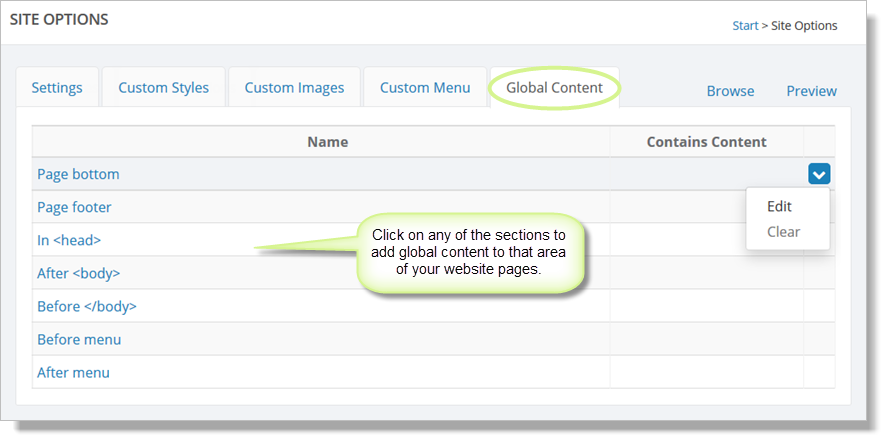
Click on a particular section to edit the global content for that section. Note that the "Clear" command that is available when you hover over a global content item will remove the text from the global content item.