Product Purchases
The Product Purchases page is used to manage all of the products purchased on your website. You can manage product purchases that you have entered manually here as well.
Go to Manage > Activity > Product Purchases to access this page. Set your search filters, and click "Go" to see all of the individual product line items from your product orders.
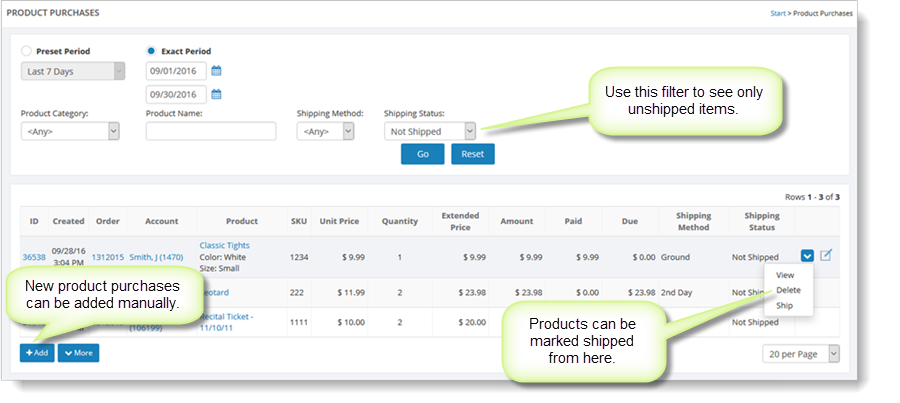
To view the detail of a product purchase, hover over the item, and click the far right blue down arrow. Select the "View" command from the dropdown list. Also available in the list is the "Ship" command, which enables you to change a product purchase from "Not Shipped" to "Shipped."
To add a product purchase manually, click on the "Add" button.
When viewing the details of a product purchase, you can change the product itself, quantity, price and discount. To mark a product as shipped from here, change the "Shipping Status" field.
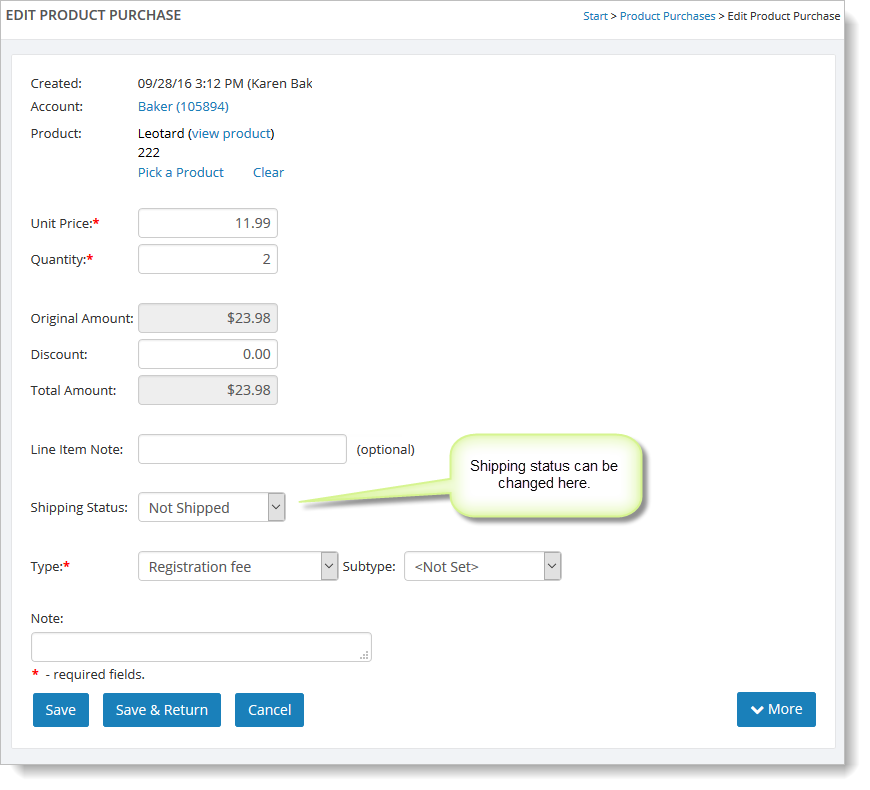
To delete a product purchase, select the "More" button." Click on "Delete This Product Purchase" from the dropdown list. Deleting a product purchase will also delete the related fee for that purchase.