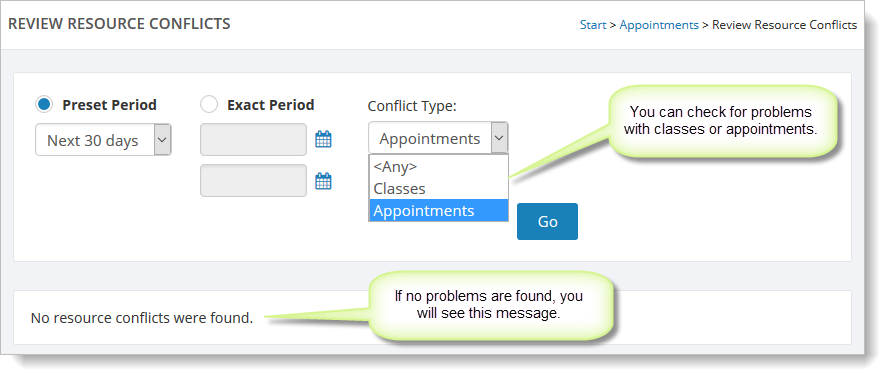Resource Conflict Checking
The Resource Conflict Checking feature automatically checks for scheduling problems when you create a class or an appointment. It is always "on" for appointments; to use it with classes, make sure you have selected the "Resource Conflict Checking" checkbox (Setup > Settings > Class Settings).
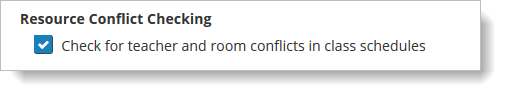
The Resource Conflict Checking feature works in the background when you save classes and appointments, but it can also be used proactively by starting it from either the Classes page or the Appointments page:
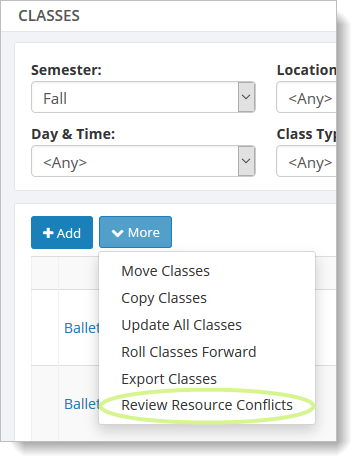
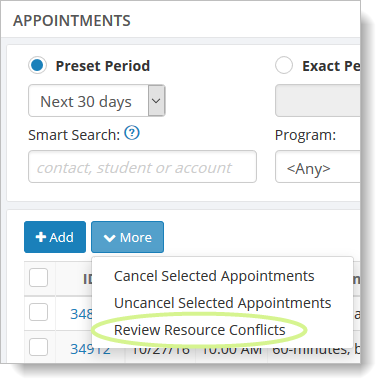
When you select the "Review Resource Conflicts" command, you will immediately see if there are any problems:
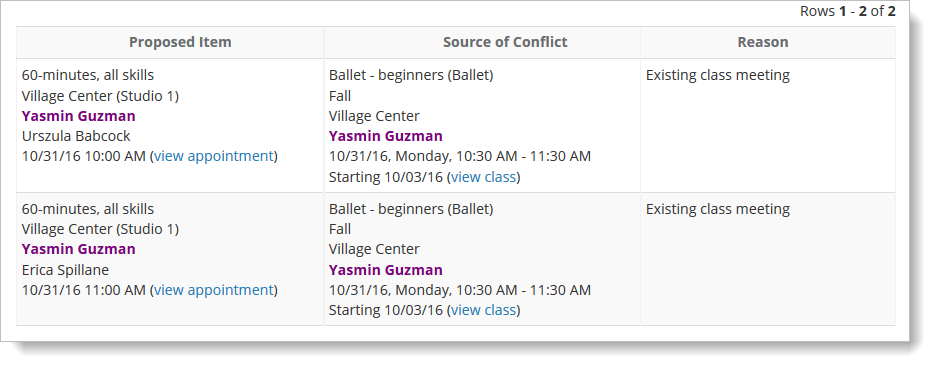
You can click on any of the links provided in the grid to makes changes that will resolve the conflict.
If you want to filter the list of conflicts, you can enter criteria to change the time period that is displayed or to display only class or appointment conflicts. Click the "Go" button to set the filter.