Store Overview
Main Street Sites Back Office supports an easy-to-use set of store features. Here is an example of a store in one of our websites:
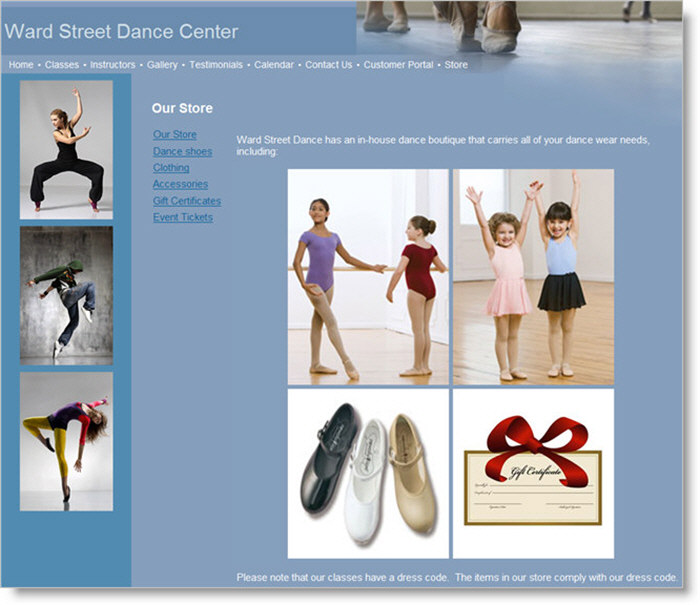
Looking closely at this example we can see that the store has been added to the menu, some content has been added for the store landing page, and there are several different product categories being displayed:
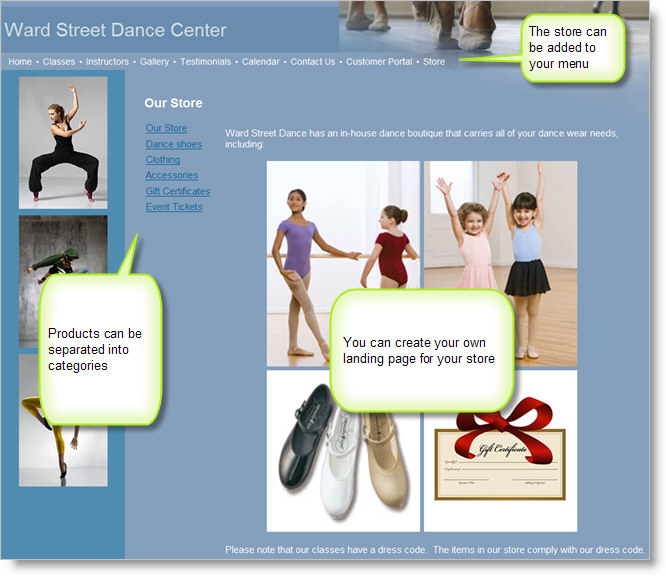
Clicking on a category will show the products for that category, as shown below. Each category can optionally have its own content at the top of the page.
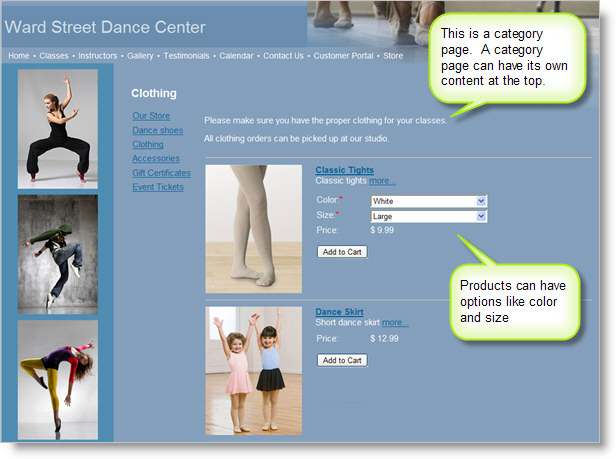
When products are added to the shopping cart a shopping cart icon will display on your website. Your customers can click on this icon to adjust the quantities in their shopping cart and to complete their purchases.
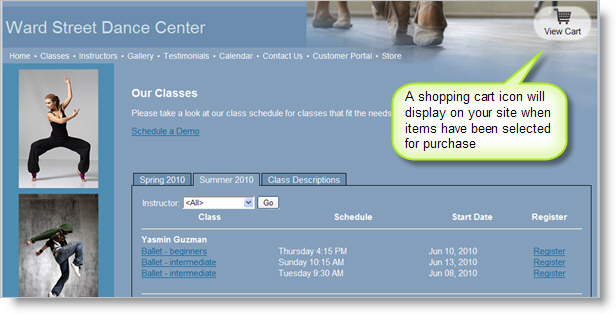
Adding products to Registration Checkout
Any products added to the special "Featured Products" category will be offered to your customers as part of the online registration checkout process, as shown here:

The "Featured Products" feature can be used without adding a store page to your site.
Products selected in this way are added to the order in the "Products" section:
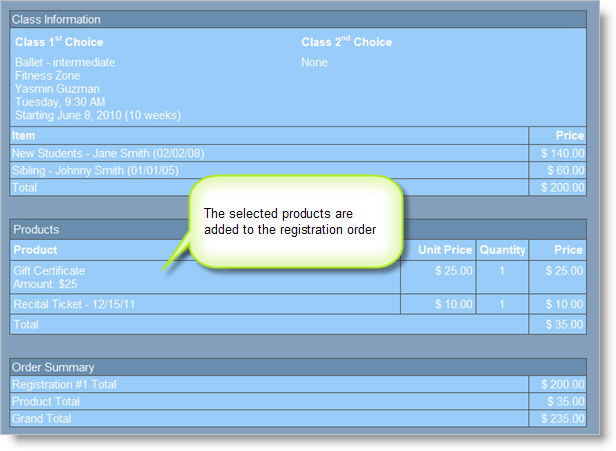
Selling Products on your Website
To set up your own products and store, please see How to add the store to your website
If you want to offer products for sale as part of the registration checkout process without creating a store, please see How to add products to registration checkout
Main Street Sites stores support PayPal and merchant accounts for payment. Pay Later product orders are also supported (optionally).
Main Street Sites stores require the Back Office service. Back Office users may have 5 active products in their accounts without any additional charge. Additional monthly charges will apply for stores with more than 5 products. Please go to Setup > General Settings to change your current store settings.