Troubleshooting Connectivity Issues and Downtime
From time to time, customers contact us to report that their site is "down" or that things are running slowly. In rare instances, their site really is "down". However, in most cases, the real issue relates to something in the customer's local environment which prevents them from accessing their site. This article discusses some of the reasons for downtime and what can be done about them.
If Main Street Sites is actually down, it's generally due to one of the following reasons:
- Planned Maintenance. From time to time, we must do server maintenance, roll out major enhancements to our service, and so on. We generally try to do planned maintenance late at night or on weekends so as to minimize the impact of any downtime. In most cases, if we know that our services will be unavailable for more than 30 minutes, we'll let our customers know ahead of time.
- Unplanned Maintenance. When we roll out urgent upgrades or patches to our service, it might result in a few minutes of downtime.
- Unplanned Outage. Examples of unplanned outages include things like hardware failures, power outages, loss of network connectivity at our data center, etc. We make every effort to minimize the possibility of unplanned outages by having lots of redundancy in our hosting environment (redundant power supplies, redundant network interfaces, redundant switches and routers, multiple power feeds, multiple internet connections, etc).
We subscribe to a website monitoring service called SiteUptime which monitors our services 24/7/365. If one of our services is down, SiteUptime notifies us within 5 minutes. As a general rule, if a Main Street Sites service is down, we know about it.
Now, suppose you can't access your site. Does that mean your site is "down"? Does that mean your customers can't access your site? The short answer is "maybe, but not necessarily." It's entirely possible that your customers can access your site even if you can't. So, if you can't access your site, what should you do? Assuming your internet access is not completely blocked, a good first step would be for you run a website availability test:
The screenshot below shows the results for a test that was run against https://cms.mainstreetsites.com. As you can see, the availability testing tool tries to access the site from many locations. In this case we just tested accessibility from 5 locations, but it's possible to select over 40 locations. For each location, the results indicate a status (i.e., was the page accessible) and a response time (i.e., how long did the page take to load).
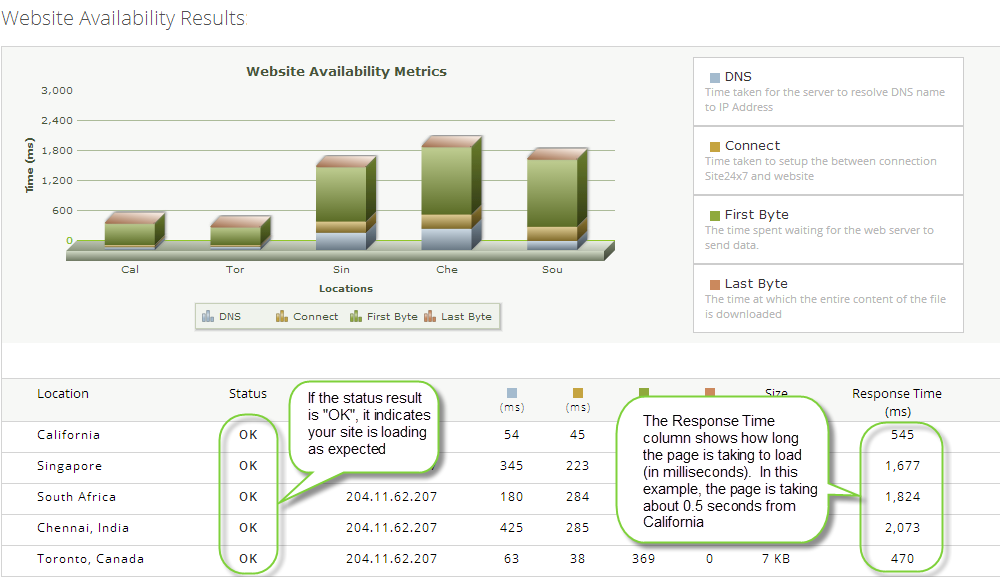
In addition to running the website availability checker, you can contact Main Street Sites. If you report that your site isn't working or that it's running slow, there are a few things we'll do on our end:
- We'll go to your site and check whether pages load as expected
- If pages don't load as expected, we'll run other diagnostic tests
If we report back to you that everything is running as expected, what next? First, it's important to understand in this case that your customers can probably access your site even if you can't. Second, if our services are running and are accessible from our geographically distributed monitoring locations, then it means that the "downtime" is almost certainly related to something in your local environment. The rest of this article discusses some possible causes and troubleshooting hints.
| Internet Service Provider |
If you can access some sites but not others, it could very well be an issue with your ISP (internet service provider). It is not uncommon for ISPs to have DNS and routing issues which result in internet slowdowns and/or complete lack of access to certain sites. In most cases, these kinds of issues usually get resolved by the ISP within a few hours, but sometimes it can take longer.
If you find that (a) you can access many sites but you can't access Main Street Sites services (or that Main Street Sites services are running slowly) and (b) we report back to you that our services are running normally, then the most likely explanation is that your ISP is having service issues. You may want to contact your ISP in this case.
|
| Browser |
Sometimes browsers get "confused". A good first step is to restart your browser. If you still can't connect, try a different browser. For example, if you normally use Safari, try Chrome or some other browser. |
| Malware |
If your computer has been infected by a virus or some other malware, it can interfere with your ability to access sites on the internet. Some malware targets a specific browser on your computer. Other malware might affect everything on your computer. If you can't connect to your site from your computer, try another computer.
Note also that malware sometimes masquerades as something "useful" like a browser toolbar. If you recently installed a browser toolbar or some other browser extension, you might want to disable it temporarily to see if it makes a difference.
|
| Computer Networking Issue |
Sometimes computers get "confused" and sometimes computer network cards go bad. Restarting your computer will sometimes clear up any "confusion". If you restart your computer and still can't access your site, try another computer. |
| Router |
Sometimes routers get "confused" and sometimes they go bad. Restarting your router will sometimes resolve the issue if your router is simply "confused". Understand that if your router is not working correctly, then it will affect all devices that access the internet through the router. For example, if you have 2 computers and a tablet that are all using the router for internet access, then they'll all be affected if the router is not working as expected. In this case, you could try to access your site through a different router (e.g. connect to a different wi-fi network). Also, if you have a smartphone or tablet with a cellular data plan, you could try accessing your site over the cellular data network. |
| Cable/DSL Modem |
Troubleshooting cable/DSL modem issues is similar to troubleshooting router issues. A good first step would be to restart the modem. If you still can't access your site, then try accessing your site through some other network (cellular data network, some other wi-fi network, etc.). |
| Firewall and Antivirus |
If your computer has a firewall, antivirus system or some other IDS (intrusion detection system), it might be blocking access to all or part of the internet. In this case, you could temporarily disable the firewall/antivirus/IDS system to see if it makes a difference (just remember to re-enable it after your test).
|
| DNS / Name Server Settings |
If you recently went "live" with a new site through Main Street Sites and you can't access your site using its registered domain name, it might point to a DNS or name server issue as discussed below:
DNS Propagation Delay
In order to go live, our support department might ask you to update your "name servers" (if you, not us, registered your domain). Name servers tell the world where your site can be found. It can take a while for these changes to propagate throughout the internet. Sometimes the changes propagate quickly (less than an hour). Other times you might need to wait a few hours or even overnight for the changes to propagate. Propagation times vary by ISP so it's possible your customers are not experiencing propagation delays even if you are.
Cached DNS
DNS converts domain names like mainstreetsites.com to IP addresses like 204.11.62.205. When you try to view your site in a browser, the browser must first translate the site name into an IP address. Once your computer determines the IP address, it caches (i.e., remembers) it for some period of time in order to make things load faster. In most cases, caching is a good thing. However, if you're going live with a new site, your computer might be seeing an old, cached IP address instead of the new IP address. In some cases, it helps to "flush" your DNS cache. For more information on flushing your DNS cache, see http://www.wikihow.com/Flush-DNS
Incorrect DNS / Name Server Setting
If your site still isn't showing up 24 hours after going live, there is a small possibility that it is due to an ongoing DNS propagation delay as described above. In rare cases, it can take 48 or even 72 hours for changes to propagate fully. To test this theory, you could try the site availability checker described above. If the site availability checker shows that your site is accessible from most locations, it suggests a DNS propagation issue that is specific to you. If the site availability checker shows that your site is not accessible from most locations, then it points to a DNS or name server configuration issue. If you suspect there is a DNS or name server configuration issue, please contact our support department.
|