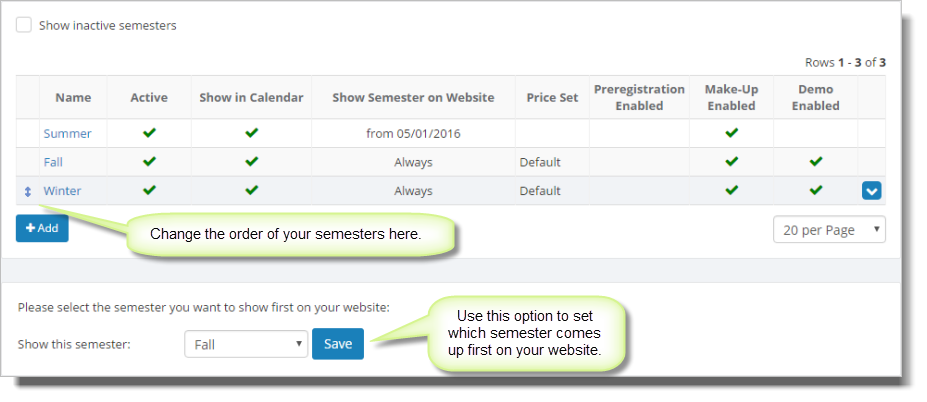Using semesters overview
Semesters in Main Street Sites are part of an optional feature that allows you to show schedules and take registrations for more than one set of classes at a time.
Different semesters will appear as tabs on your classes page and registration page, like this:
If you choose to not use semesters, these tabs will not appear on your website.
Note that semester names are generally expected to be based on a calendar with names like "Fall '09," "Winter 2010," "Spring '11," etc. However, they can be based on anything that works for you (seasons, lines of business, locations, etc.).
Semesters are created and edited on the Setup > General > Semesters page, shown here: