Account Email Log Tab
The Email Log tab shows all emails associated with the account. This
includes all emails sent to the email addresses associated with the
contacts on the account.
To get to the Email Log tab, first select Manage > Accounts > Accounts. Locate and open an account. Click on the More tab, which displays a list of additional tabs, and click on Email Log.
Note: Please see the Account Common Actions article for a guide to commonly used account features.
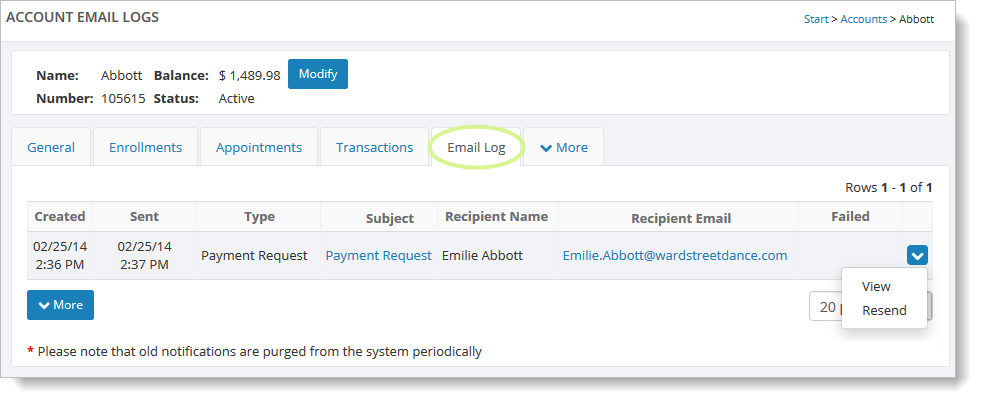
From here you can view and resend any email previously sent to this account.
See Communications > Email Log for more details on this feature.