Account Recurring Fees Tab
The Recurring Fees tab shows all recurring fees which have been defined for this account, if any. To get to the Recurring Fees tab, first select Manage > Accounts > Accounts. Locate and open an account. Click on the More tab, which displays a list of additional tabs, and click on Recurring Fees.
Note: Please see the Account Common Actions article for a guide to commonly used account features.
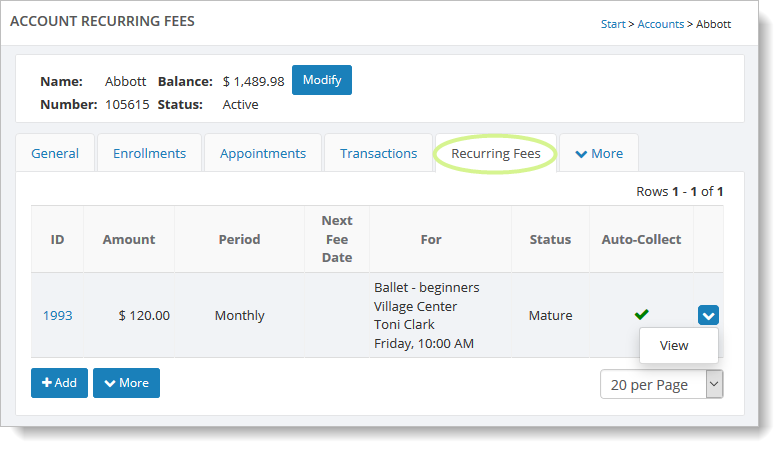
Use the "Add" button to add a new recurring fee. To edit a recurring fee, hover over it and click the blue down arrow on the far right. This action displays a drop-down list with "View." You can select "View" (or click on the recurring fee ID).
See the Recurring Fees Overview for more information on recurring fees.