Recurring Fees Overview
Recurring fees are used to automatically generate actual fees in customer accounts over time. Recurring fees are typically associated with tuition for ongoing classes, monthly membership fees and installment plans. A recurring fee can have a fixed duration or can continue indefinitely.
Recurring fees are used to generate actual fees
Recurring fees are not actual fees. A recurring fee is a template that is used to create an actual fee for a customer account. Once a recurring fee has been set up, each month (or week, etc.) a new actual fee will be posted automatically into the designated account. This will continue until the duration of the recurring fee comes to an end or the recurring fee is set to inactive.
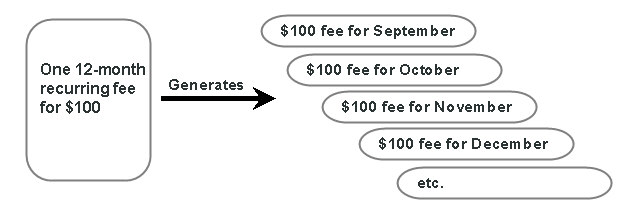
Recurring fees can have almost any duration and period length
Recurring fees can have a variety of period lengths (monthly, semi-monthly, weekly, bi-weekly, quarterly, annually), and they can run for a fixed period (like 12 months, 2 years, etc.).
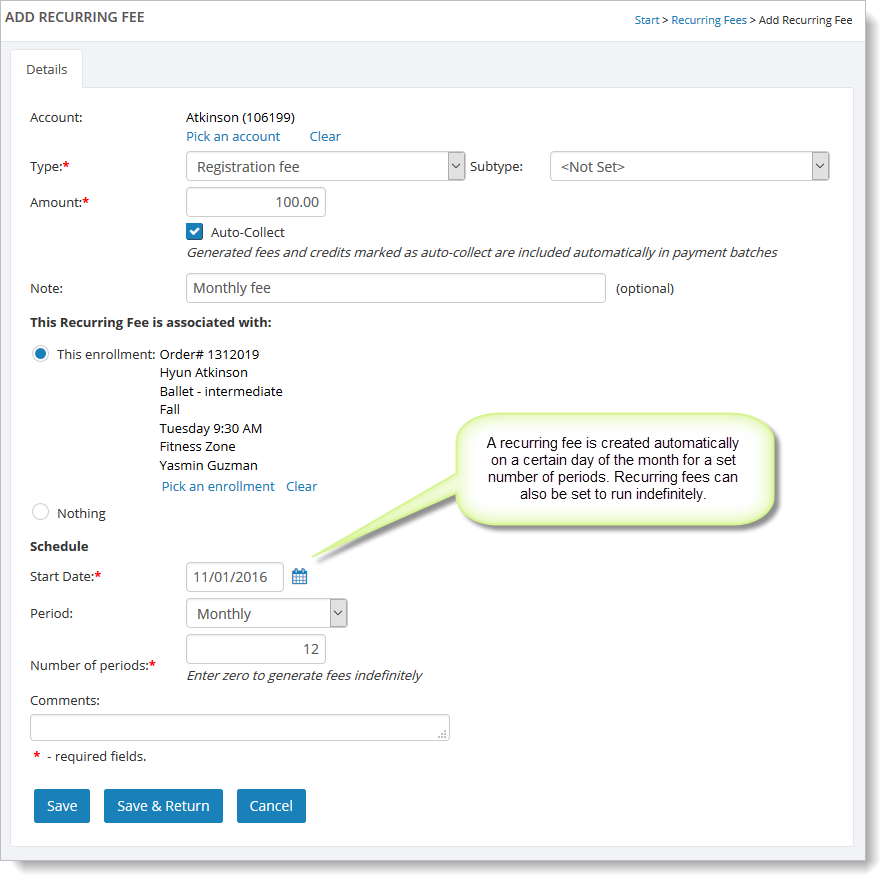
Recurring fees are not payments
It is important to be aware that recurring fees are not payments. Recurring fees simply create fees that are posted to your customer accounts. As these fees are generated, the customer account unpaid balances will increase.
You will want to collect payments from your customers to address these outstanding amounts. This can be done with:
-
Payment batches (automated payments using credit cards and eChecks)
-
The Make Payment page (a website page your customers can use to make payments on their accounts)
-
Posting payments to Main Street Sites manually (going to Manage > Accounts > Accounts and using the "apply payment" feature)
Please contact customer support if you require assistance with any of these options.
Recurring fees and the "Auto-collect" setting
Recurring fees should be marked as "auto-collect" when they are intended to be used with the payment batches feature. This tells Main Street Sites that the actual fees created by the recurring fees will be eligible for inclusion in payment batches. See Getting started with payment batches for more information on payment batches.
Recurring fees have different states
A recurring fee can be either "active," "inactive" or "mature." When you create a recurring fee, it is "active" by default. When the recurring fee has created all of its scheduled actual fees, it becomes "mature."
A recurring fee can be set to active or inactive by viewing the recurring fee, selecting the "More" button, and clicking on "Deactivate This Recurring Fee."
Recurring fees can be deleted
A recurring fee can be deleted by viewing the recurring fee, selecting the "More" button, and clicking on "Delete This Recurring Fee." Deleting a recurring fee will not remove any actual fees previously created for the recurring fee.
Actual fees created by recurring fees can't be deleted
Actual fees created by a recurring fee can't be deleted as long as the recurring fee still exists. The full set of actual fees created by the recurring fee needs to be kept intact. The amount of any actual fee can be set to zero if needed.
Recurring fees and inactive accounts
When you set an account to inactive, all active recurring fees for that account will be automatically set to inactive.
Adding, editing and deleting recurring fees
Please see adding, editing, and deleting recurring fees for more information.