Account Settings
Customer accounts are used to track account enrollment informtion, financial history, contact information and student information. To learn more about customer accounts in Main Street Sites please see the Customer Accounts Overview.
Account settings are used to control the behavior of your customer accounts. They can be found at Setup > Settings > Account Settings.
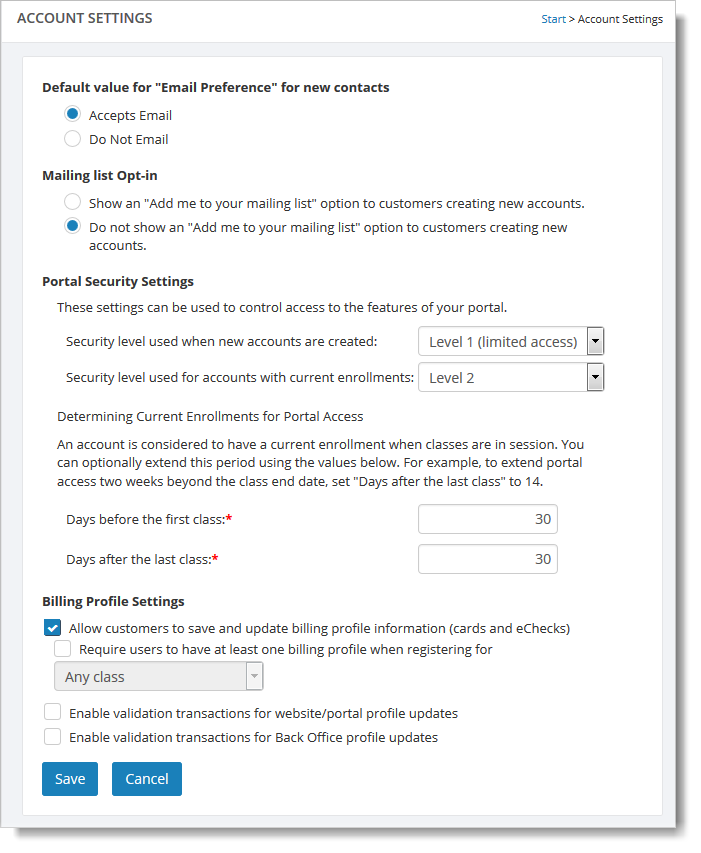
Default Email Settings
The two settings in this section define the default setting for new contacts who get added to Main Street Sites. The first option automatically turns on either "Accepts Email" or "Do Not Email" for a new contact. You can use the second option to define whether or not customers who are adding new accounts see a "Add me to your mailing list" option.
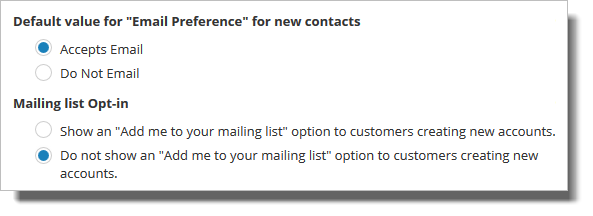
Portal Security Settings
The Portal Security Settings section is used to control access to the Portal and to any protected Page Vault pages.
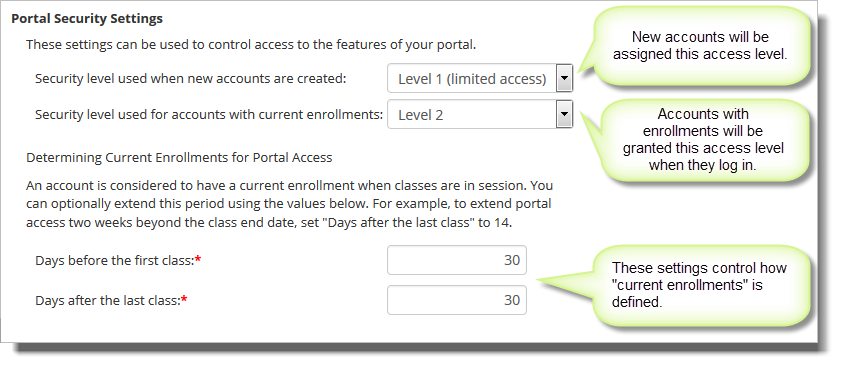
Set "Security level used when new accounts are created" to whatever access level you would like to have automatically assigned to new accounts. Usually this is the lowest access level, "Level 1 (limited access)".
When your customers log in to your website, if they are currently enrolled, you can automatically assign them a higher level of access to your site. Set the "Security level used for accounts with current enrollments" to whatever higher access level you would like to have assigned currently enrolled accounts when they log in.
This will temporarily override the access setting on their account (just for as long as they are logged in). It allows you to give your customers temporary access to pages in your Portal, but only for as long as they are enrolled.
The "Determining Current Enrollments for Portal Access" setting is used to control when enrollments should be considered "current" or "active."
An account is always considered enrolled from the class start date to the class end date. If you wish to extend this period of being considered enrolled by the website, you can use these settings do it. By default (as shown above), accounts are considered enrolled for 30 days before and after a class starts and ends.
Billing Profile Settings
The "Billing Profile Settings" section allows you to control how saved billing profiles should behave in your Main Street Sites account.
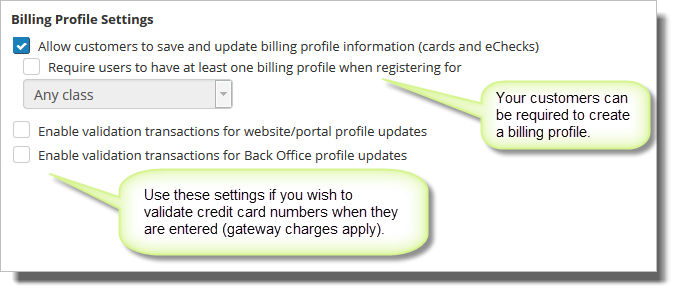
Turn on the "Allow customers to save and update billing profile information..." setting if you'd like your customers to be able to save billing profiles in their accounts. Set the "Require users to have at least one billing profile..." option to require your customers to create and save at least one profile when they register.
The "Enable validation..." options allow you to run validation transactions whenever credit card information is entered or updated. This can avoid future card processing errors (from bad card numbers, for example), but it will have a small gateway processing fee associated with it. Please contact Main Street Sites if you have any questions about these options.
Note: All features relating to billing profiles require a merchant account with the "Customer Vault" option. Please contact Main Street Sites if you would like to learn about merchant accounts and the customer vault or see Payment Processing Options.