Accounts overview
Customer accounts in Main Street Sites allow you to store account information for your customers. Once an account exists for a customer, many new features are available to that customer. Customer accounts can be created on your website or from inside Main Street Sites.
Accounts can be used for payment tracking, =enrollment tracking, Make-Up Scheduler and for accessing the Customer Portal.
Below is an example of the Manage > Accounts > Accounts page. It shows a list of accounts and account balances. From here you can add fees, payments and enrollments; send notifications, etc.
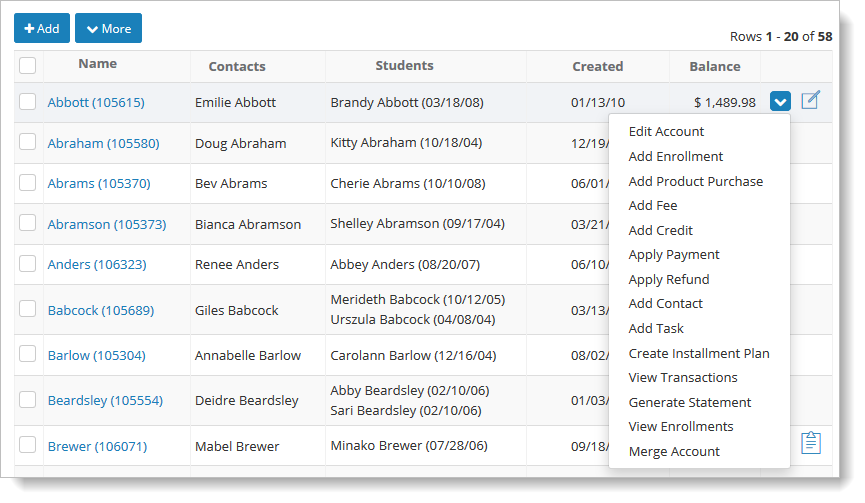
Other examples of accounts in Main Street Sites
A user needs an account to log in to the Customer Portal:
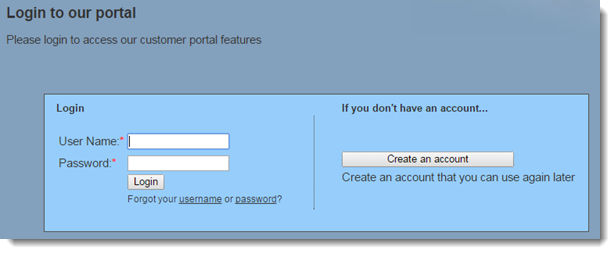
Then he/she can access the various protected areas in the portal, as shown in the example below.
See the Customer portal overview for more information about the Customer Portal.
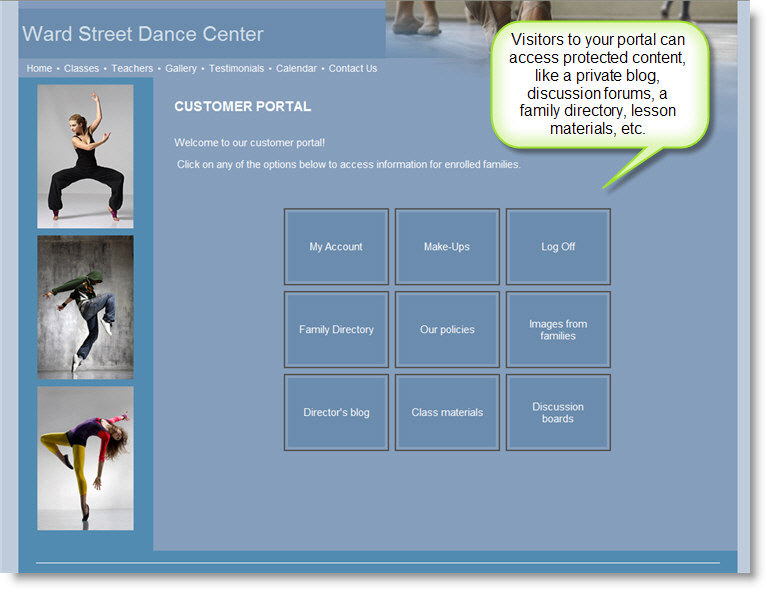
Registration can be configured to support customer accounts, as shown here:
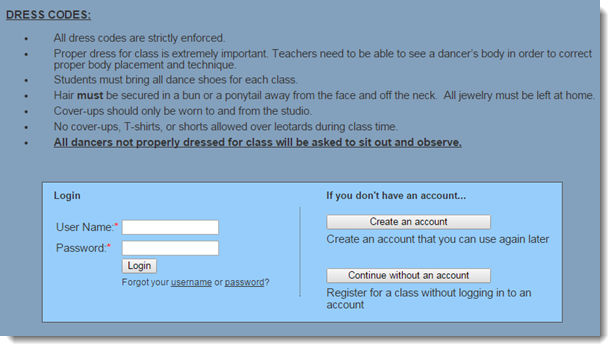
A user who logs in has information in the registration form filled in automatically, as shown here:
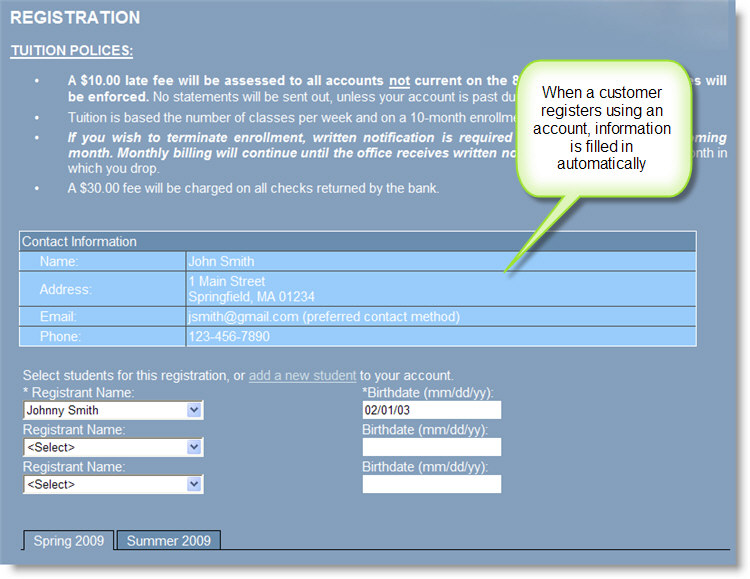
The same is true for Make-Up Scheduler:
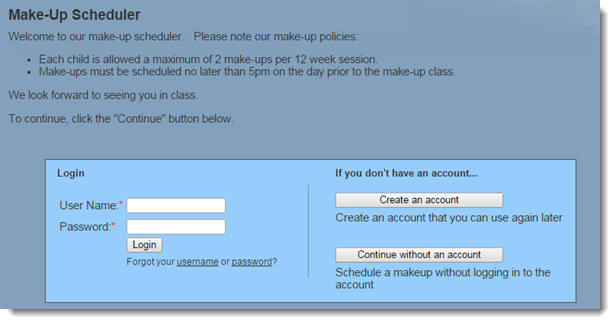
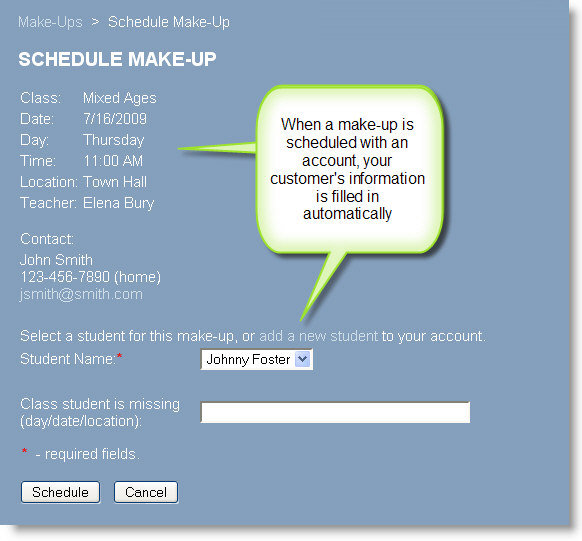
A note on requiring accounts vs. just allowing accounts
The Online Registration and Make-Up Scheduler examples above allow users to either login, create an account, or continue without creating an account. This behavior can be controlled via the Online Registration Settings and the Make-Up Scheduler Settings.
You can choose to require accounts for certain operations, allow them as an option, or not allow them to be used at all. It is likely that some of your customers will not want to create their own accounts, so you may find it makes sense to permit them to continue in these areas without creating an account.
Please see How to use accounts with online registration and How to set options for the Make-Up Scheduler for information on how to set this behavior for your site.