Adding, editing and deleting fees (from Manage > Account > Accounts)
This article will discuss ways to add, edit and delete fees from Manage > Accounts > Accounts.
Fees can be entered, edited and deleted from several different places in Main Street Sites. For a full discussion of the options in this area, please see Adding, editing and deleting fees (general).
To add a fee from Manage > Accounts > Accounts, find the account for which you want to add the fee. On the grid,
hover over the account and select the far right blue down arrow. Click
on the "Add Fee" command.
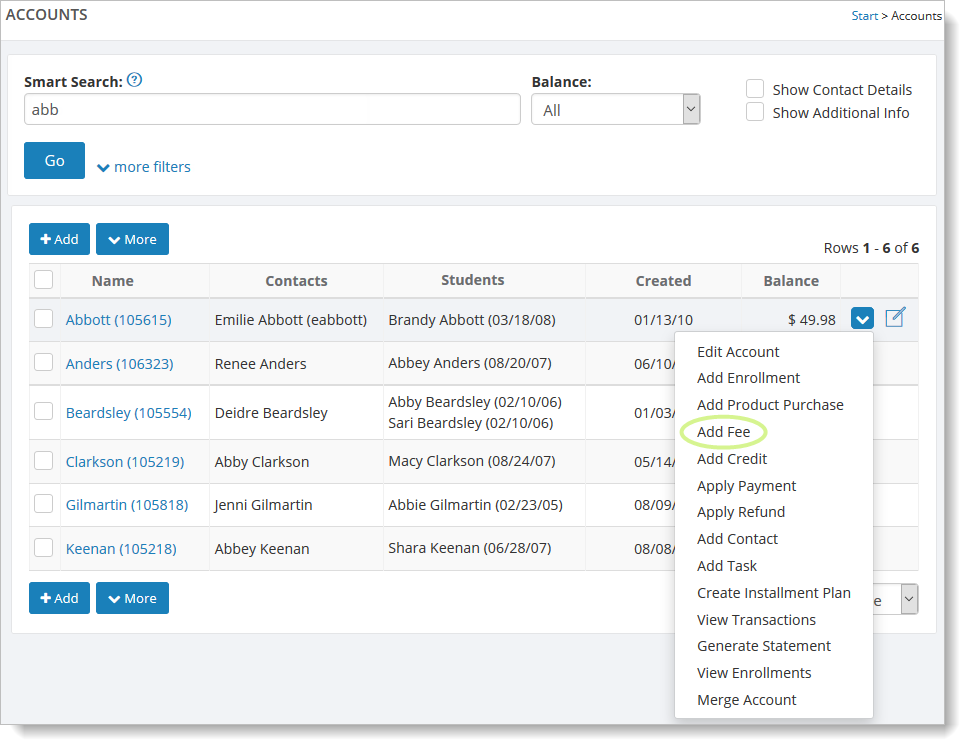
And here (when editing an account):
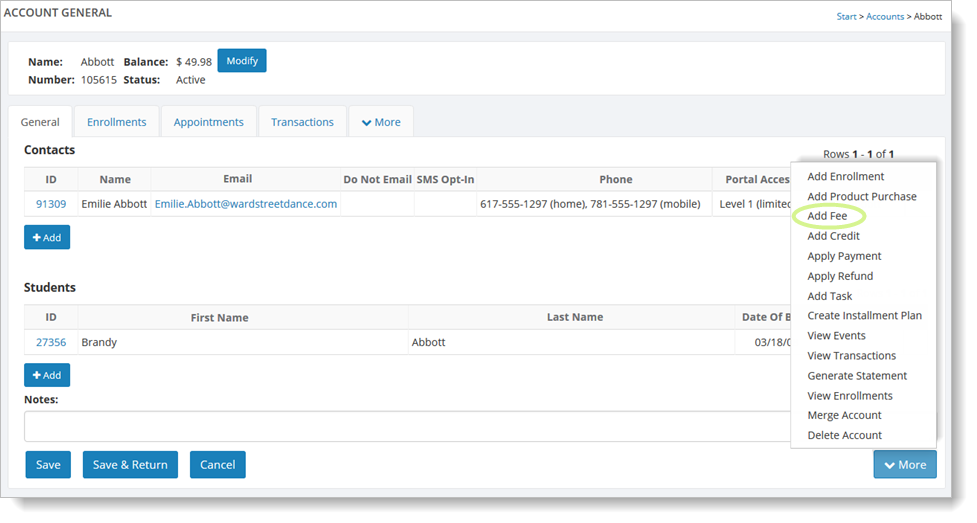
You can also go to Manage > Accounts > Accounts, select the
"Transactions" tab, and click on the "Add" button. From that dropdown
list you can select the "Add Fee" command.
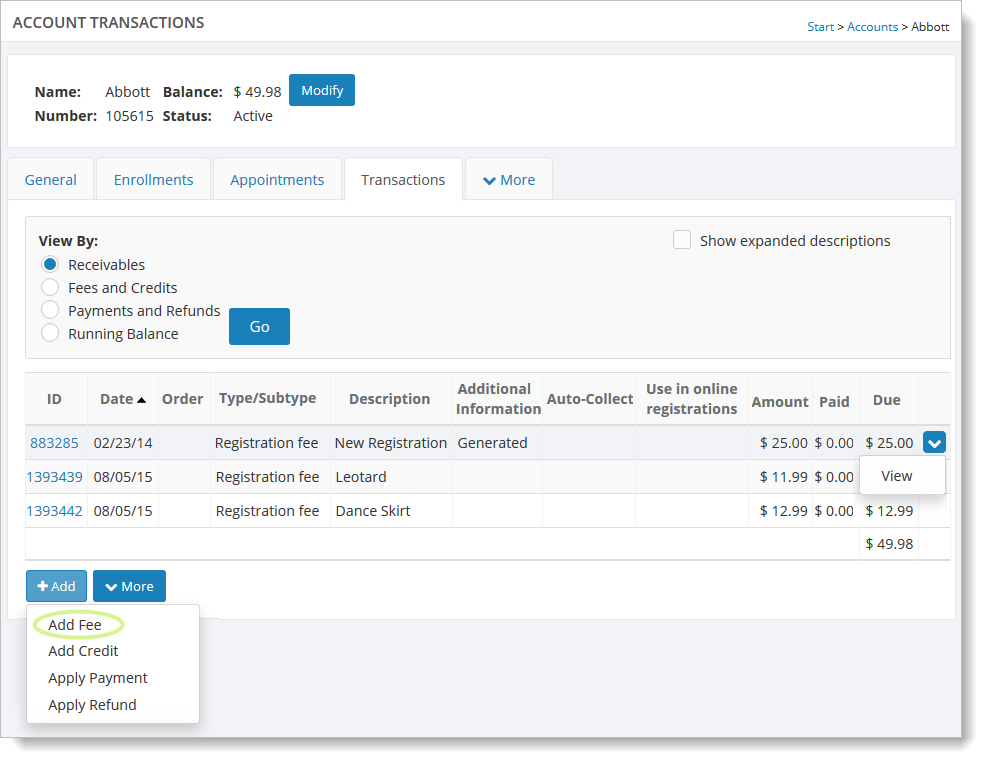
Then follow the steps described in Entering a fee.
You can edit existing fees by hovering over the fee in the transaction grid, clicking on the far right blue down
arrow, and selecting the "View" command.
To delete a fee, you must first click on the "View" command for the fee, and then follow the steps described in Adding, editing and deleting fees (general).