Adding, editing and deleting payments (Manage > Activity > Enrollments)
This article will discuss ways to add, edit and delete payments from Manage > Activity > Enrollments.
Payments can be entered, edited and deleted from several different places in Main Street Sites. For a full discussion of the options in this area, please see Adding, editing and deleting payments (general).
To add a payment from Manage > Activity > Enrollment, hover over the enrollment, and click on the far right blue down arrow. Select the "View" command.
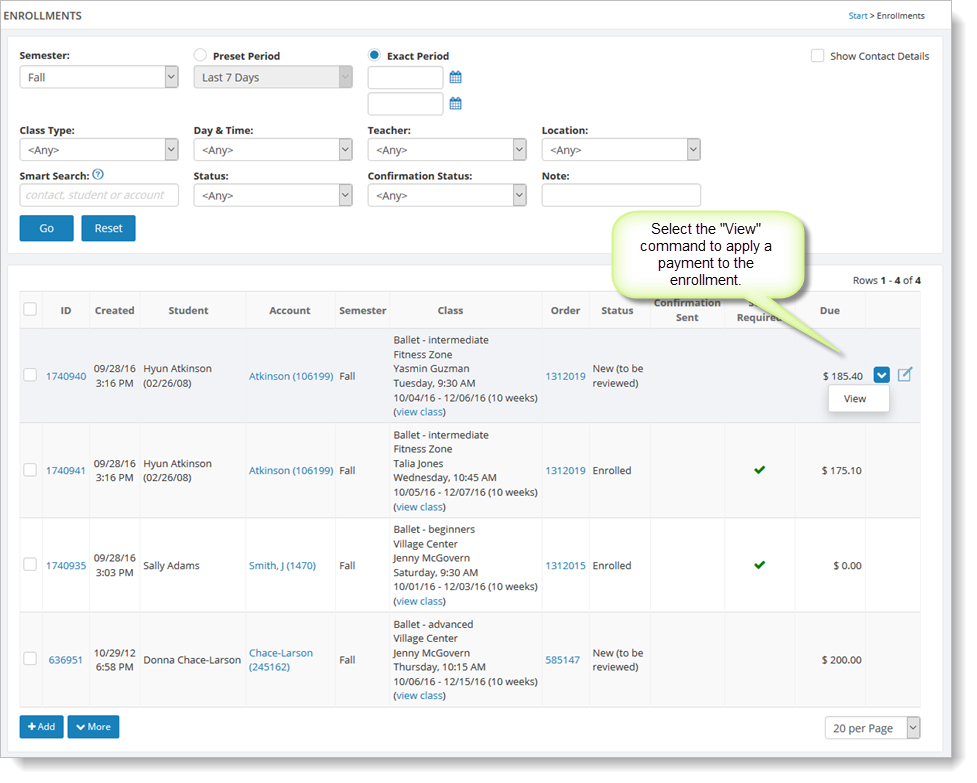
On the two-tabbed page that displays, select the "Fees" tab, then click on the "Add" button. Select the "Add Payment" command.
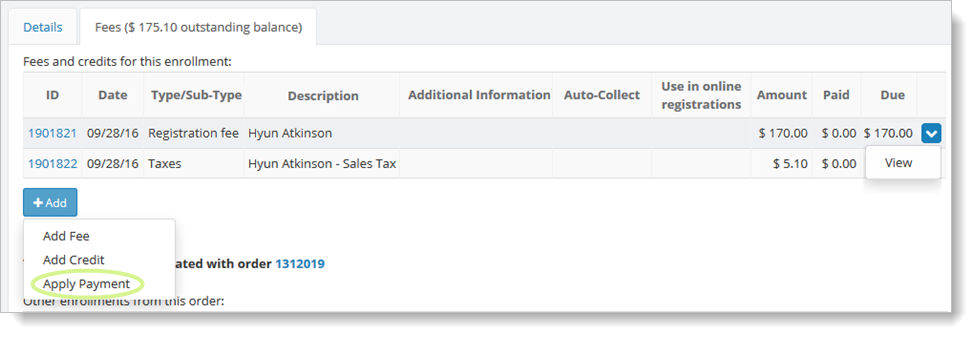
Then follow the steps described in Entering a payment.
Deleting and editing payment is not supported from this page. Follow the steps described in Adding, editing and deleting payments (general) if you need to edit or delete a payment.