Send Emails
Main Street Sites includes a powerful email-sending feature. You can send emails to any set of contacts in your account. This feature works with enrollments and contact lists. Please see Enrollments Overview and Contact Lists for more information on those topics.
Also, to use this feature, you must first create an email to send. See User Emails to learn how to create email templates for use with this feature.
To send emails, go to Communications > Marketing Emails > Send Emails:
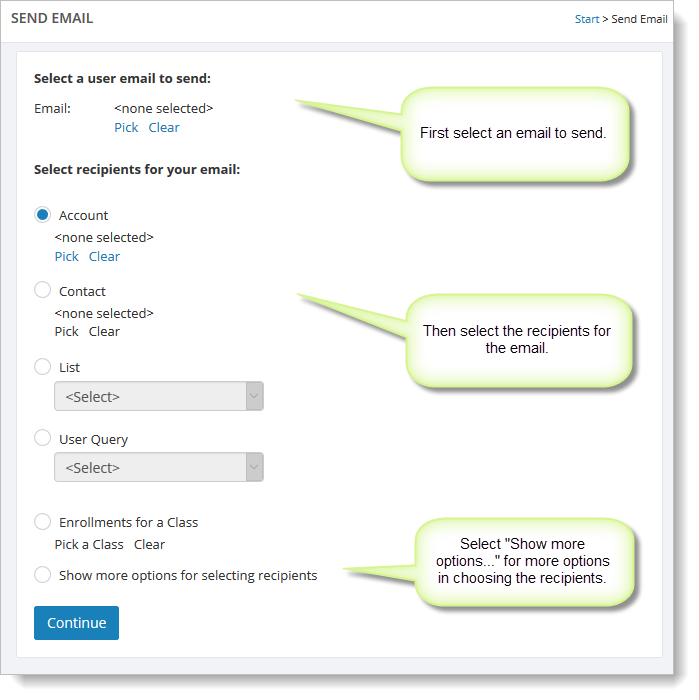
The lists recipients option includes several virtual lists created for you automatically. Use these lists to send to contacts with enrollments.
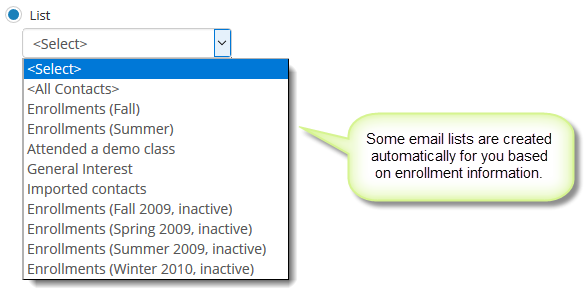
If you click on the "Show more options for selecting recipients" option, you'll be able to pick as many criteria as you wish for sending your emails. You can pick criteria for including and excluding contacts.
In this example, emails will be sent to all contacts with in the "Enrollments (new)" list, enrollment status "Waitlist," for the class type "Mixed Ages," location "Town Hall."
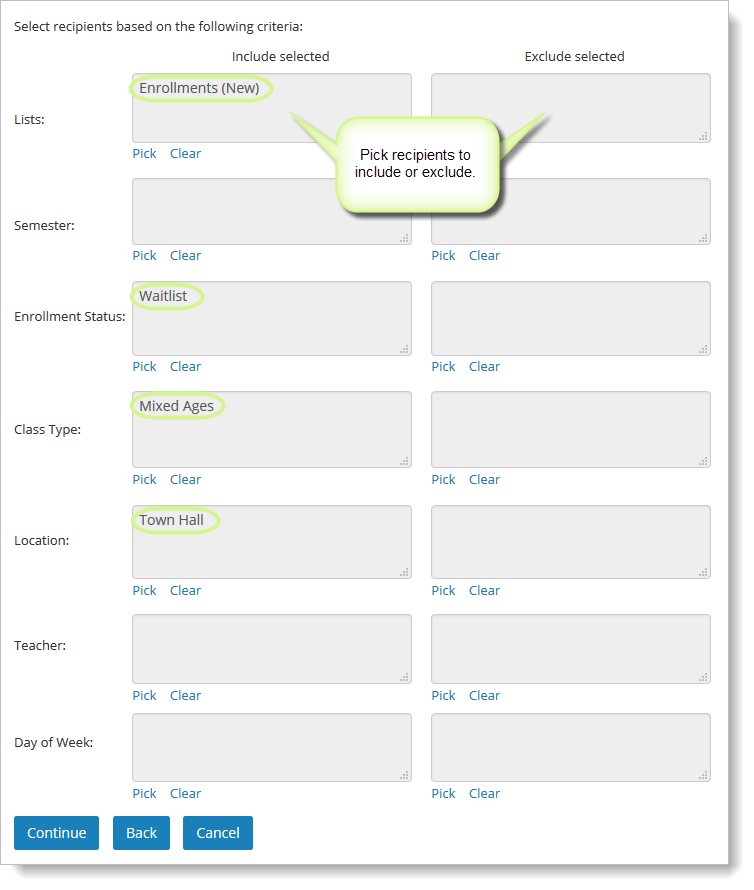
Once you are ready to send your emails, you will be shown a confirmation message. Please review the details and make sure the recipients and the selected email are correct before sending.
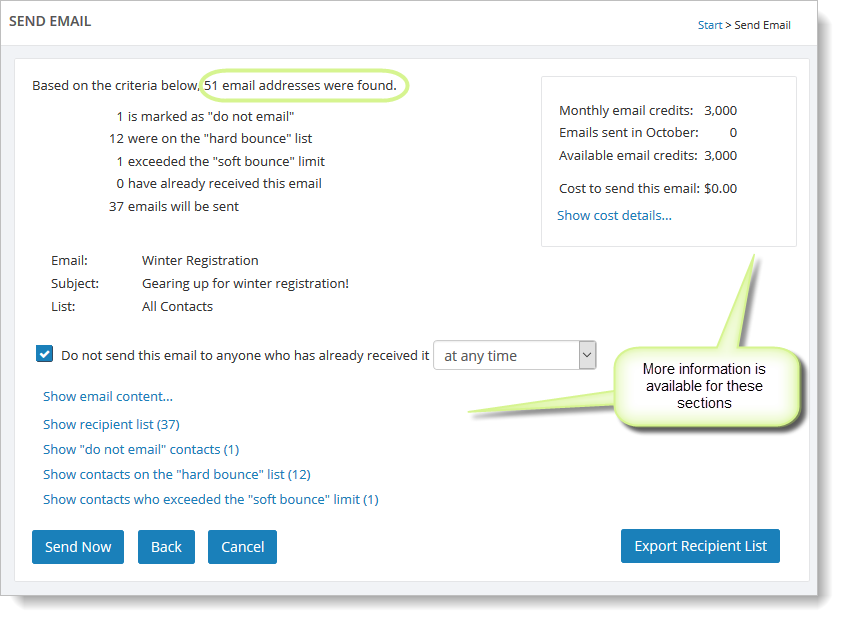
Click on any of the "Show..." links to see the content of the email, the list of recipients or additional information on your email credit status:
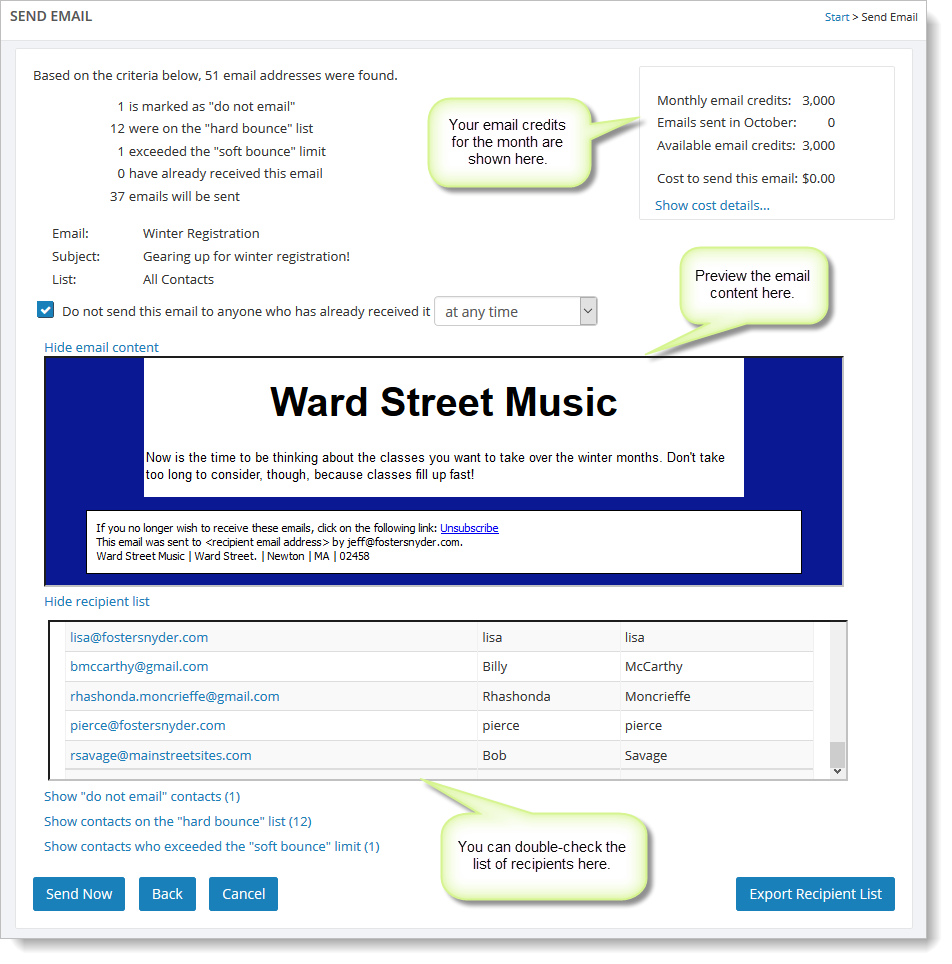
Click on "Send Now" to send the emails.