Class meetings overview
Main Street Sites can generate a list of individual class meetings for each class in any semester. Once class meetings have been generated, they can be displayed on the calendar page and they can be used for the Make-Up and Demo Scheduler features.
Maintaining class meetings generally requires entering holidays for your business on the Holidays page. For each holiday you enter, the system will skip over that day when creating class meetings. This will work even if you enter the holiday after meetings have been generated, but it's always a good idea to take a look at the meetings and make sure they look as you expect.
Once they have been enabled, you can see your class meetings on your calendar page, on the Class Meetings tab for any class, or on the Manage > Classes > Class Meetings page.
Here is an example of meetings for a single 10-week class. A holiday has caused the second week of classes to advance to the following week.
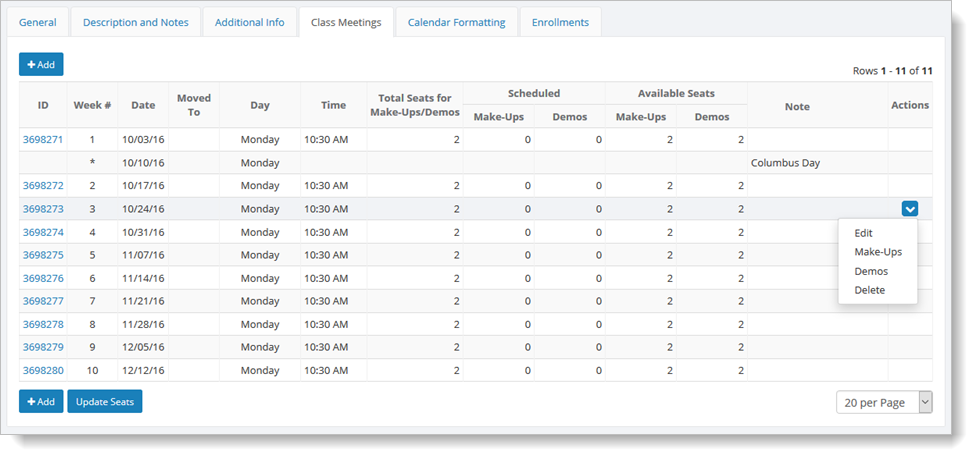
Class meetings can be added to your calendar page automatically. You can set the data fields and formatting that will be used for this.
Here is a sample of a calendar that includes class meeting information.
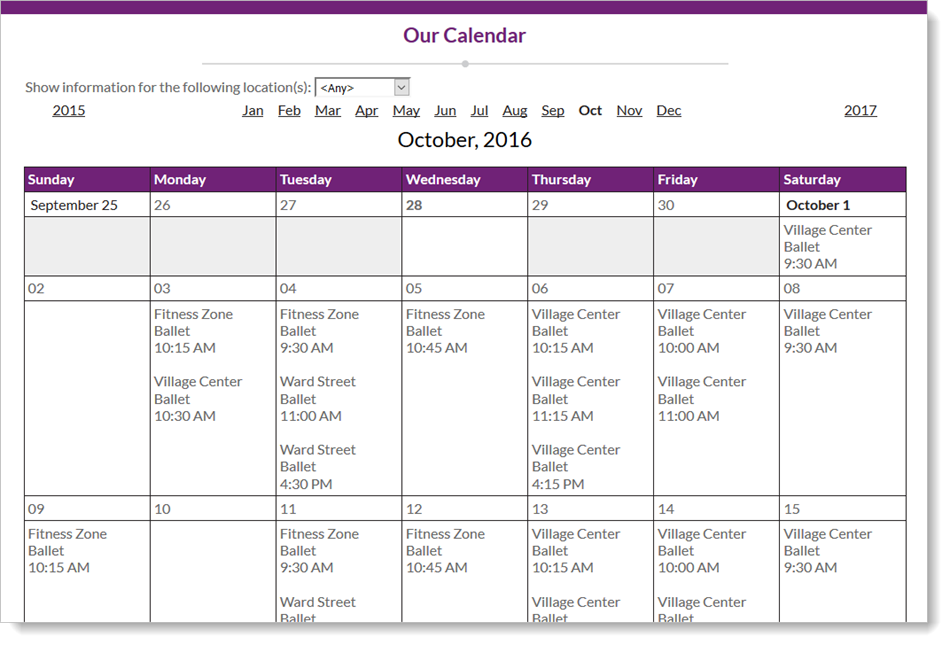
For more information about class meetings, see Adding, editing and deleting class meetings (General).