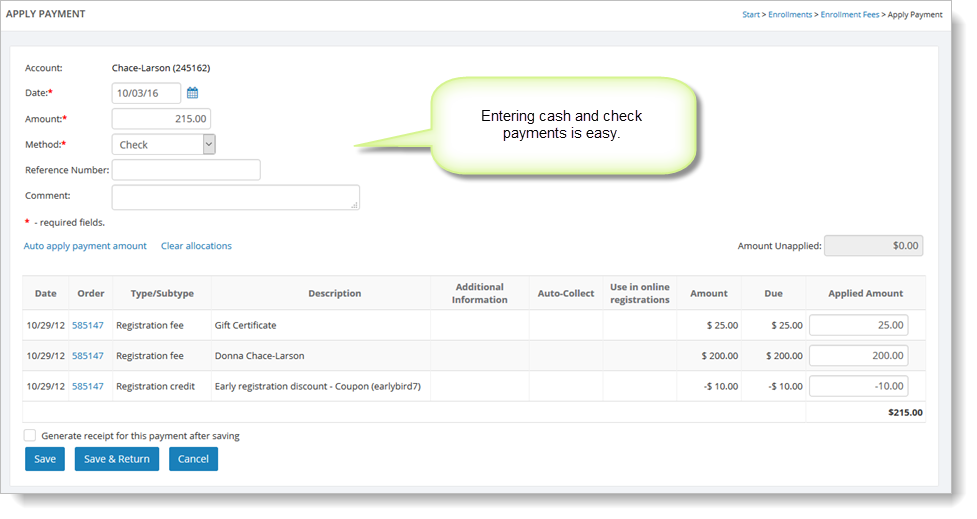Payments Overview
Payments in Main Street Sites are often created automatically by Online Registration. They can also be entered manually.
Customers using merchant accounts can run credit card transactions from within Main Street Sites using our built-in virtual terminal features.
Note: You must be using the Back Office Advanced mode to access all of the features described here. See Back Office Modes: Simple vs. Advanced for more information.
Payments are used to pay off fees
Payments in Main Street Sites are applied to fees (and occassionally credits). Fees become paid off when payments are applied to them.
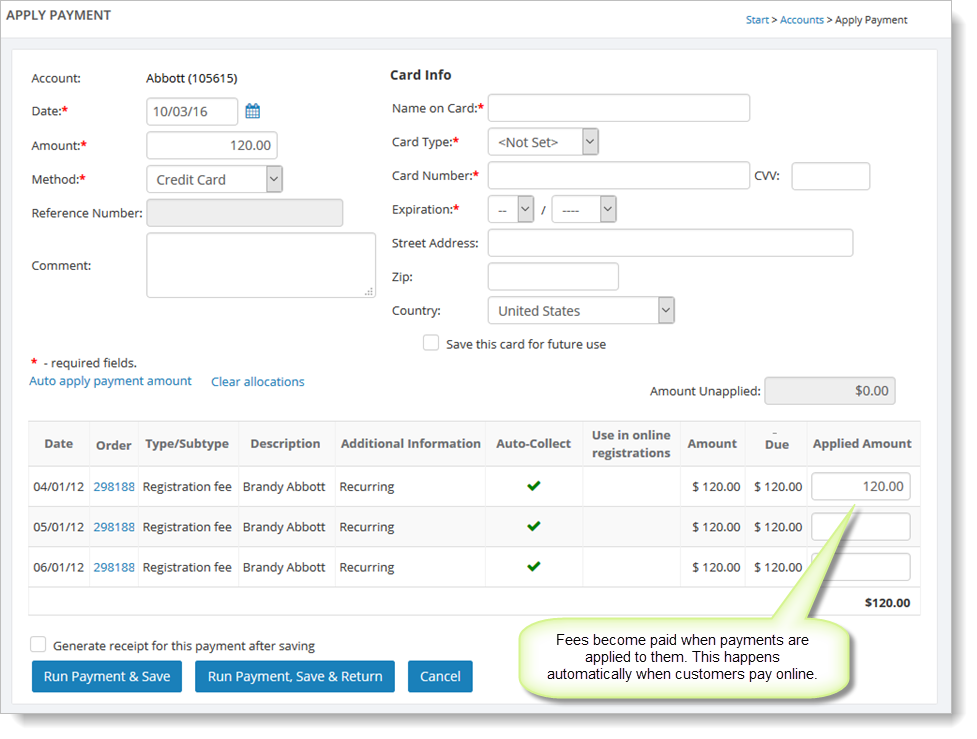
Payments are tracked in customer accounts
Every fee and payment is tracked in a customer account. Customer accounts are created automatically as part of online registration. They can also be created by customers or by you inside of Main Street Sites.
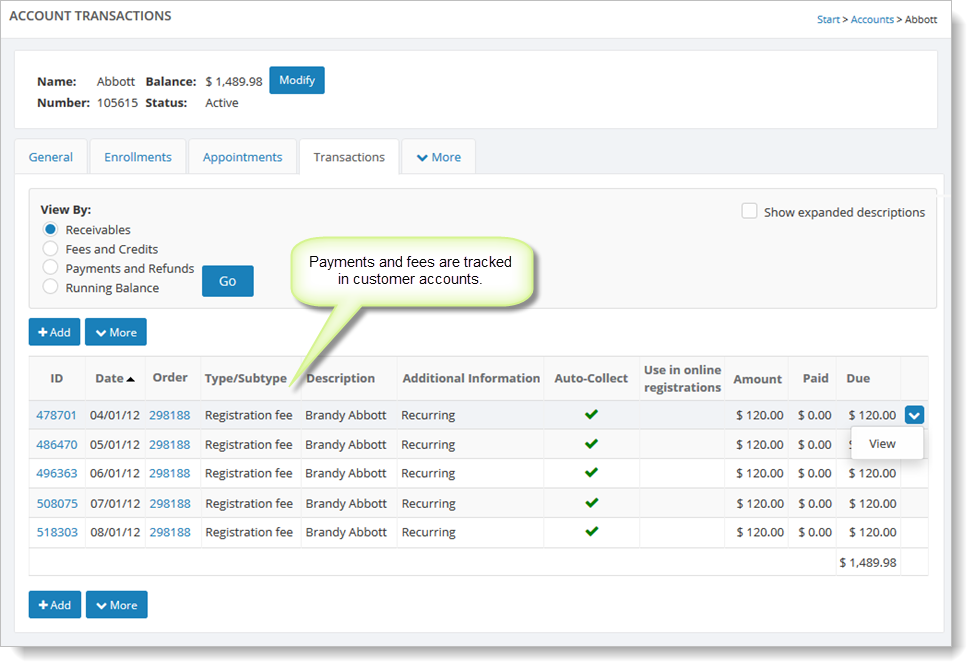
Payments are generated automatically by Online Registration
Online Registration can automatically generate enrollments, fees and payments. When a customer pays on your website, the payment is created and automatically applied to the fees on the order. When a customer chooses the "Pay Later" option, you can add the payment later when you receive payment.
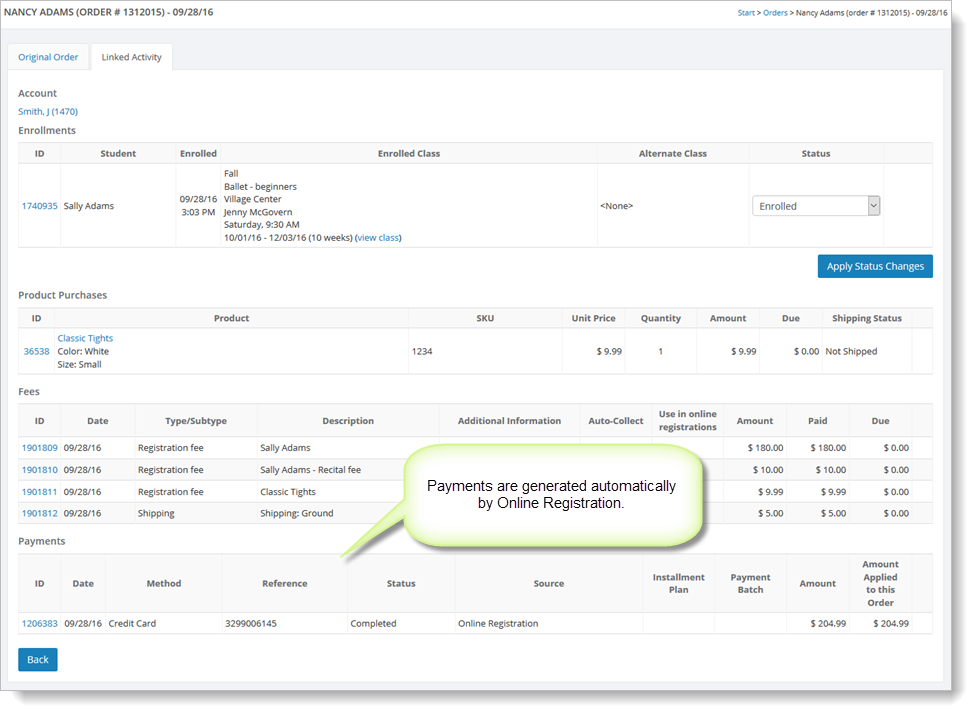
Credit card payments can be processed using our built-in virtual terminal features
Main Street Sites customers using a merchant account can process new payments from within their Main Street Sites account using our virtual terminal features. This is done simply by adding a new payment and filling in the credit card details.
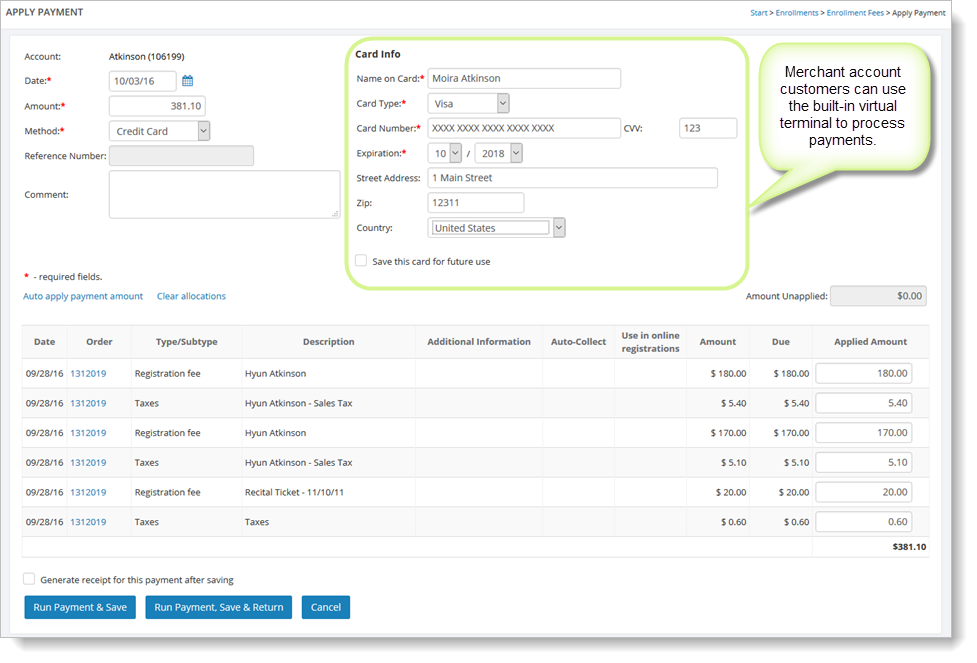
Cash and Check payments can be entered manually
You can quickly enter your customers' cash and check payments from almost anywhere in the system (such as Manage > Accounts > Accounts or Manage > Activity > Enrollments).