Demo Scheduler overview
The Main Street Sites Demo Scheduler enables your customers to schedule demonstration classes online, without having to contact you or your staff.
A sample of the Demo Scheduler as it might appear on your site is displayed below. First, there is a page that shows your demo class policies and asks for the access code (if any):
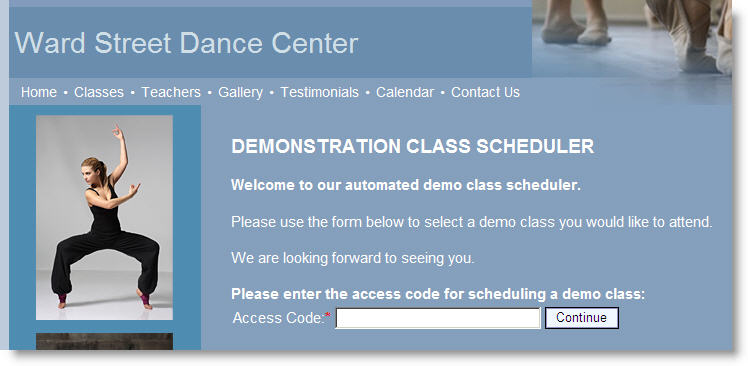
Then users can schedule a demo class based on availability, teacher or location, as shown here:
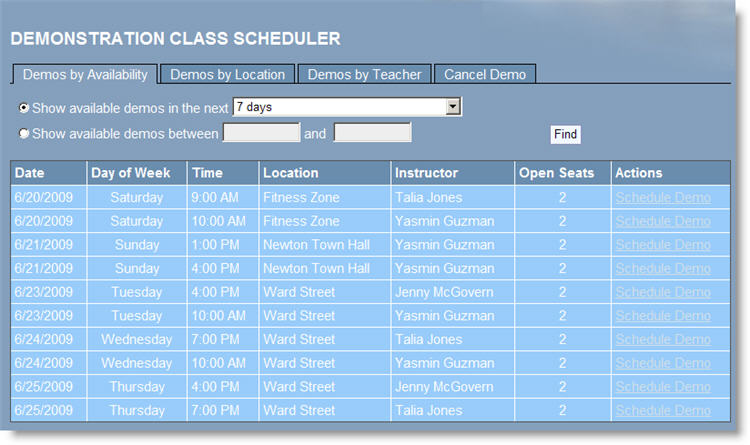
Demo classes can also be canceled, depending on how you have set the "advanced notice for cancellation" setting.
Demo class settings are edited on the Setup > Settings > Demo Settings page, shown below. For more information on these settings, see Demo Scheduler Settings.
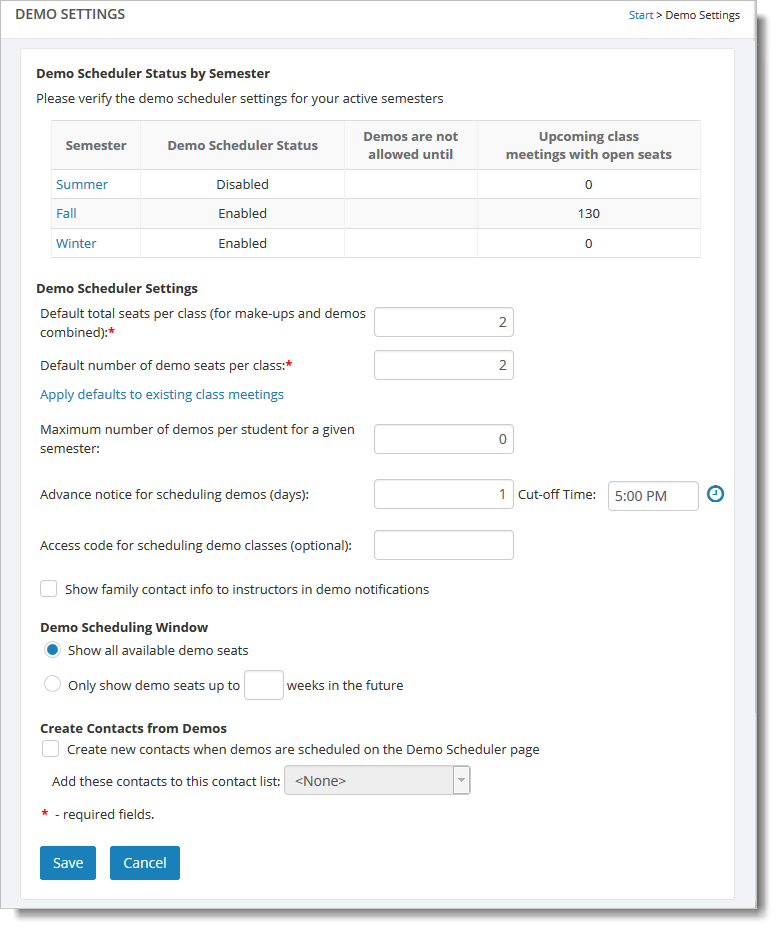
The Demo Scheduler is a powerful tool that has many options associated with it. Please see the next section for a guide to enabling it for your Main Street Sites account.