Page Vault
Your Page Vault is a place where you can create and reference additional pages for your website. You can add a page for any number of purposes…"Our history," "Our Policies," "Frequently Asked Questions" and so on.
Defining your new page
Go to Website > Vaults > Page Vault. Each page will be listed in the Page Vault grid. The grid
will be empty the first time you use this page. This example shows the
grid with several pages created:
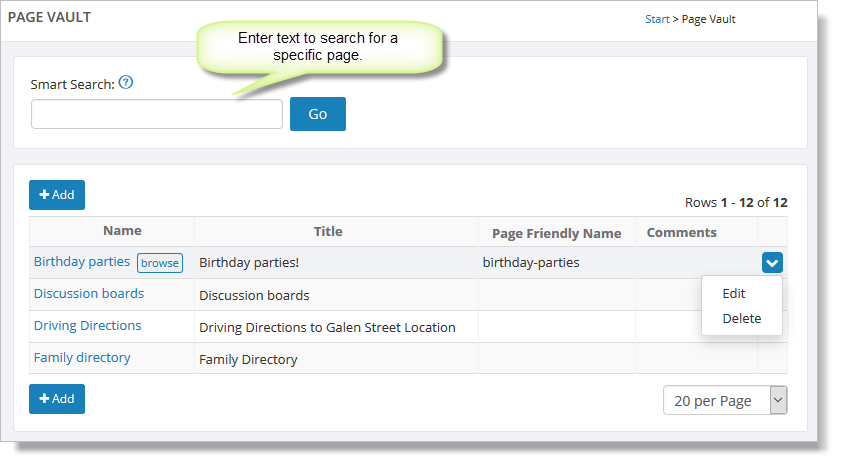
Click the "Add" button to create a new page. You will be presented with a blank form. Give the page a name. It should be something descriptive so that you can recognize it later. Then you give it a title (which will show when the page is in the browser), and you can add all the content for the page. You can also add Comments if you like.
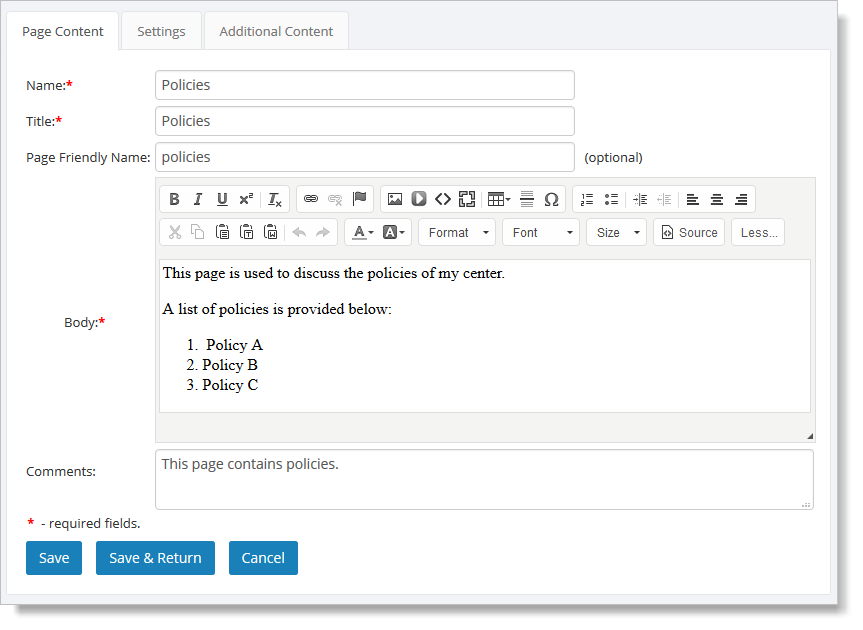
After you click the "Save" button, the page will show in your Page Vault. Once the page has been saved to your Page Vault, you will be able to link to it from other pages on your site.
Editing a Page
To edit or delete a page, on the Page Vault grid, hover over it and click the blue down arrow on the far right. This action displays a drop-down list with both the "Edit" and "Delete" commands. You can also edit a page by clicking its name. This action takes you to the page content.
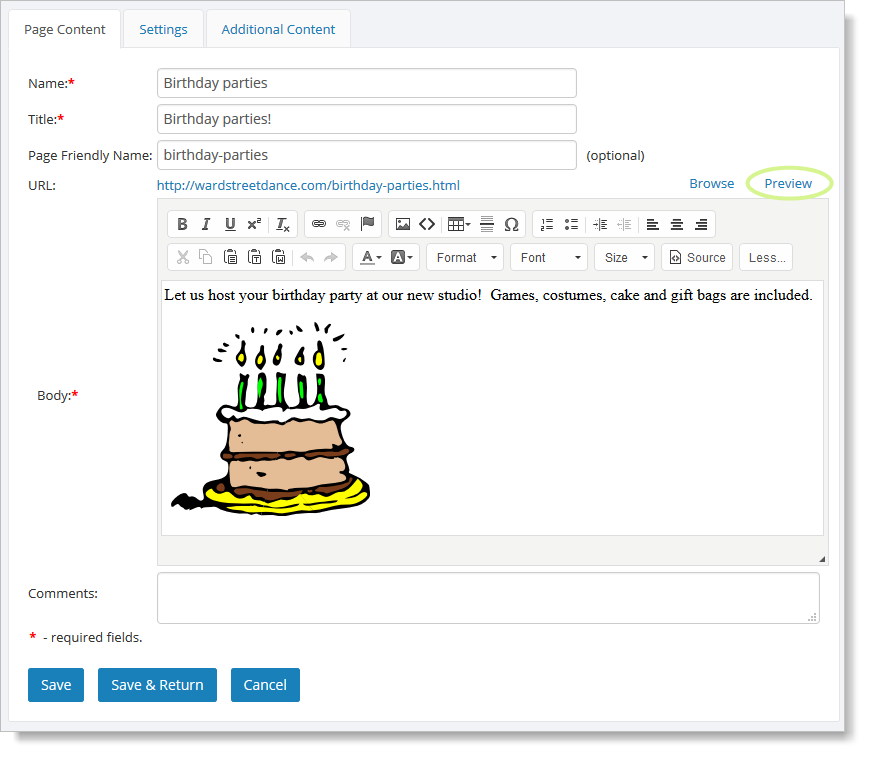
You can also click on "Preview" in the upper right to see what your page
will look like. Note: To use the Preview feature, you must turn off
your "popup blocker" if you use one.
Note: For visitors to your site to be able to see this page, you'll need to add a link from the menu to the page. For more information, please see
How to customize your menu.