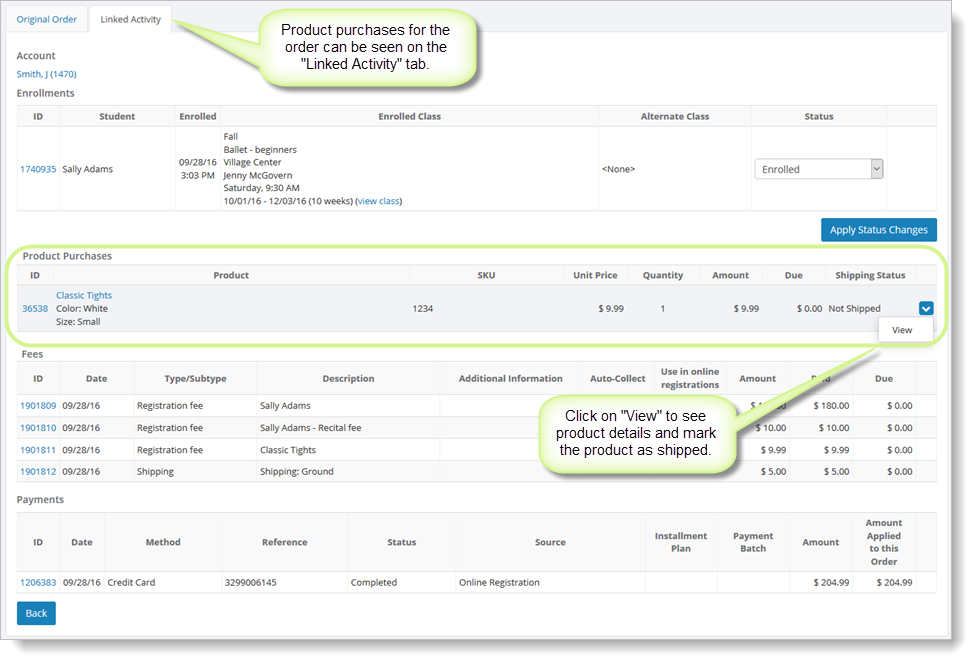How to manage product purchases from Manage > Activity > Orders
Product purchases can be managed on a per order basis from Manage > Activity > Orders. They can also be managed on a per product basis by going to Manage > Activity > Product Purchases . See Product Purchases for details.
To see your product-related orders, first go to Manage > Activity > Orders. This page has two modes: "Registration Mode" and "Product Mode." Click on the mode selector in the upper right of the page and select "Product Mode" as shown below. Only product-related orders will display in the product mode.
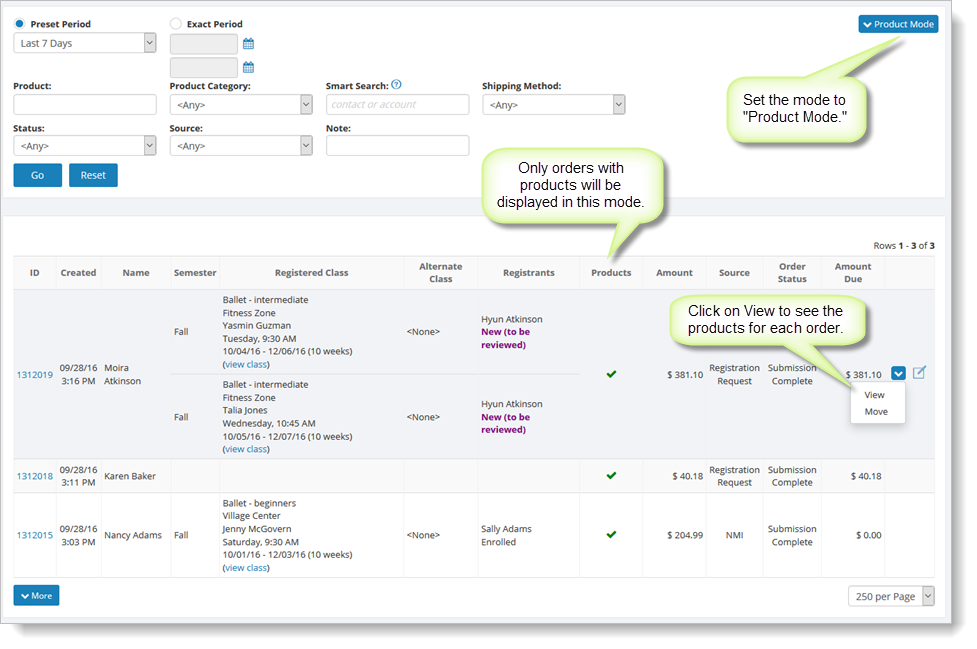
When you select "View" (or click on the order ID), you will see a two-tabbed page with order details. Click on the "Linked Activity" tab to see a list of the products on the order. In the Product Purchases section, you can click on the "View" command to see the details for any of the items and to change the shipping status of any of the items.