How to update your built-in pages
Editing the content for the pages on your site is as easy as using a word processor.
First go to Website > General > Built-in Pages to find the page for which you wish to update content. The current list of built-in pages is shown below (and more are added as time goes by).
Note: The list that you see in your account will vary based on the options selected for your account.
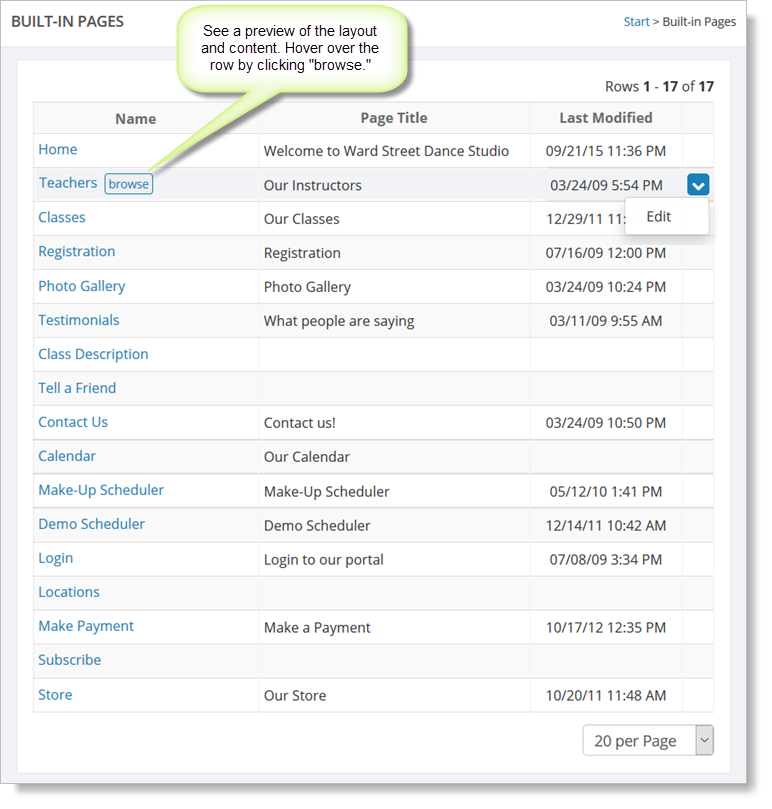
After you enter or edit the content for the page, you can click on
"Preview" to confirm your changes before saving. When you are ready,
click on the "Save" button.
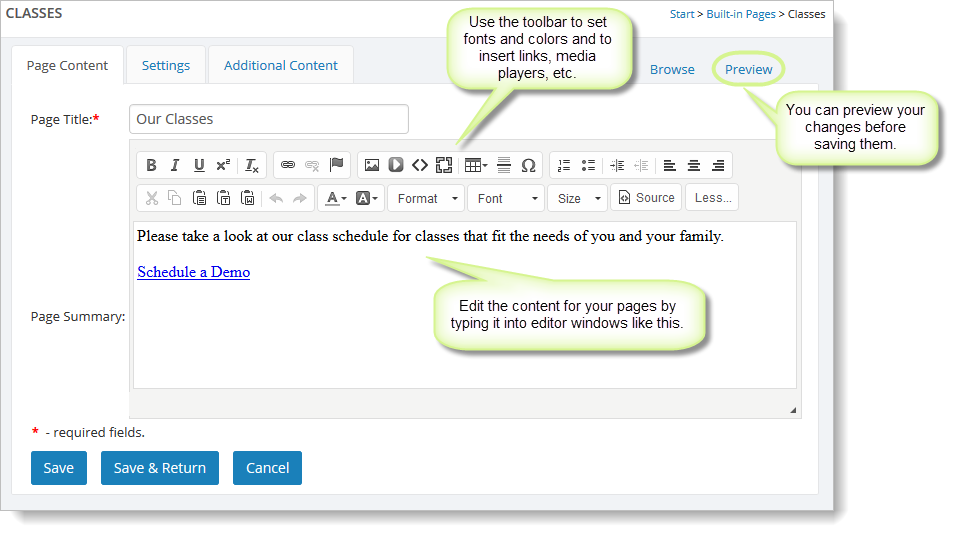
Please see How to use the rich content editor for detailed information on using the editor windows.