Make Payment Overview
The Make Payment page allows your customers to visit your website and make a payment at any time. Once they have logged in, customers can pay off their entire balance or make a partial payment. Customer can view all open lines items in their accounts and can allocate payments to specific line items if they wish to do so.
If you wish to use the Make Payment page, you will need to have either a merchant account or a PayPal account associated with your Main Street Sites account.
Here is an example of the Make Payment page when used with the Network Merchants gateway with the Customer Vault option enabled:
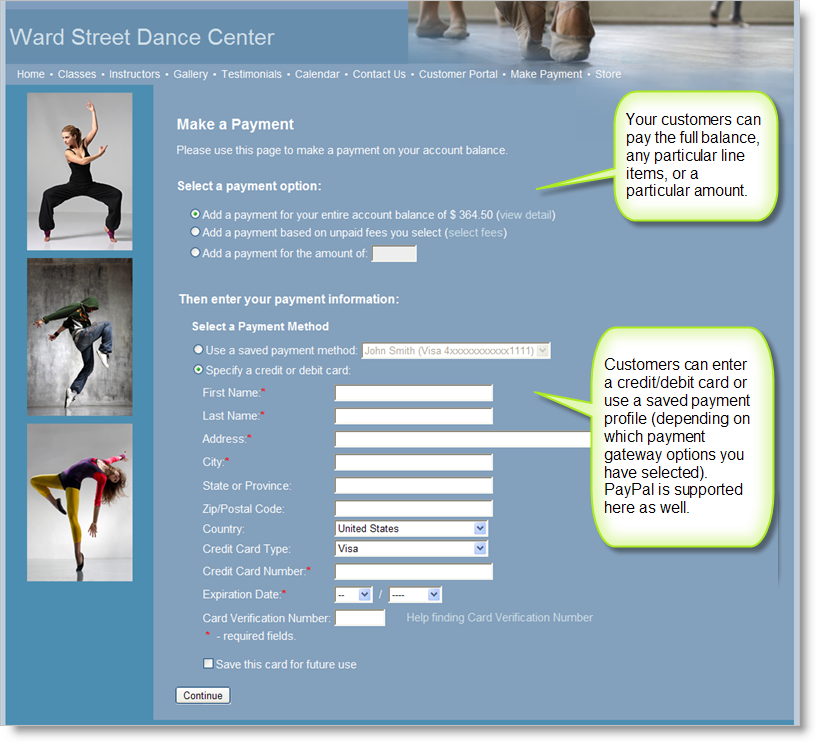
Here is an example of a customer viewing his or her open fees and selecting the fees to pay:
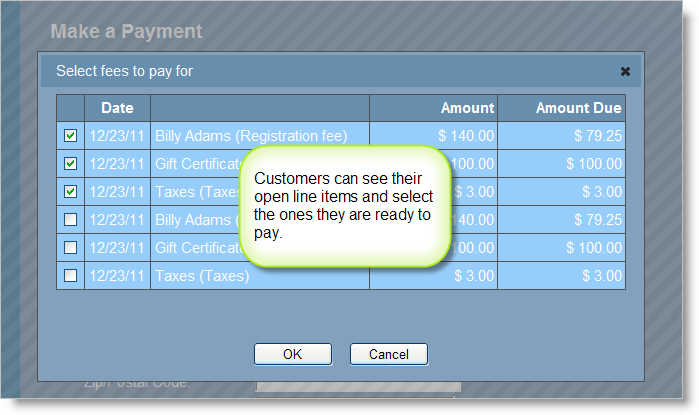
Adding Make Payment to your website
Please see How to add Make Payment to your website for details on adding this feature to your site.
Using Make Payment and Payment Requests
The Payment Request feature allows you to send out emails to customers with open balances. The emails contain a list of the open line items and a link to the Make Payment page.
Customers who click on a link in a Payment Request email do not need to log in to their accounts to make a payment. The link uniquely identifies their account and the particular payment request email.
See Payment Request Overview for more information about payment requests.