Payment Requests Overview
The Payment Requests feature allows you to send out emails to all of your customers who have open account balances. Each email has a link to the "Make Payment" page and a list of the outstanding items. Customers who receive the payment request email can click on the link and make a payment on your website.
You can send out payment requests as often as you would like. Payment requests work well with "Pay Later" orders, recurring fees and deposit-only installment plans.
This shows the Payment Request page. It shows existing payment requests and has a link for generating new payment requests:
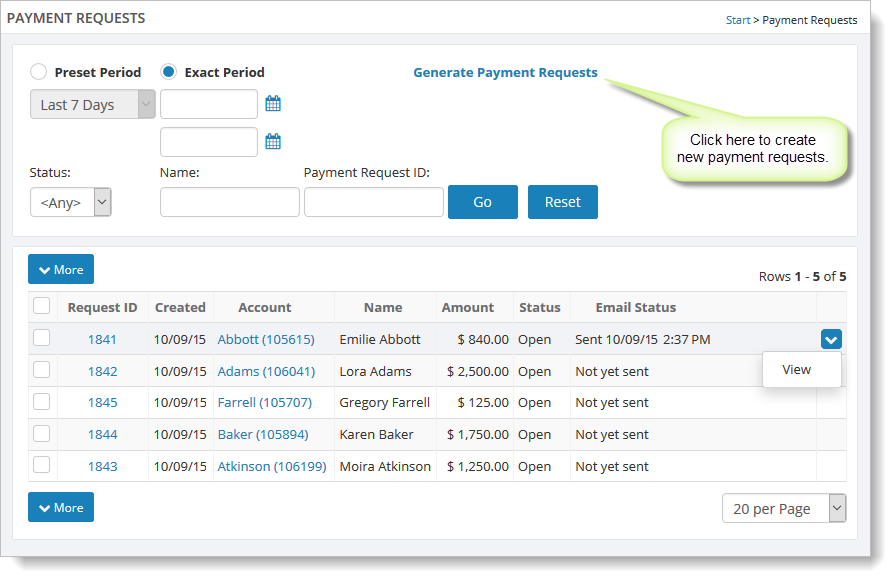
When you generate payment requests, you can decide what fees to include. You can also decide to only send out requests for amounts greater than a certain amount:
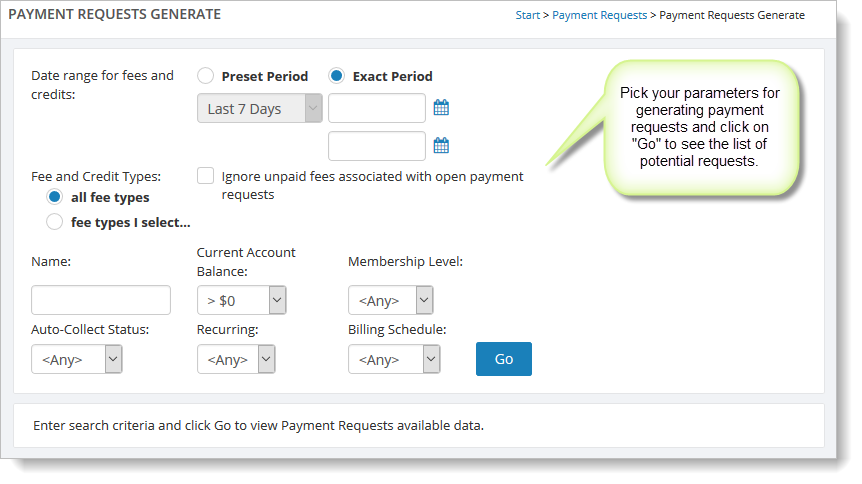
You can review the draft set of payment requests and modify each payment request (if needed). Just uncheck a row if you don't want a payment request sent to that customer.
Once you are happy with the list, you can click on "Generate Payment Requests." The emails can be sent immediately or can be held so you can add personal notes.
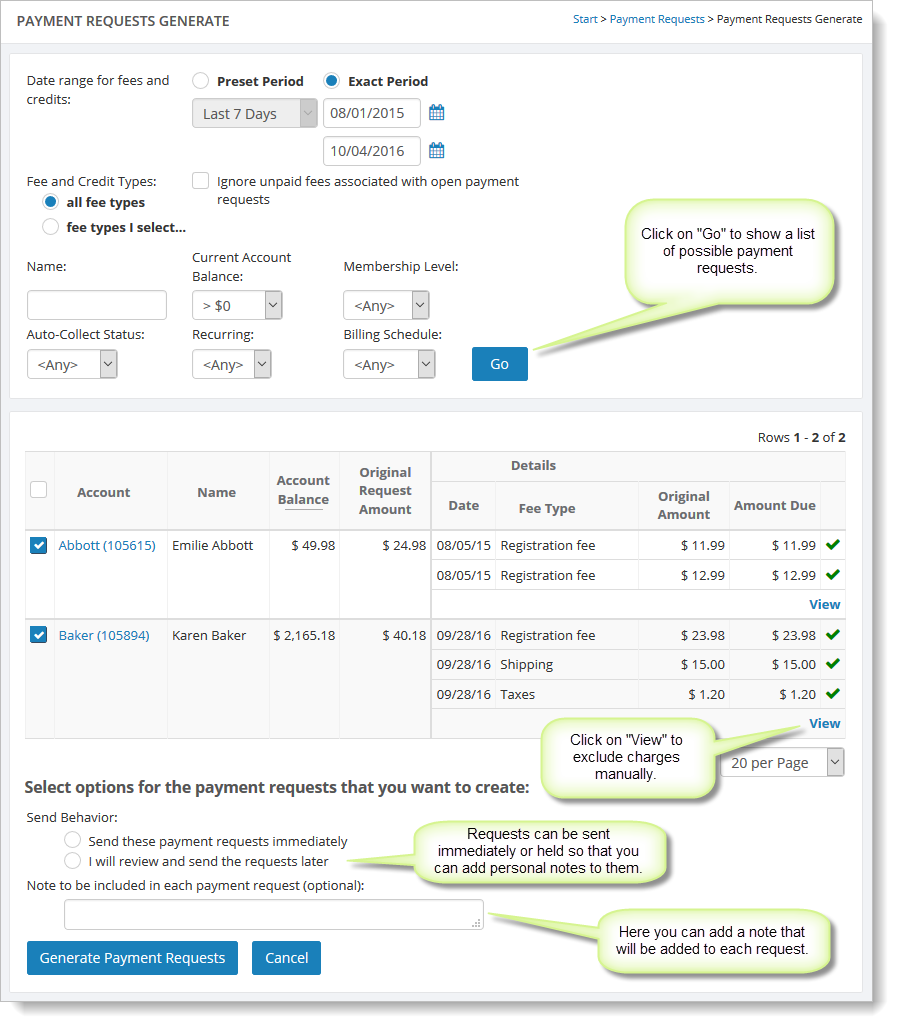
When customers click on the link in the email, they will be taken to your Make Payment page. They'll see a total for the payment request and a total for their account. These amounts will often be the same:
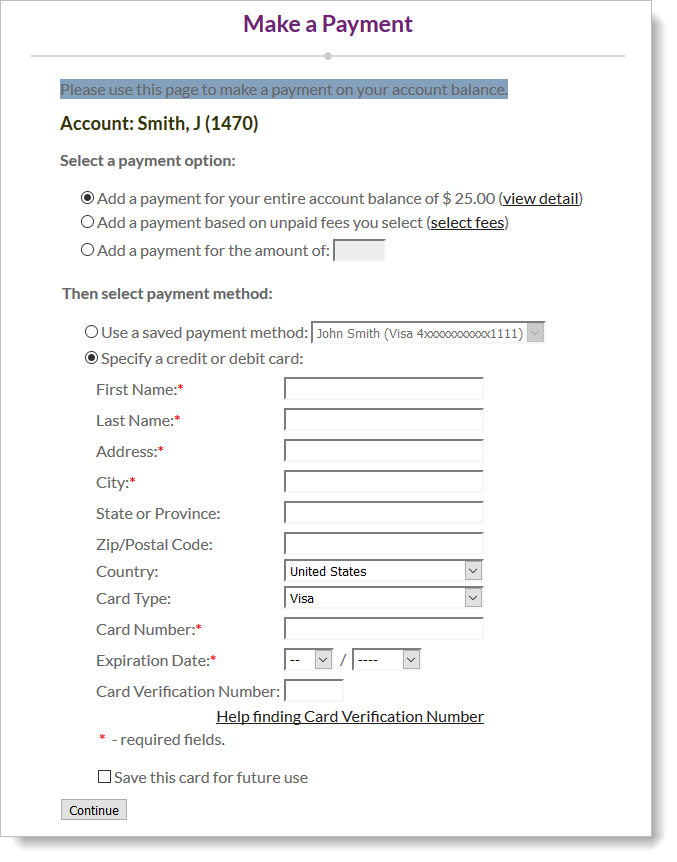
Customers can view the details that make up the payment request. These details are also included in the payment request email:
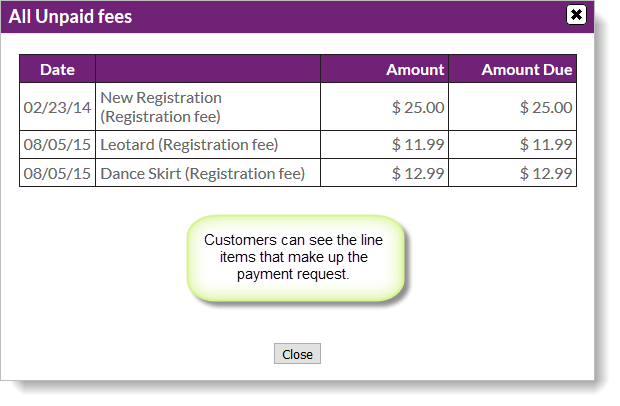
See the following help article for more information: Generating Payment Requests.