NMI Refunds
Back Office users who have a merchant account and NMI (Network Merchants) gateway sometimes need to issue a full or partial refund. For a general overview of refunds in Back Office, please click here.
In order to to issue a full or partial refund for a transaction that was processed through the NMI gateway, note the following:
1. The actual refund must be executed through NMI.
2. Once the refund is executed, it can be
recorded in Back Office.
The rest of this article will discuss how to execute a full or partial refund in NMI.
NMI Refunds When Transaction ID is Known
In NMI, there is a video tutorial on running refunds. You can find it by clicking the "Video Tutorials" after logging into NMI.
The tutorial assumes you know the Transaction ID for the transaction you'd like to refund. Fortunately, the Transaction ID is easy to find in Back Office as illustrated below.
Go to Manage > Accounts > Accounts and open the relevant account. Click on the "Transactions" tab and locate the appropriate transaction on the grid. The "Reference" number in Back Office is the same as the NMI Transaction ID.
You can find a transaction in NMI by using the search function at the top of the page.
If you find the transaction you'd like to refund, click the "ID" hyperlink to view the details for the transaction.
Next, click the "Refund" button.
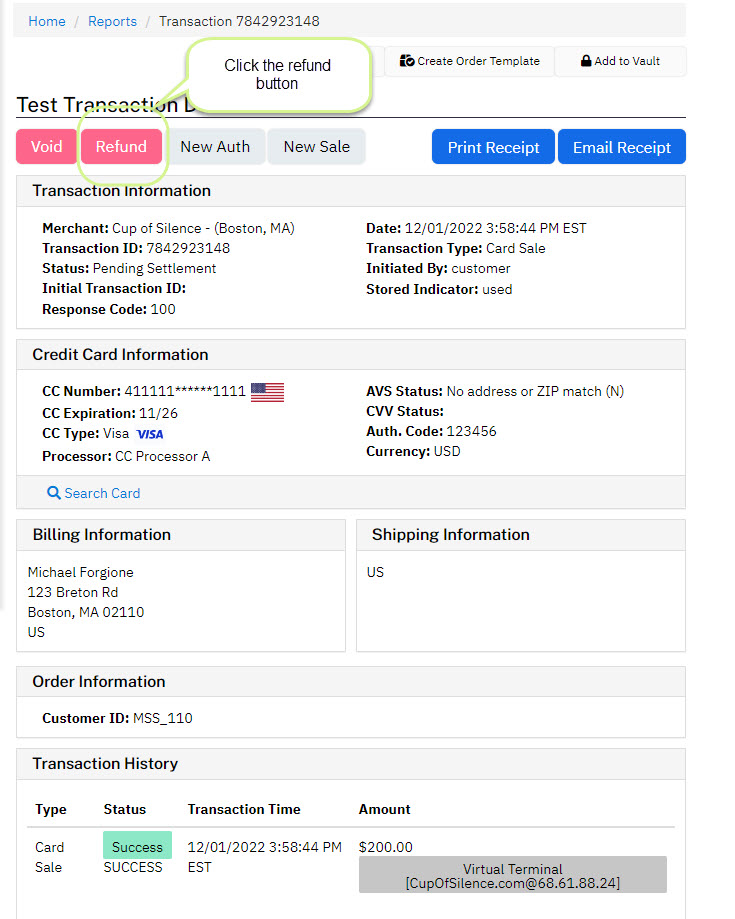
The refund amount will default to the amount from the original transaction. However, you may change it if needed.
NMI Refunds When Transaction ID is not Known
It's also possible to run a refund in NMI by searching for the transaction to be refunded. To get started, click on "Transaction Reports" in the menu.Next, scroll down to the "Search Transactions" section of the page. Set a date range and enter the last name of the person to whom you'd like to issue a refund . You can also specify other search values if you like. When ready, click Submit.
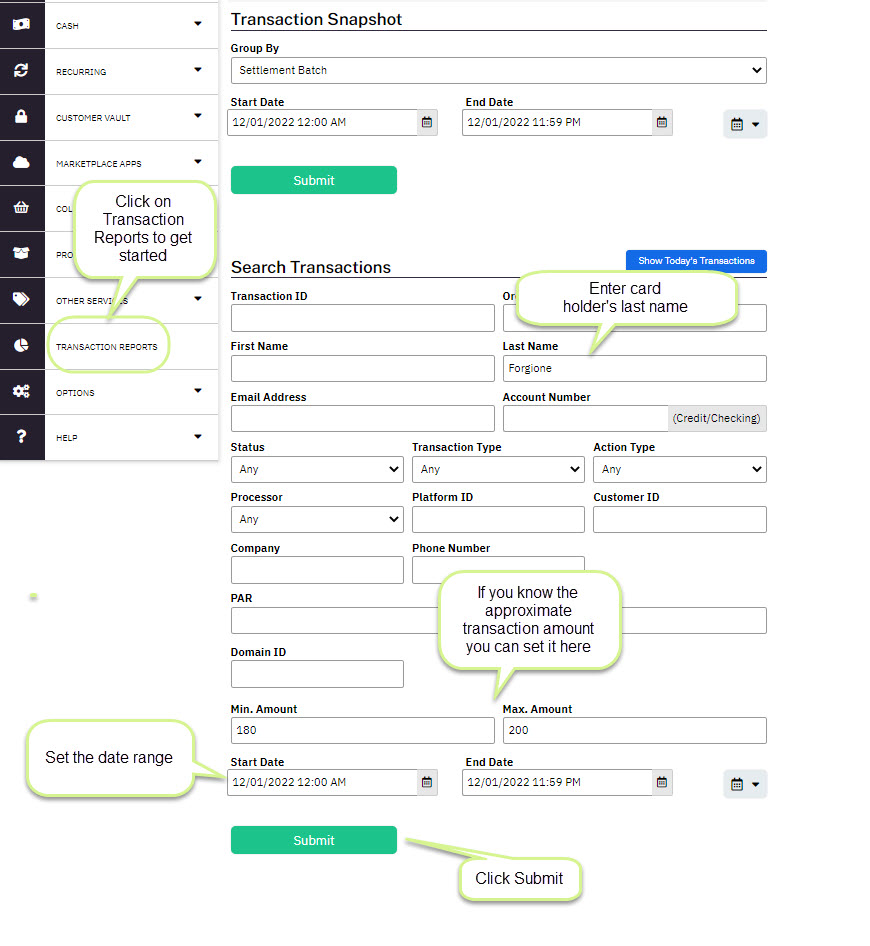
After running the search you can click on the "ID" links in the search results and then follow the steps outlined above.