Payment Profiles Overview
Payment profiles allow you to save your customers' credit card information (and, in some cases, eCheck information) in a safe and secure manner. Once this information has been saved, it can be used on your website for online payments and from your Main Street Sites account for ad hoc payments. Most importantly, it can be used for recurring payments using the payment batches feature. See Payment batches overview for more information on payment batches.
The payment profiles feature lets your customers save payment information while checking out on your website, like this:
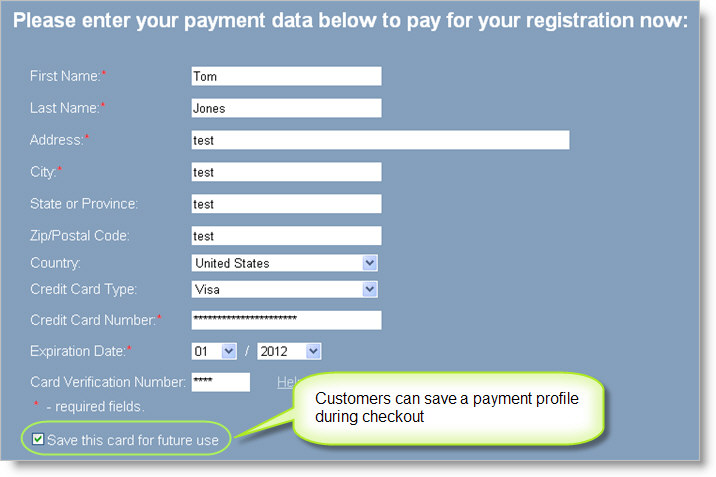
They can also enter the information from the "My Accounts" pages on your website.
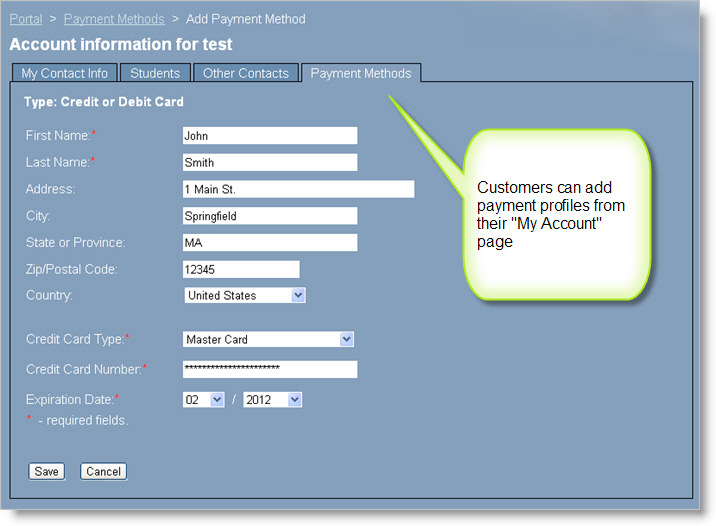
You can add payment profiles yourself at any time as well. Once you have payment profiles, it's easy to process payments from your Main Streets Sites account, as shown here:
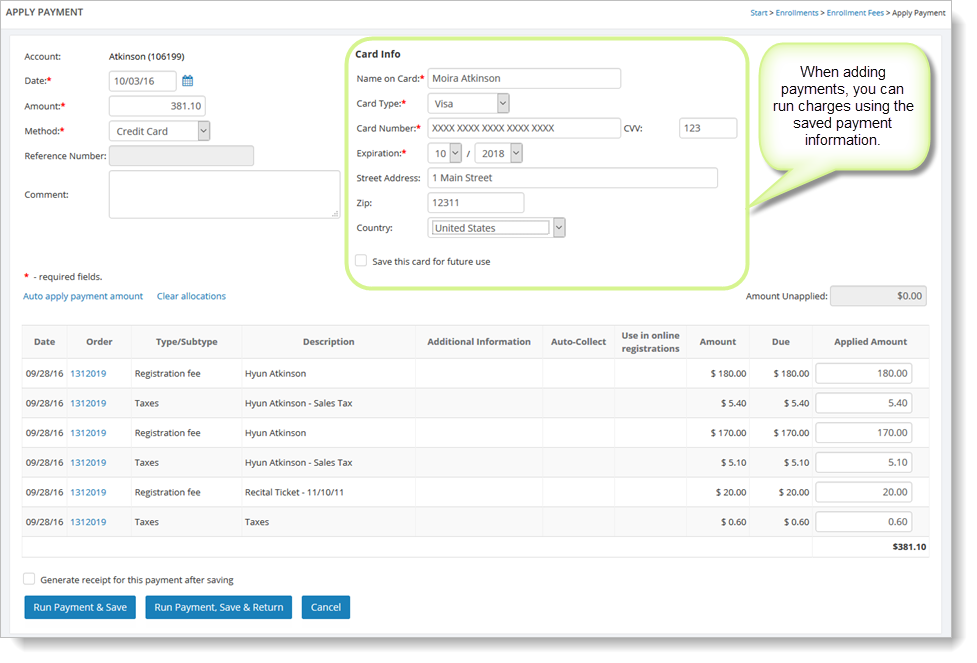
Your customers can also use debit and credit card-based payment profiles during checkout on your website and from the "Make Payment" page.
To add payment profiles to your account, you need a compatible payment processing gateway. The following payment processing options support payment profiles:
- NMI gateway (with "Customer Vault" option enabled)
- Authorize.net gateway (with "Customer Information Manager" option enabled)
- Braintree Payments
E-check profiles are supported by NMI only. Note also that extra fees may apply for e-check/ACH processing.
Please contact customer support if you would like more information about these services.
To begin using payment profiles, please see Adding, editing and deleting payment profiles.