Payment Batches Overview
Payment batches allow you to run credit card and eCheck payments for many of your customers at once.
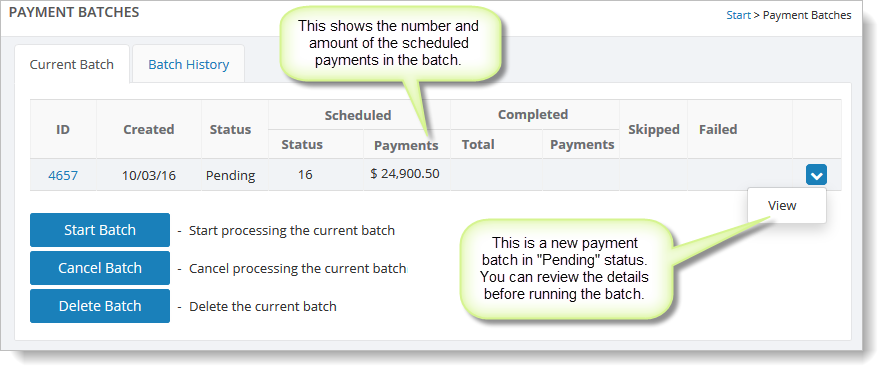
A payment batch begins by finding all eligible unpaid fees and adding them to a new batch in "Pending" status. You can see an example of a batch in "Pending" status above. Clicking on "Start Batch" will start the batch running.
What will you need to get started?
To use payment batches, you'll need:
- A merchant account with the "Customer Vault" option. Contact customer support for more information.
- A stored payment profile for each customer you wish to charge. See Payment Profiles Overview for details.
- Unpaid fees that have been marked as "auto-collect." These are most commonly created using recurring fees or installment plans. See Recurring Fees Overview and Installment Plans Overview for more details on these options.
How does it work?
Running a payment batch involves creating a new batch, verifying the details, and then running the batch by clicking the "Start Batch" button. Any errors from things like expired credit cards can then be fixed, and you can then re-run any failed payments. Afterwards, the batch is archived, and you're ready for the next time.
Here are the steps for running a payment batch:
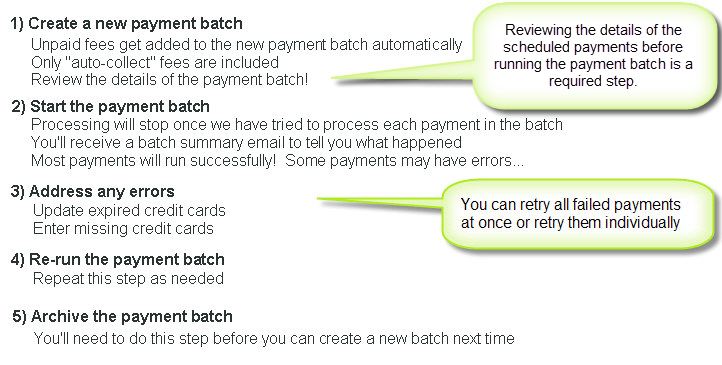
See Getting Started with Payment Batches to learn more about using this feature.