Referral Marketing Overview
The Main Street Sites referral marketing module allows you to share unique referral codes with your customers. New customers can use the referral codes as coupons to receive a discount, special gift, or just to help out their friends. Your existing customers who initiate these referrals can have a credit automatically added to their accounts for each referral if you wish.
Unique referral codes are generated automatically and can be included in your Main Street Sites emails and SMS texts using special tokens. Customers can share their personal referral code (like "23S5B54") or a personal referral link (like, "https://www.wardstreetmusic/r/23S5B54") with their friends.
The code can be entered manually like a coupon at registration, like this:
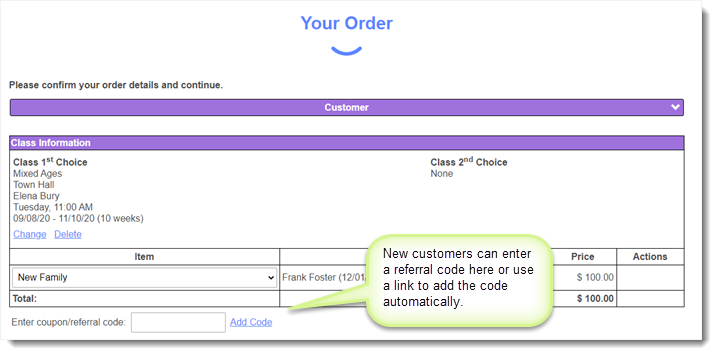
The referral link is a more automated option. It can direct new customers to any page on your site. This could be your class schedule page, your registration page, or even a special landing page that thanks them for visiting and tells them about your referral program.
The referral link will set a special cookie on the new family's browser. The cookie will tell Main Street Sites about the referral. The cookie can last as long as you'd like. Here is an example of how to set the referral link to send customers to your registration page. This cookie will expire in 30 days. That means that once a new family clicks on the link, any qualifying registration they make in the next 30 days will count as a referral. After 30 days a registration from that new family would behave just like a normal registration.
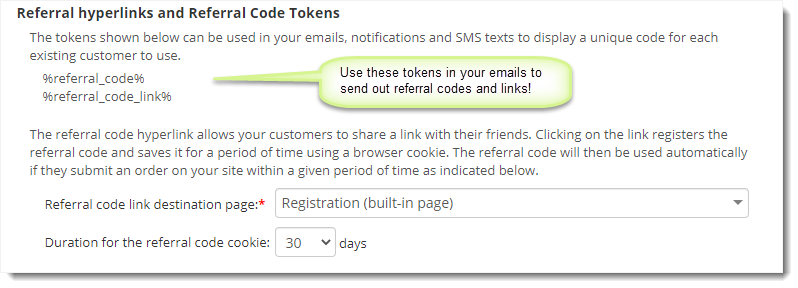
Regardless of how the referral gets recorded, it will show up on the order just like a coupon or auto-apply discount:
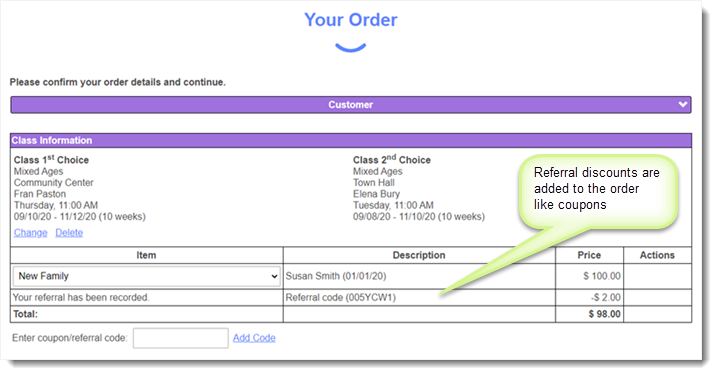
Your customers can track down their personal referral codes and links on the My Account page in the customer portal, as shown here:
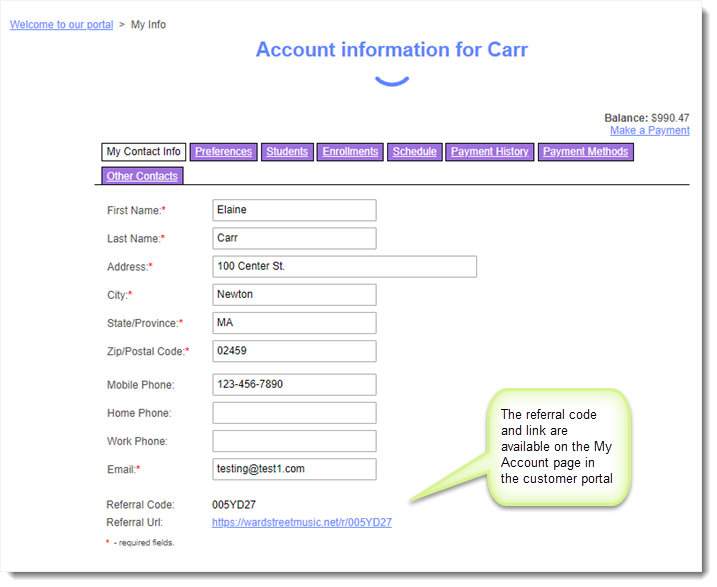
Rewards for a referral for your existing customers can be in the form of a credit posted to their account. You can turn off the credit reward if you'd rather do something manually. In either case, an email will go out to your referring customer when they make a successful referral. You'll want to update the template for this notification similar to the example below.
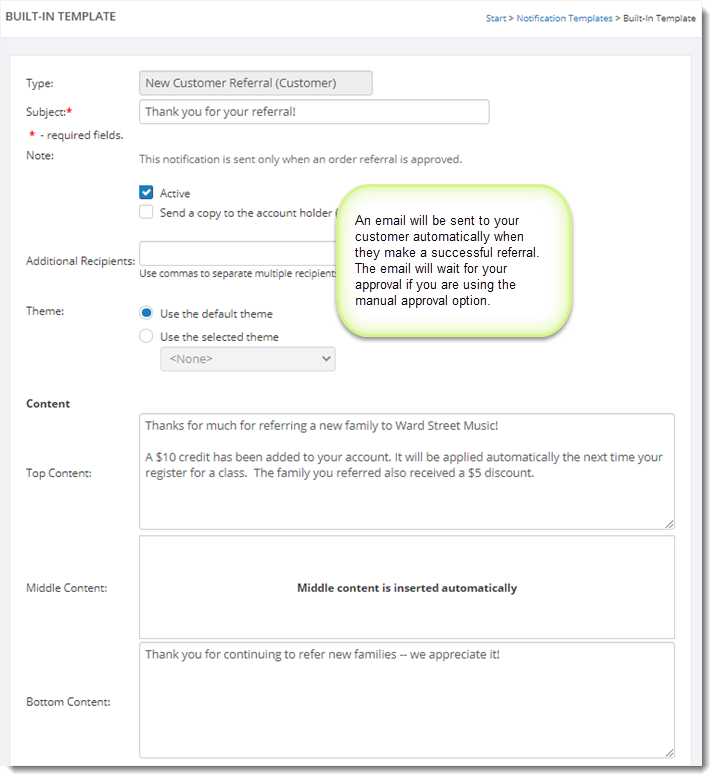
Who counts as a new customer for the purposes of referral? You can decide if a family who has had a demo class should count as a referral. In this example, a family who has ever had an enrollment is not eligible for a referral discount:
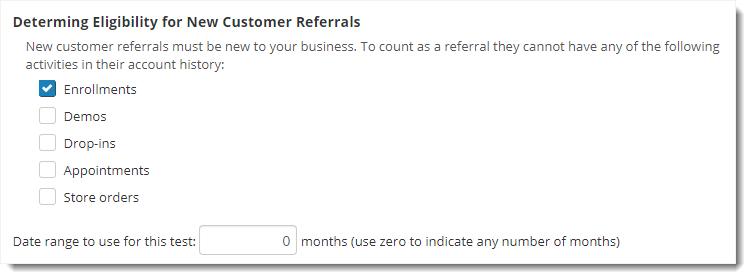
To activate referral marketing for your Main Street Sites account, please go to Referral Marketing Settings. The help for the referral marketing settings page is here. Please also review Adding Referral Marketing to your Site.