Installment Plans Overview
Installment plans allow you to offer payment options to your customers on your website. Installment plans are very flexible. They can be deposit-only or have almost any installment schedule you choose to establish. Installment plans can also have minimum or maximum threshold amounts if needed.
Here is an example of the checkout page on a website that uses installment plans:
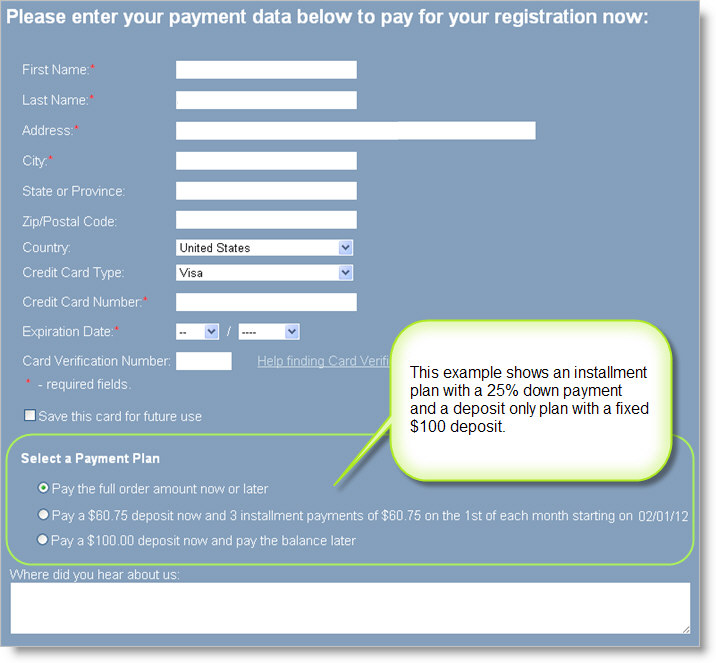
Installment plans can be defined by going to Setup > Settings > Online Order Settings and clicking on "Manage Deposit and Installment Plan Templates". See How to use installment plan templates for details.
Collecting Installment Payments
If you use deposit-only installment plans, you will need to collect the remaining balance from your customers. This can be done in a variety of ways (by check, using the "Make Payment" page, etc.).
If you use installment plans that contain one or more installment payments, you should use the payment batch feature to collect the payments. See Payment batches overview for more information on this feature. Note that the payment batches feature is the only mechanism for automating the collection of installment payments, and you must create and run payment batches regularly to collect your installment payments automatically.
Note: PayPal customers should only use deposit-only installment plans. The payment batches feature does not support PayPal.
Managing Installment Plans
See Using installment plans for details on how to manage installment plans that have been created from your customers' order activity.