Using Installment Plans
An installment plan is an actual schedule of installment payments for a single customer account. This is different from the installment plan template that you define to describe the kind of payment plans you will accept on your website.
In other words, installment plans are created from installment plan templates. When a customer using your website pays in installments, the system uses the installment plan template to create an installment plan for that customer.
To learn how to create installment plan templates, see How to use installment plan templates. To see an overview of installment plans, see Installment plans overview.
Note: When a customer pays online using an deposit-only plan, no installment plan is created (because there is no schedule of payments to track).
Viewing installment plans
To see a list of your installment plans, go to Manage > Billing > Installment Plans, shown here:
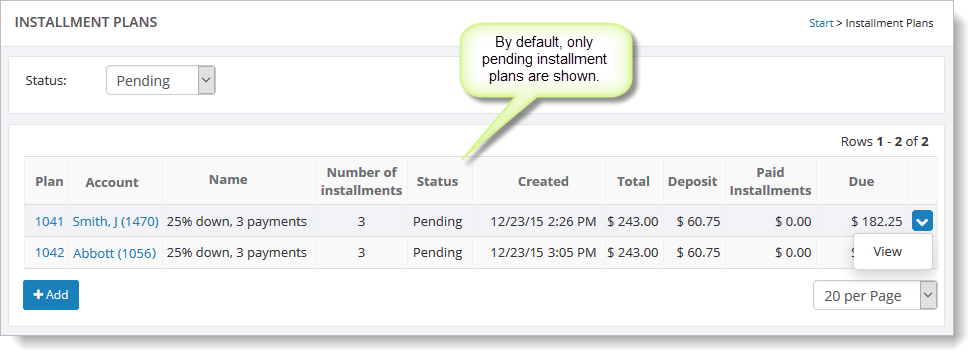
This page shows a list of all pending installment plans. It shows the installment plans that have been created on your website during checkout.
New installment plans are created in the "Pending" status. They remain in this status while they have installment payments that need to be processed. Once all of the payments have been processed, the plan will be automatically set to the "Completed" status.
To see the details of an installment plan, hover over the plan on the grid and click on the far right blue down arrow. Select the "View" command. You will see all of the installments for the plan, plus the plan details and the fees associated with the plan.
In this example, the installment plan has three payments, each occurring on the first of the month. The deposit was paid when the order was submitted, but none of the installments have been paid yet.
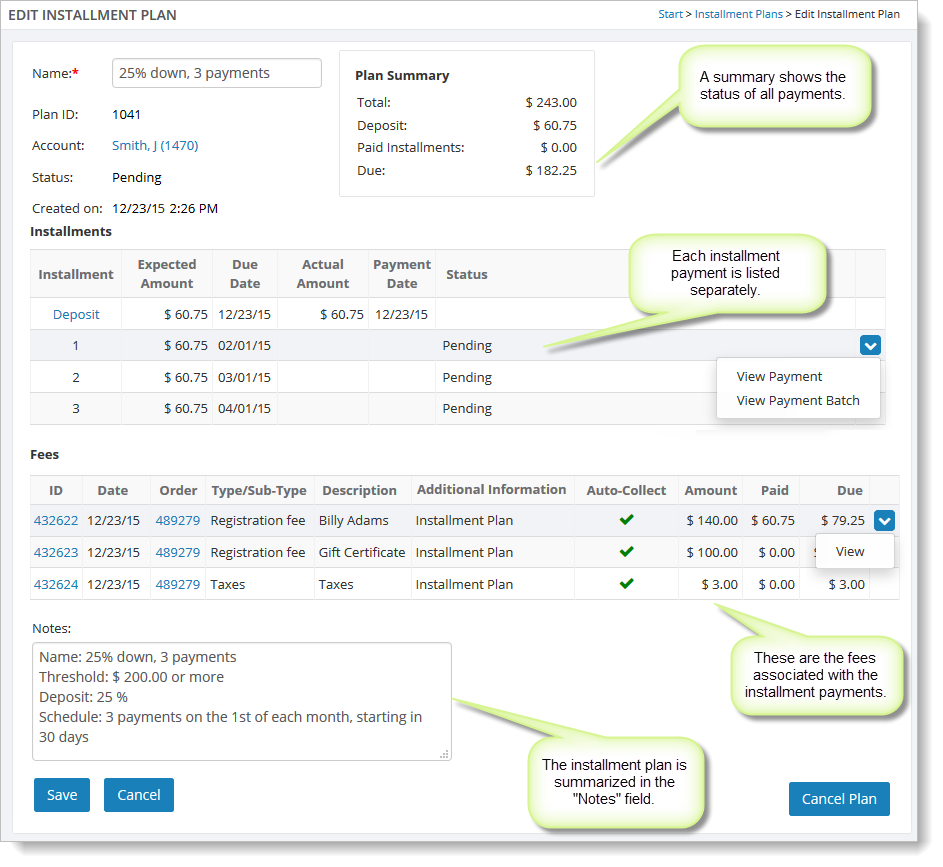
Processing installment payments
Installment payments should be processed using payment batches. Each time you create a new payment batch, the system will scan your active installment plans for any installments that are ready to process. Those installments will be added to the payment batch. When the payment batch has been run successfully, the installment will be marked as paid. Please see Payment batches overview for information on how to use payment batches.
Important note: Although the installment payments are generated automatically, you must run payment batches to process pending installment payments.
When an installment plan payment is included in a payment batch, it is highlighted in the payment batch details, as shown here:
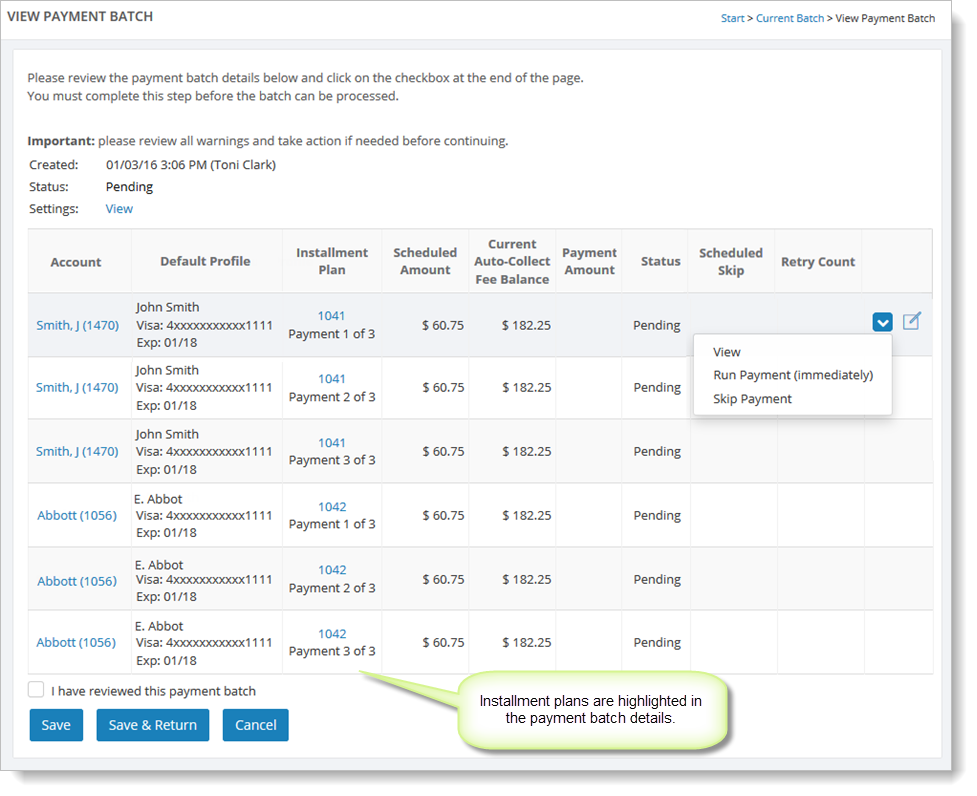
Cancelling installment plans
If you need to cancel a pending installment plan, go to the Edit Installment Plan page for the plan you want to delete. In the lower right corner, select the "Cancel Plan" button.